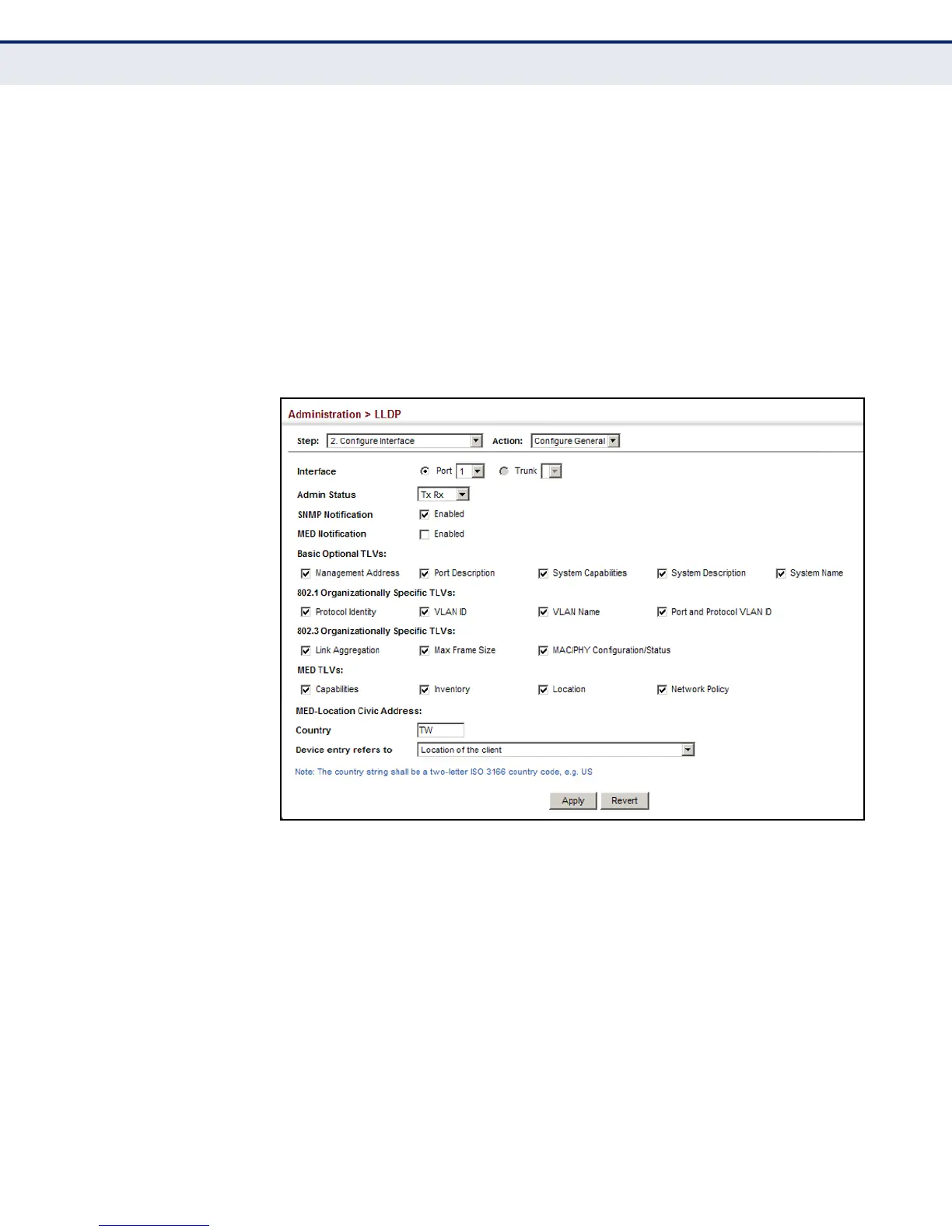C
HAPTER
14
| Basic Administration Protocols
Link Layer Discovery Protocol
– 430 –
WEB INTERFACE
To configure LLDP interface attributes:
1. Click Administration, LLDP.
2. Select Configure Interface from the Step list.
3. Set the LLDP transmit/receive mode, specify whether or not to send
SNMP trap messages, and select the information to advertise in LLDP
messages.
4. Click Apply.
Figure 237: Configuring LLDP Interface Attributes
CONFIGURING
LLDP INTERFACE
CIVIC-ADDRESS
Use the Administration > LLDP (Configure Interface – Add CA-Type) page
to specify the physical location of the device attached to an interface.
CLI REFERENCES
◆ "lldp med-location civic-addr" on page 1308
COMMAND USAGE
◆ Use the Civic Address type (CA-Type) to advertise the physical location
of the device attached to an interface, including items such as the city,
street number, building and room information. The address location is
specified as a type and value pair, with the civic address type defined in
RFC 4776. The following table describes some of the CA type numbers
and provides examples.