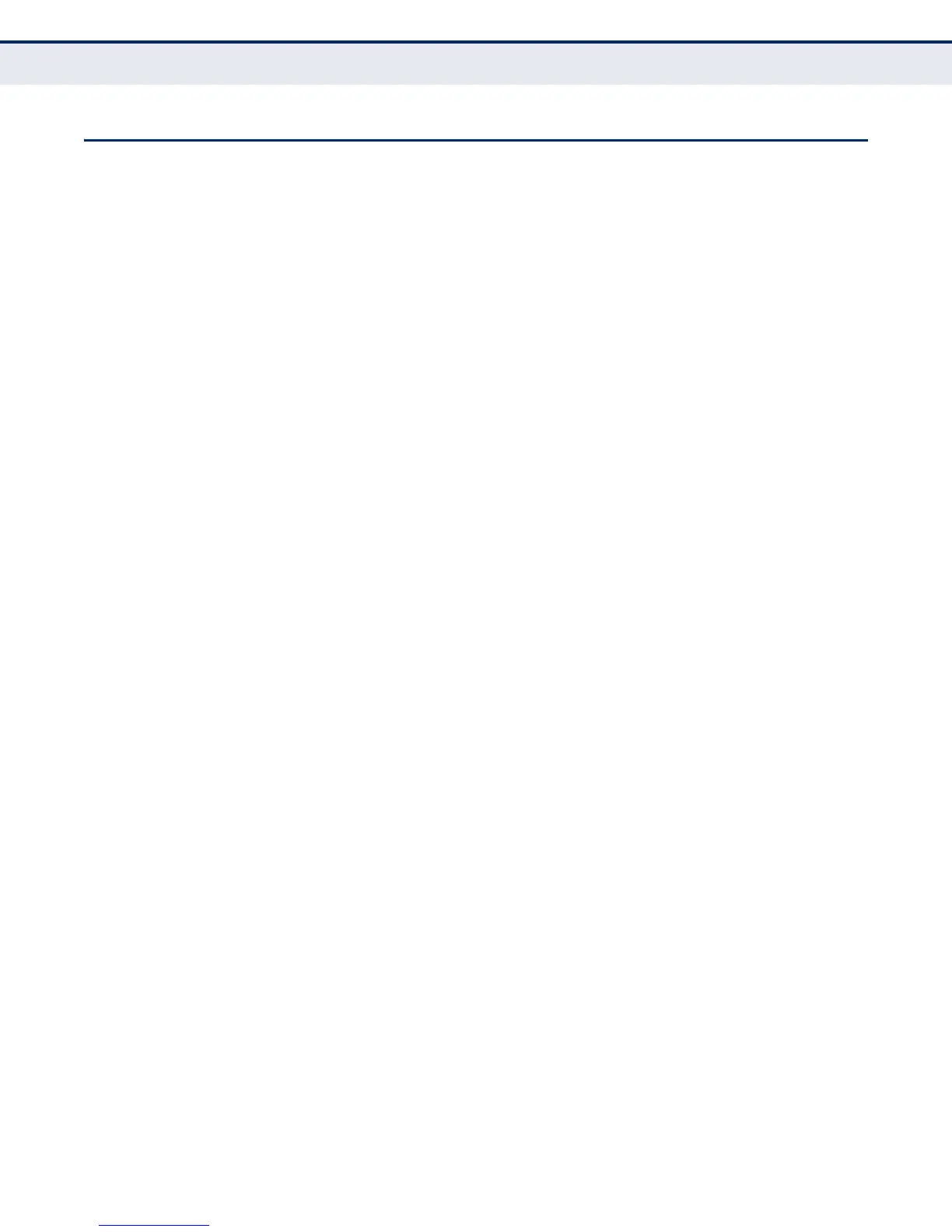C
HAPTER
6
| VLAN Configuration
Configuring MAC-based VLANs
– 221 –
CONFIGURING MAC-BASED VLANS
Use the VLAN > MAC-Based page to configure VLAN based on MAC
addresses. The MAC-based VLAN feature assigns VLAN IDs to ingress
untagged frames according to source MAC addresses.
When MAC-based VLAN classification is enabled, untagged frames received
by a port are assigned to the VLAN which is mapped to the frame’s source
MAC address. When no MAC address is matched, untagged frames are
assigned to the receiving port’s native VLAN ID (PVID).
CLI REFERENCES
◆ "Configuring MAC Based VLANs" on page 1159
COMMAND USAGE
◆ The MAC-to-VLAN mapping applies to all ports on the switch.
◆ Source MAC addresses can be mapped to only one VLAN ID.
◆ Configured MAC addresses cannot be broadcast or multicast addresses.
◆ When MAC-based, IP subnet-based, and protocol-based VLANs are
supported concurrently, priority is applied in this sequence, and then
port-based VLANs last.
PARAMETERS
These parameters are displayed:
◆ MAC Address – A source MAC address which is to be mapped to a
specific VLAN. The MAC address must be specified in the format xx-xx-
xx-xx-xx-xx.
◆ VLAN – VLAN to which ingress traffic matching the specified source
MAC address is forwarded. (Range: 1-4094)
◆ Priority – The priority assigned to untagged ingress traffic.
(Range: 0-7, where 7 is the highest priority; Default: 0)
WEB INTERFACE
To map a MAC address to a VLAN:
1. Click VLAN, MAC-Based.
2. Select Add from the Action list.
3. Enter an address in the MAC Address field.
4. Enter an identifier in the VLAN field. Note that the specified VLAN need
not already be configured.
5. Enter a value to assign to untagged frames in the Priority field.