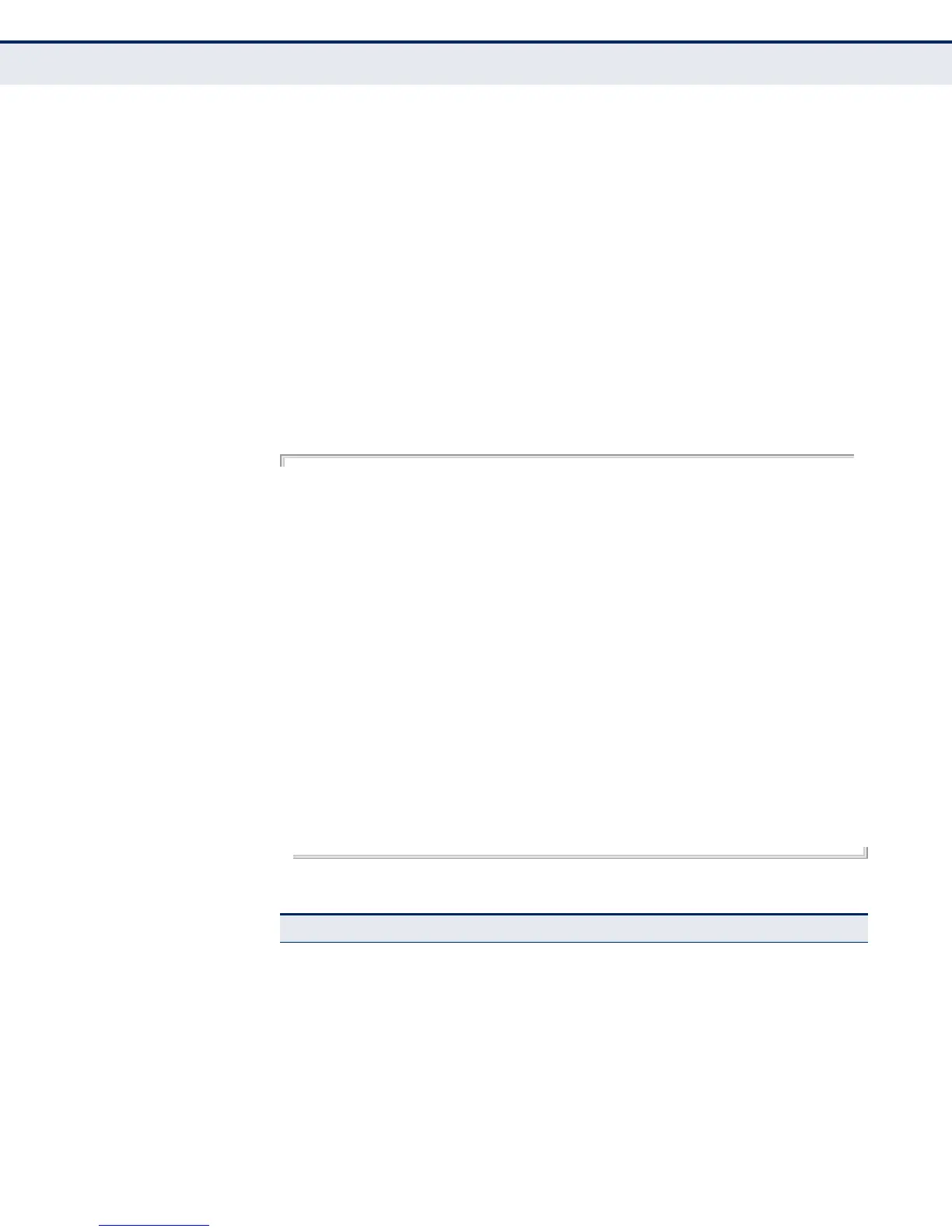C
HAPTER
32
| UniDirectional Link Detection Commands
– 1056 –
show udld This command shows UDLD configuration settings and operational status
for the switch or for a specified interface.
SYNTAX
show udld [interface interface]
interface
ethernet unit/port
unit - Unit identifier. (Range: 1)
port - Port number. (Range: 1-28)
COMMAND MODE
Privileged Exec
EXAMPLE
Console#show udld
Message Interval : 15
Interface UDLD Mode Oper State Msg Invl
Port State Timeout
--------- -------- ---------- ------------------------------------- --------
Eth 1/ 1 Enabled Aggressive Advertisement 15 s
Bidirectional 5 s
Eth 1/ 2 Disabled Normal Disabled 7 s
Unknown 5 s
Eth 1/ 3 Disabled Normal Disabled 7 s
Unknown 5 s
Eth 1/ 4 Disabled Normal Disabled 7 s
Unknown 5 s
Eth 1/ 5 Disabled Normal Disabled 7 s
Unknown 5 s
.
.
.
Console#show udld interface ethernet 1/1
Interface UDLD Mode Oper State Msg Invl
Port State Timeout
--------- -------- ---------- ------------------------------------- --------
Eth 1/ 1 Enabled Aggressive Advertisement 15 s
Bidirectional 5 s
Console#
Table 123: show udld - display description
Field Description
Message Interval The interval between UDLD probe messages for ports in advertisement
phase
UDLD Shows if UDLD is enabled or disabled on a port
Mode Shows if UDLD is functioning in Normal or Aggressive mode
Oper State Shows the UDLD operational state (Disabled, Link down, Link up,
Advertisement, Detection, Disabled port, Advertisement - Single
neighbor, Advertisement - Multiple neighbors)
