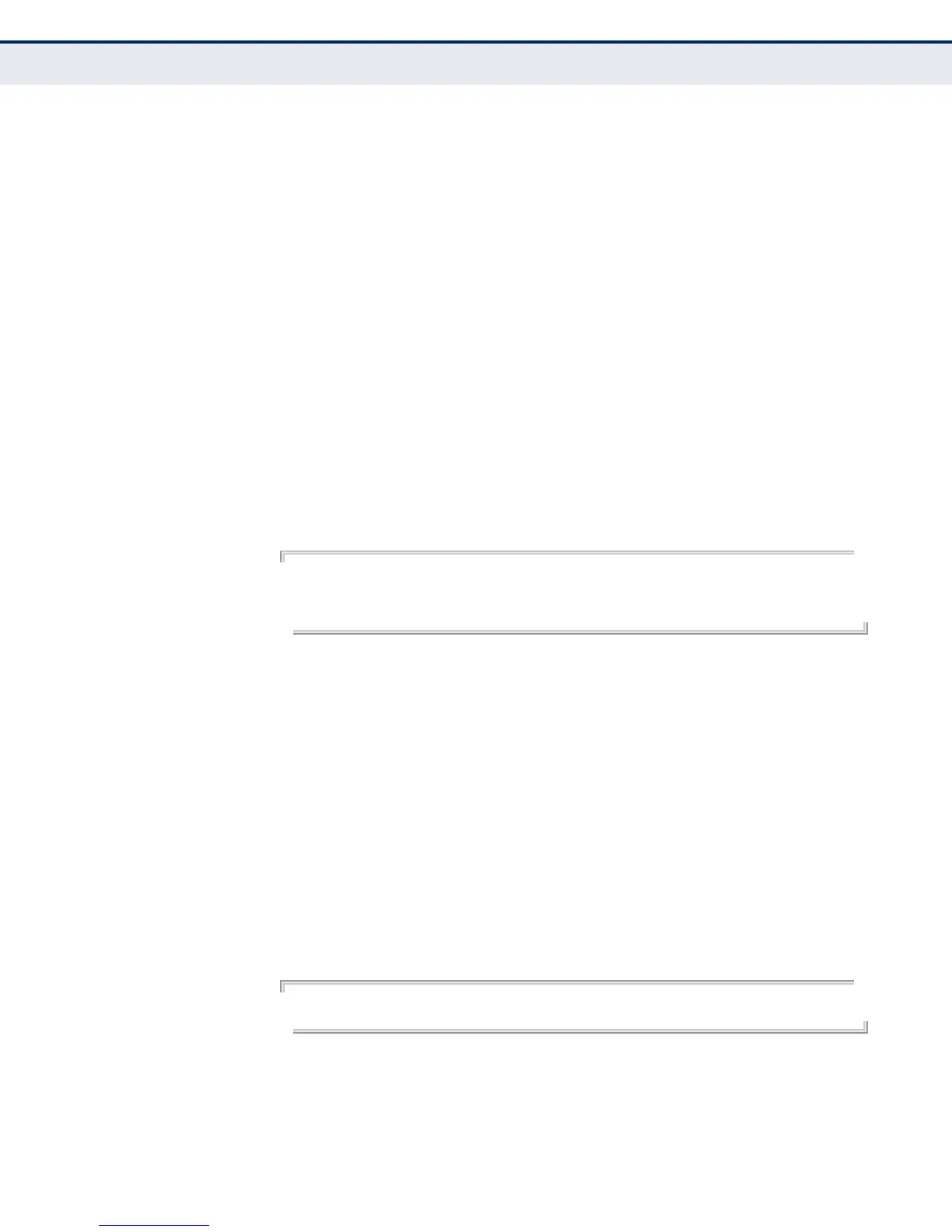C
HAPTER
39
| Multicast Filtering Commands
MVR for IPv4
– 1269 –
COMMAND MODE
Interface Configuration (Ethernet, Port Channel)
COMMAND USAGE
◆ Multicast groups can be statically assigned to a receiver port using this
command.
◆ The IP address range from 224.0.0.0 to 239.255.255.255 is used for
multicast streams. MVR group addresses cannot fall within the reserved
IP multicast address range of 224.0.0.x.
◆ Only IGMP version 2 or 3 hosts can issue multicast join or leave
messages. If MVR must be configured for an IGMP version 1 host, the
multicast groups must be statically assigned using the mvr vlan group
command.
◆ The MVR VLAN cannot be specified as the receiver VLAN for static
bindings.
EXAMPLE
The following statically assigns a multicast group to a receiver port:
Console(config)#interface ethernet 1/7
Console(config-if)#mvr domain 1 type receiver
Console(config-if)#mvr domain 1 vlan 3 group 225.0.0.5
Console(config-if)#
clear mrv groups
dynamic
This command clears multicast group information dynamically learned
through MRV.
SYNTAX
clear mrv groups dynamic
COMMAND MODE
Privileged Exec
COMMAND USAGE
This command only clears entries learned though MRV. Statically
configured multicast address are not cleared.
Example
Console#clear mrv groups dynamic
Console#