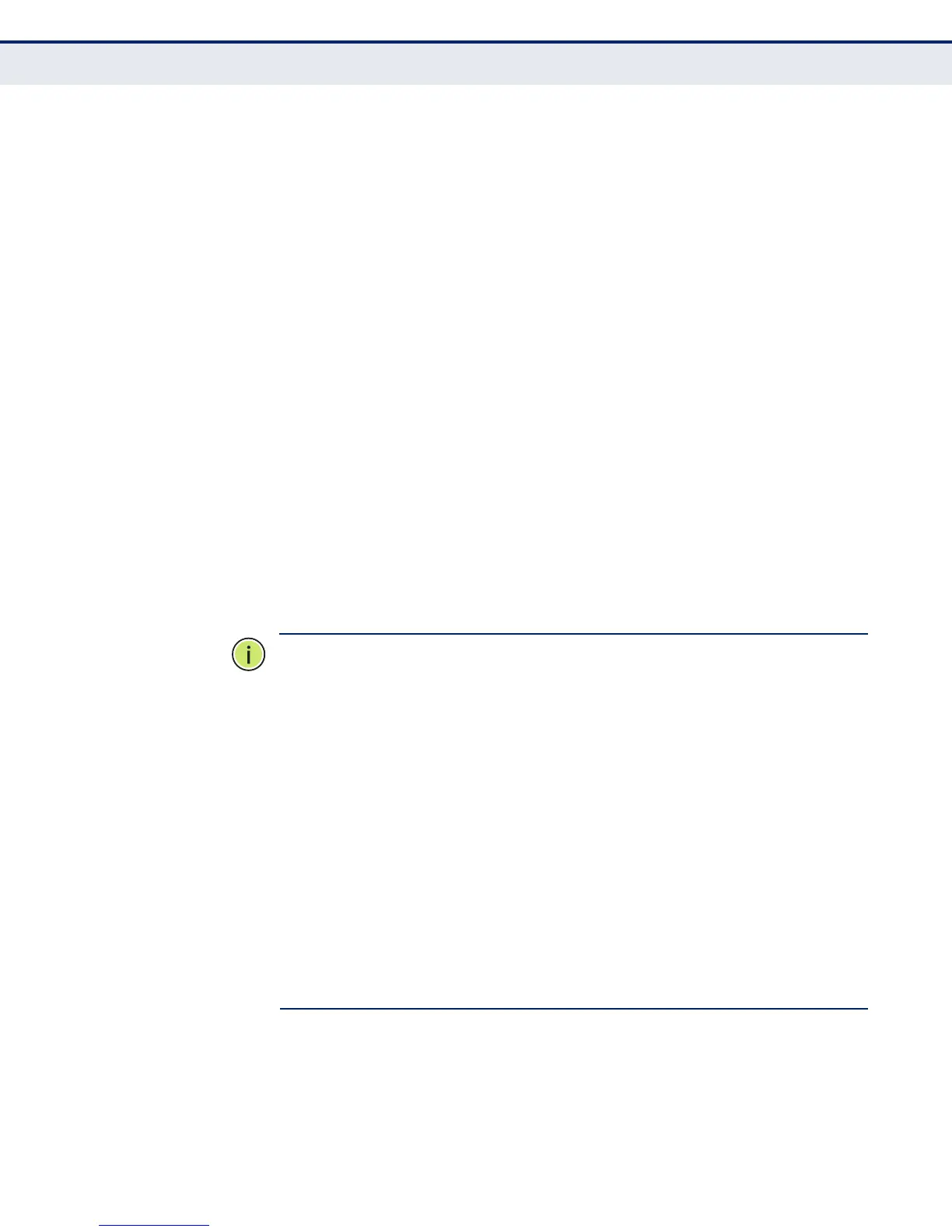C
HAPTER
17
| Multicast Filtering
Layer 2 IGMP (Snooping and Query for IPv4)
– 609 –
network segments where no node has expressed interest in receiving a
specific multicast service. For switches that do not support multicast
routing, or where multicast routing is already enabled on other switches in
the local network segment, IGMP Snooping is the only service required to
support multicast filtering.
When using IGMPv3 snooping, service requests from IGMP Version 1, 2 or
3 hosts are all forwarded to the upstream router as IGMPv3 reports. The
primary enhancement provided by IGMPv3 snooping is in keeping track of
information about the specific multicast sources which downstream
IGMPv3 hosts have requested or refused. The switch maintains information
about both multicast groups and channels, where a group indicates a
multicast flow for which the hosts have not requested a specific source (the
only option for IGMPv1 and v2 hosts unless statically configured on the
switch), and a channel indicates a flow for which the hosts have requested
service from a specific source. For IGMPv1/v2 hosts, the source address of
a channel is always null (indicating that any source is acceptable), but for
IGMPv3 hosts, it may include a specific address when requested.
Only IGMPv3 hosts can request service from a specific multicast source.
When downstream hosts request service from a specific source for a
multicast service, these sources are all placed in the Include list, and traffic
is forwarded to the hosts from each of these sources. IGMPv3 hosts may
also request that service be forwarded from any source except for those
specified. In this case, traffic is filtered from sources in the Exclude list,
and forwarded from all other available sources.
N
OTE
:
When the switch is configured to use IGMPv3 snooping, the
snooping version may be downgraded to version 2 or version 1, depending
on the version of the IGMP query packets detected on each VLAN.
N
OTE
:
IGMP snooping will not function unless a multicast router port is
enabled on the switch. This can accomplished in one of two ways. A static
router port can be manually configured (see "Specifying Static Interfaces
for a Multicast Router" on page 614). Using this method, the router port is
never timed out, and will continue to function until explicitly removed. The
other method relies on the switch to dynamically create multicast routing
ports whenever multicast routing protocol packets or IGMP query packets
are detected on a port.
N
OTE
:
A maximum of up to 255 multicast entries can be maintained for
IGMP snooping. Once the table is full, no new entries are learned. Any
subsequent multicast traffic not found in the table is dropped if
unregistered-flooding is disabled (default behavior) and no router port is
configured in the attached VLAN, or flooded throughout the VLAN if
unregistered-flooding is enabled (see "Configuring IGMP Snooping and
Query Parameters" on page 610).
Static IGMP Router Interface – If IGMP snooping cannot locate the IGMP
querier, you can manually designate a known IGMP querier (i.e., a
multicast router/switch) connected over the network to an interface on
your switch (page 614). This interface will then join all the current
multicast groups supported by the attached router/switch to ensure that
multicast traffic is passed to all appropriate interfaces within the switch.