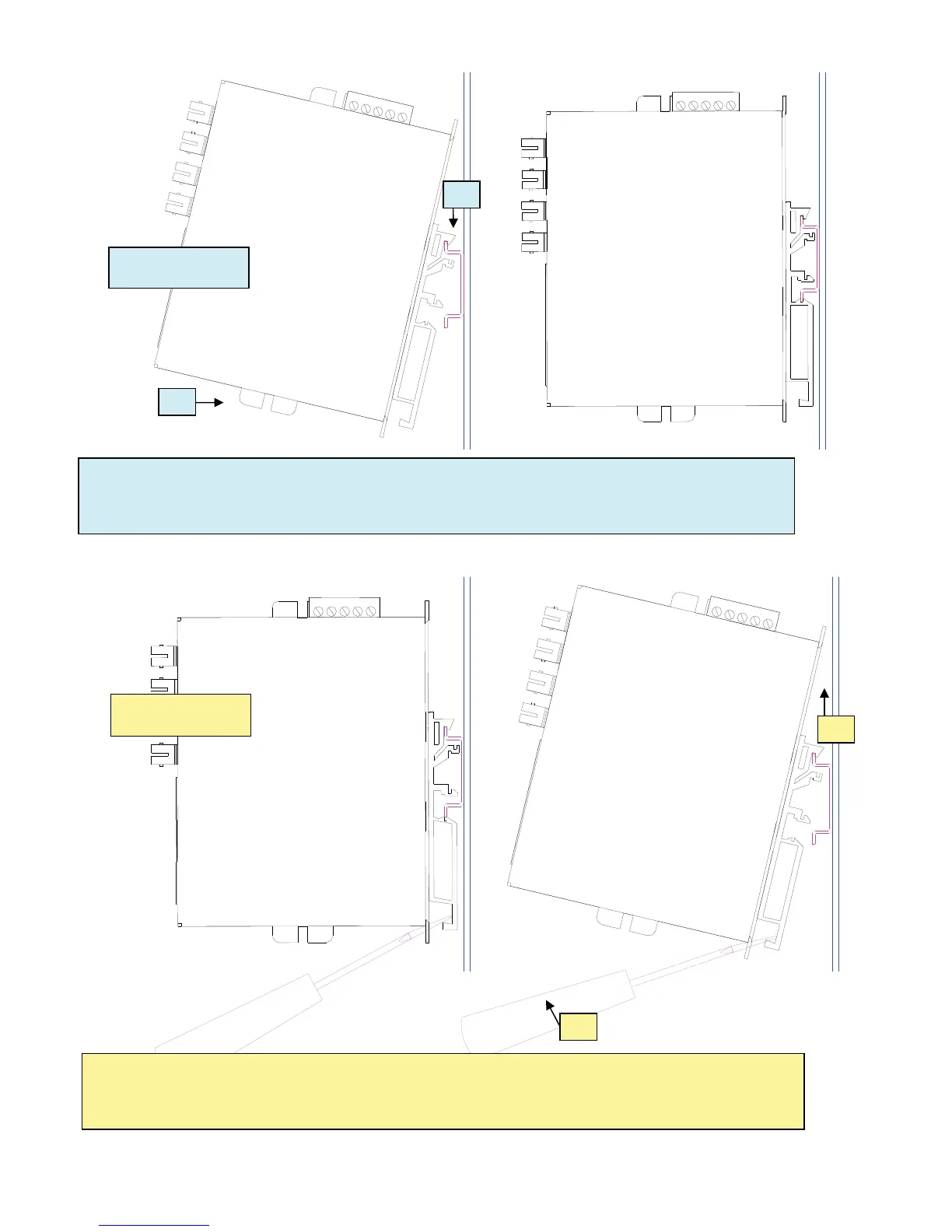Sixnet Slim Line Switch Installation Guide Page 10 of 30
SL- or SLX-#MS models in metal case with plastic DIN rail clip (older models):
Mounting
Removal
Recommended DIN rail mounting steps:
1. Hook the top back of the unit over the DIN rail.
2. Push the bottom of the unit towards the DIN rail until it snaps into place.
Recommended DIN rail removal steps:
A. Insert screwdriver into DIN clip and pry until the bottom of the unit releases from the din rail.
B. Unhook the top of the DIN clip and remove the unit from DIN rail.