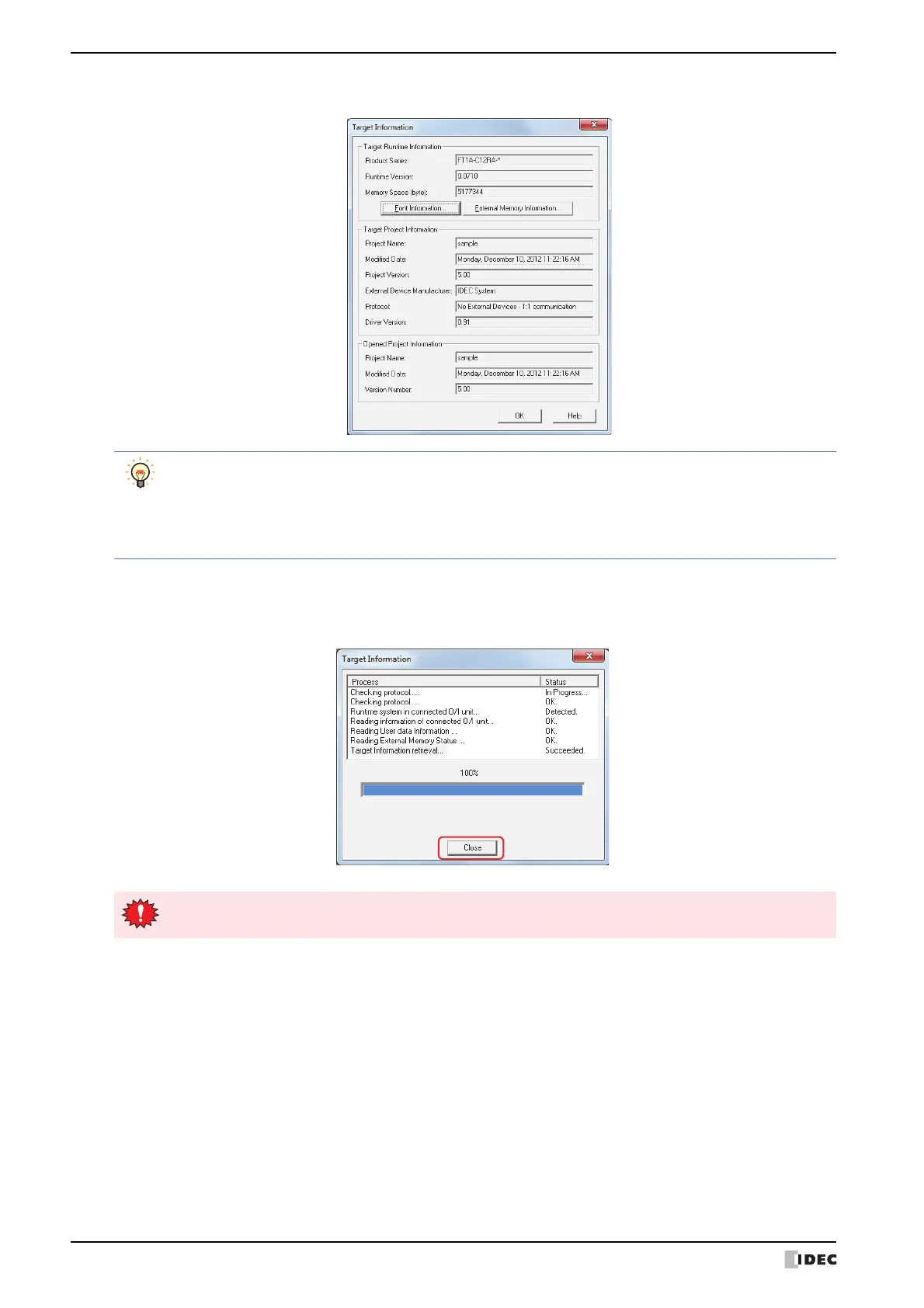6 System Information
23-28 SmartAXIS Touch User's Manual
3 Check information about the runtime system and project data.
4 When you have finished checking the information, click OK.
5 Click Close.
This concludes checking system information.
• To check the additional fonts installed on the Touch, click Font Information. The Font Information
dialog box is displayed. For details, refer to “Font Information Dialog Box” on page 23-30.
• To check information about the external memory inserted in the Touch, click External Memory
Information. The External Memory Information dialog box is displayed. For details, refer to “External
Memory Information Dialog Box” on page 23-30.
During communication with an O/I Link Slave using the online function, O/I Link Master operation is
stopped.