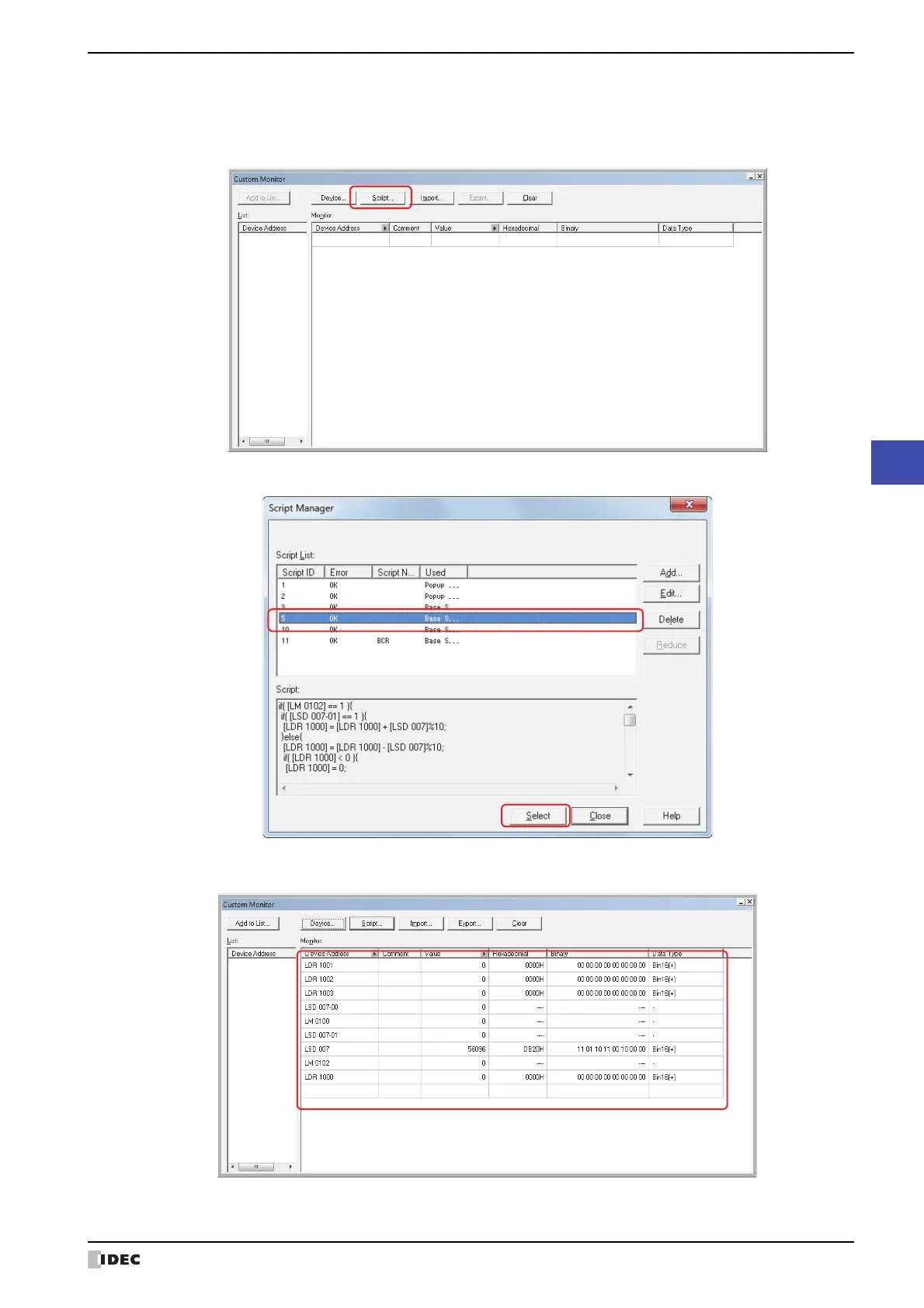SmartAXIS Touch User's Manual 24-9
1 Monitoring with WindO/I-NV3
24
Monitor Function
Batch Saving Device Addresses Used in Scripts
1 Click Script.
Script Manager is displayed.
2 Select the script ID of the script for the device address to be batch-saved, and then click Select.
All the device addresses used by the script are registered.