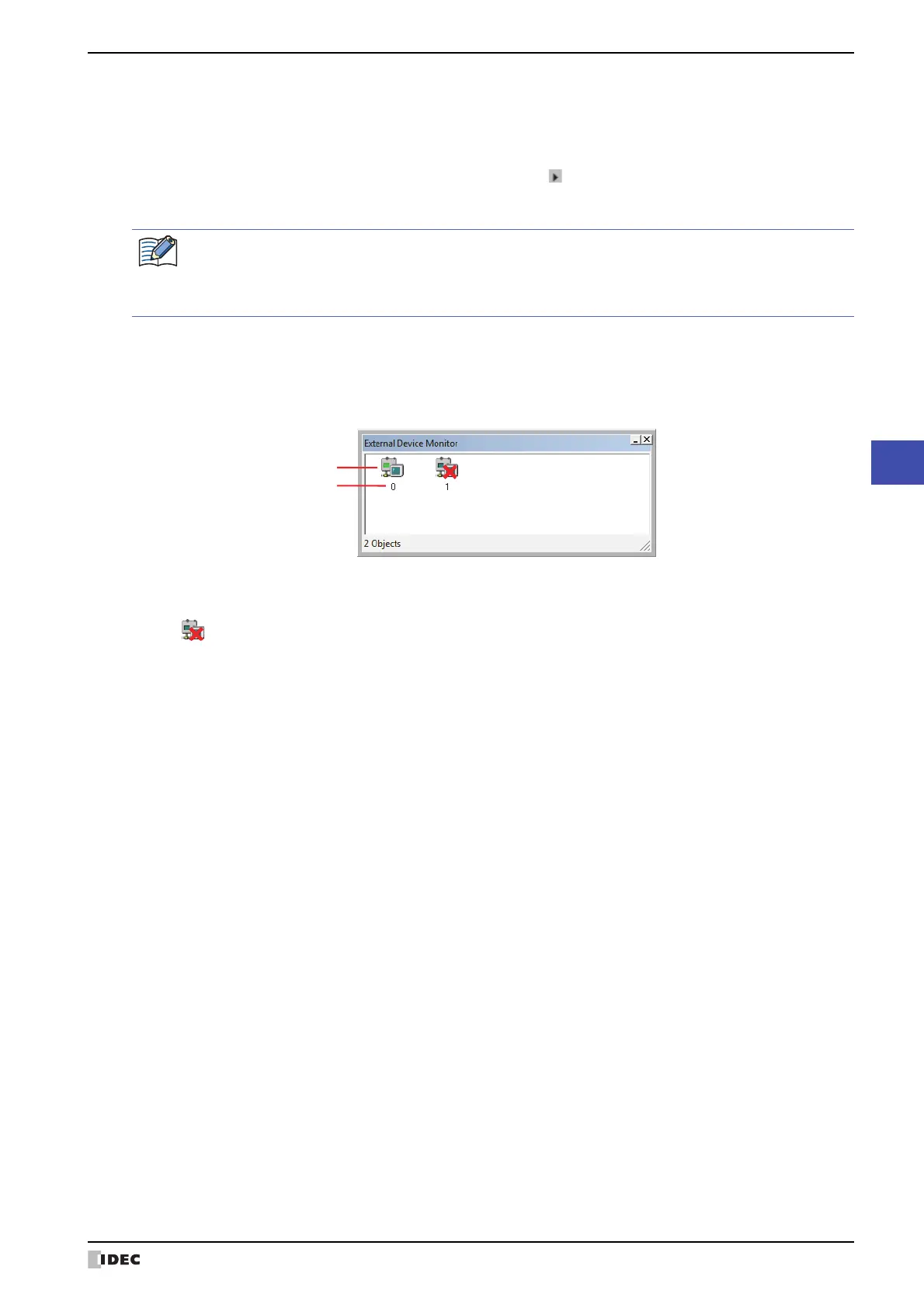SmartAXIS Touch User's Manual 24-15
1 Monitoring with WindO/I-NV3
24
Monitor Function
● External Device Monitor
Displays the state of external devices connected to the Touch.
Can be used only for 1:N communication devices.
■ (Connection status)
Displays the state of external devices connected to the Touch. If a red cross appears over the icon of an external
device ( ), communication is stopped.
Clicking the external device icon enables switching between connection and disconnection.
■ (Station No.)
Displays the station number of all external devices used in the project.
Hexadecimal, Binary: Displays the current value of device address in hexadecimal and binary format. To change a
value, double-click a cell and then specify a value.
The value range depends on the data type. For details, refer to Chapter 2 “1.2 Available Data”
on page 2-2.
Comments are displayed only after you click next to Value to display a popup menu and
then select the HEX and BIN check box.
•If BIN32, BCD8, or float32 is selected from Data Type for the address of highest number, the values
stored in the device address are displayed repeatedly.
•If BIN32, BCD8, or float32 is selected from Data Type, sequential addresses (lower word to upper
word) are used.
(Connection status)
(Station No.)