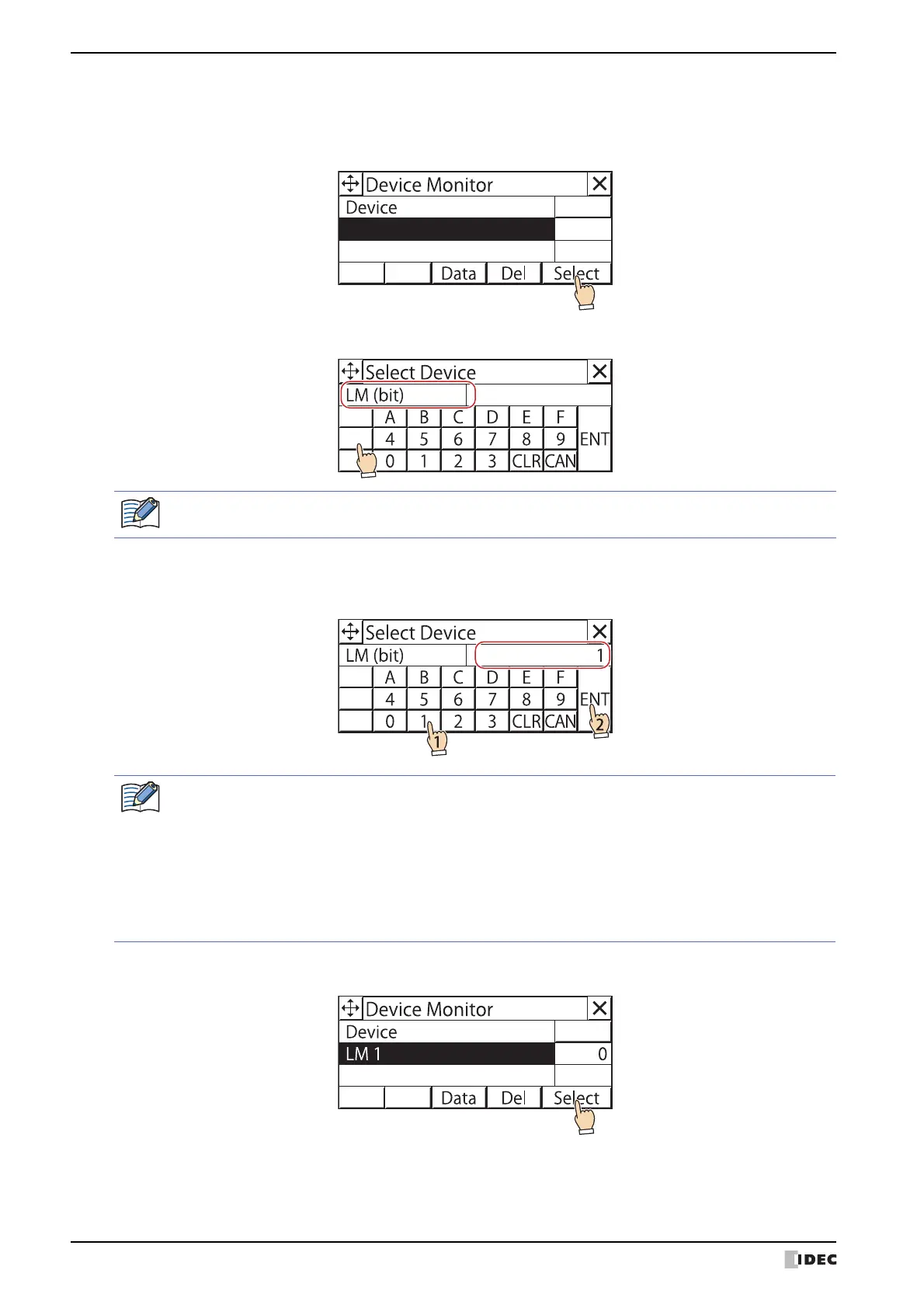2 Monitoring on the Touch
24-20 SmartAXIS Touch User's Manual
● Device Address Registration
1
Press Select on Device Monitor.
The Select Device screen is displayed.
2 Press Up or Dwn to select the device type.
3 Enter the address and then press ENT.
• Press CLR to clear all values entered for the address.
• Press CAN to stop registering devices.
The device address is registered to Device Monitor.
4 Repeat steps 1 through 3 to register all device addresses to be monitored.
Dec/Hex
The next address of the device address entered previously is automatically displayed in the Select Device
screen.
• If a device address is invalid, pressing ENT will not return to Device Monitor.
• For 1:N communication, : is displayed. Enter the station number as a 2-digit hexadecimal value. Press :,
specify the station number and then enter the address.
• Control device addresses are displayed on Device Monitor with a # before the device type.
Example: When setting D100
Device Monitor: #D100
Ladder Monitor: D100
Dec/Hex