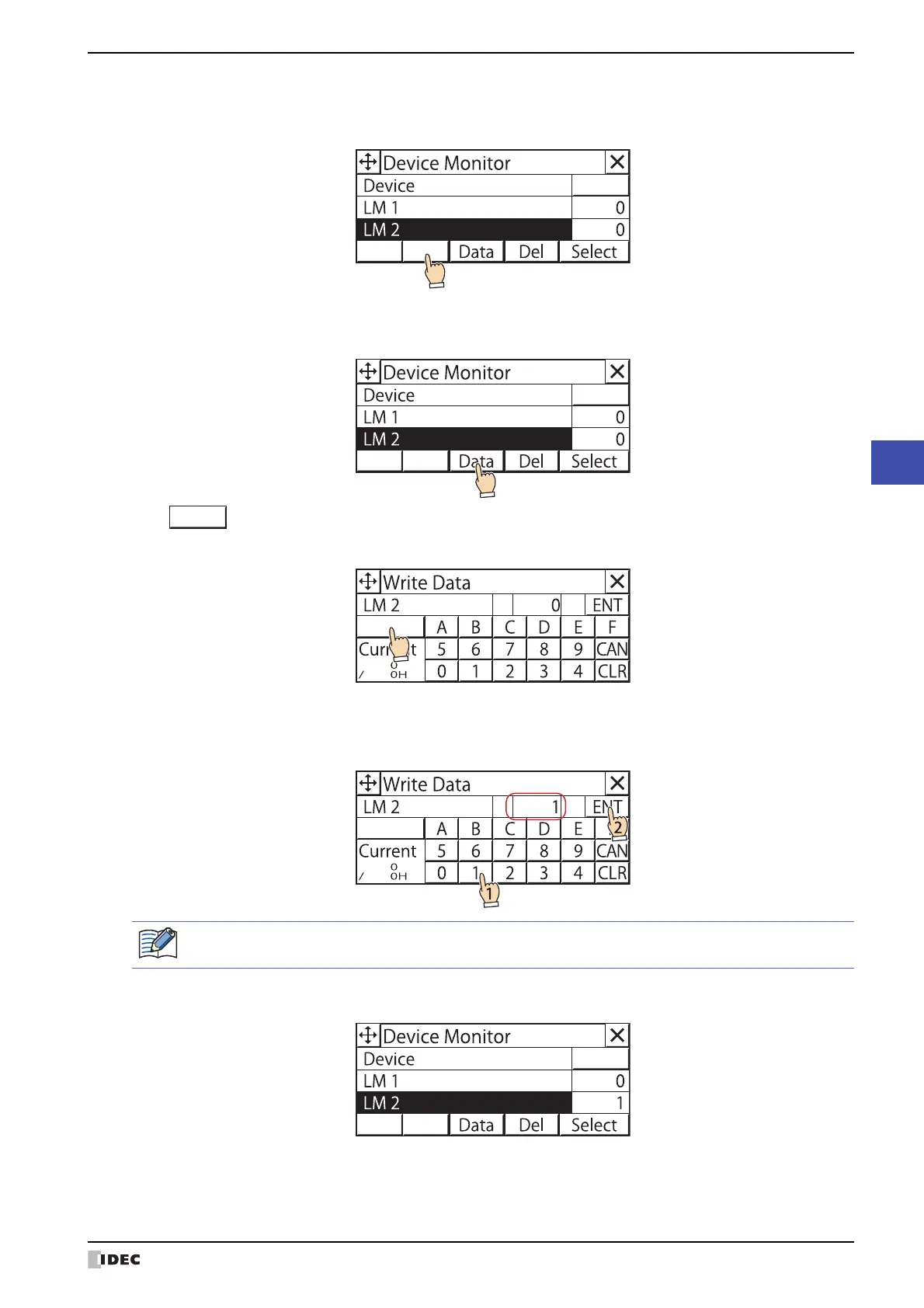SmartAXIS Touch User's Manual 24-21
2 Monitoring on the Touch
24
Monitor Function
● Changing Value of Device
1
Press Up or Down to select the device to be changed the value.
2
Press Data on Device Monitor.
The Write Data screen is displayed.
3 Press to switch the display type for values of devices.
Switches between DEC and HEX.
4 Enter the value of device and press ENT.
• Press CLR to delete the entered value of device.
• Press CAN to stop entering the value of device.
The value of device is changed.
Dec/Hex
Dec/Hex
Dec/Hex
• If a value of device is invalid, pressing ENT will not return you to Device Monitor.
• If the display type is decimal, A to F cannot be used.
Dec/Hex
