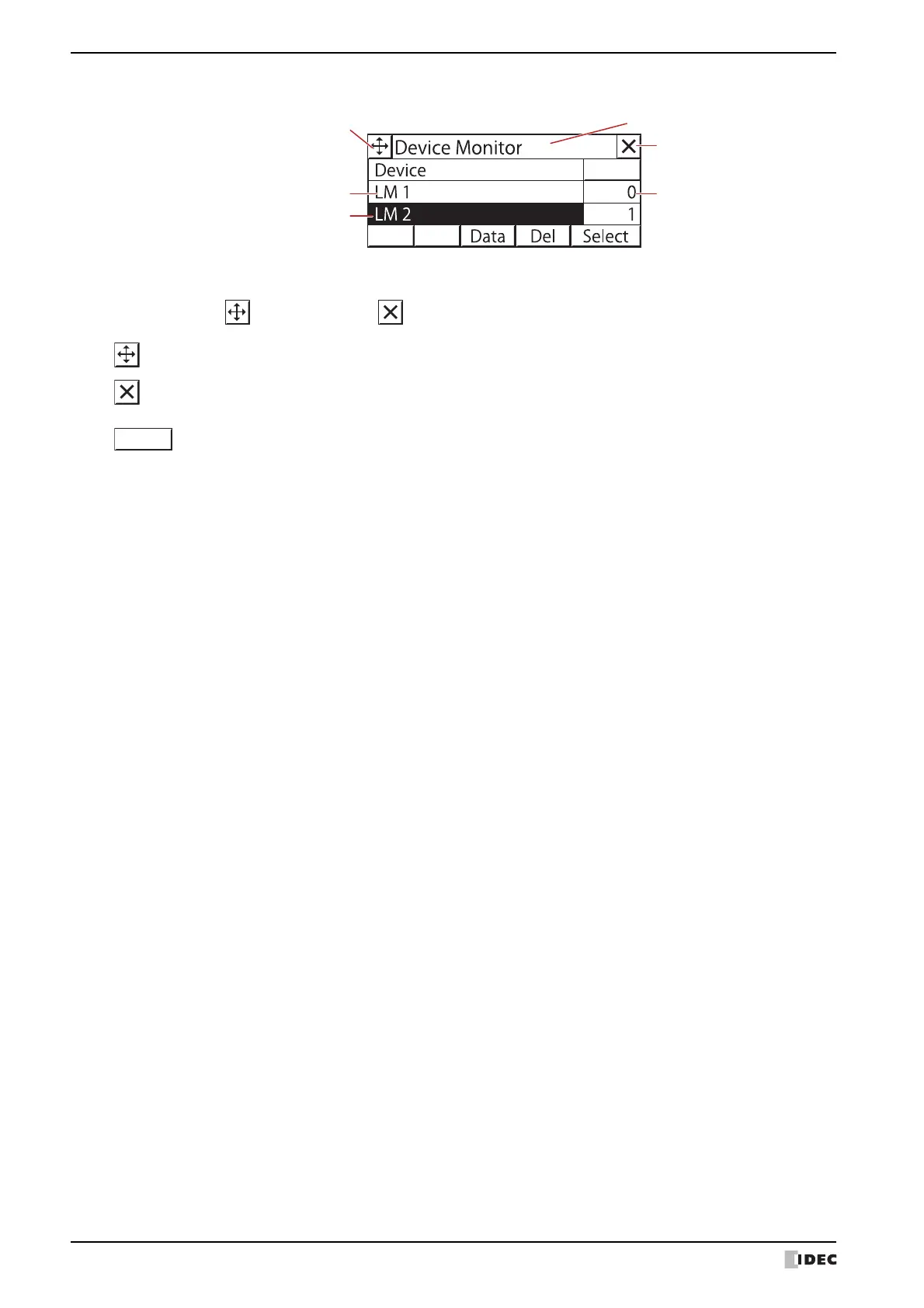2 Monitoring on the Touch
24-22 SmartAXIS Touch User's Manual
● Device Monitor Configuration
■ Title Bar
Displays the title, (Move) button, and (Close) button.
■
Switches the display type for the current value of device. Switches between DEC and HEX.
■ (Device Address)
The registered device address is displayed.
■ (Value)
The current value of device is displayed.
■ (Focus)
Highlights the selected device address.
■ ▲
Moves the focus up by one line.
■ ▼
Moves the focus down by one line.
■ Data
Changes the value of the selected device address. Press to display the Write Data Screen. For details, refer to
“Changing Value of Device” on page 24-21.
■ Del
Deletes the selected device address.
■ Select
Registers a selected device address. Press to display the Select Device Screen. For details, refer to “Device Address
Registration” on page 24-20.
Dec/Hex
Close button
(Value)
Move button
(Device Address)
(Focus)
Title bar
(Move) button:
Moves the Device Monitor.
(Close) button:
Closes the Device Monitor.
