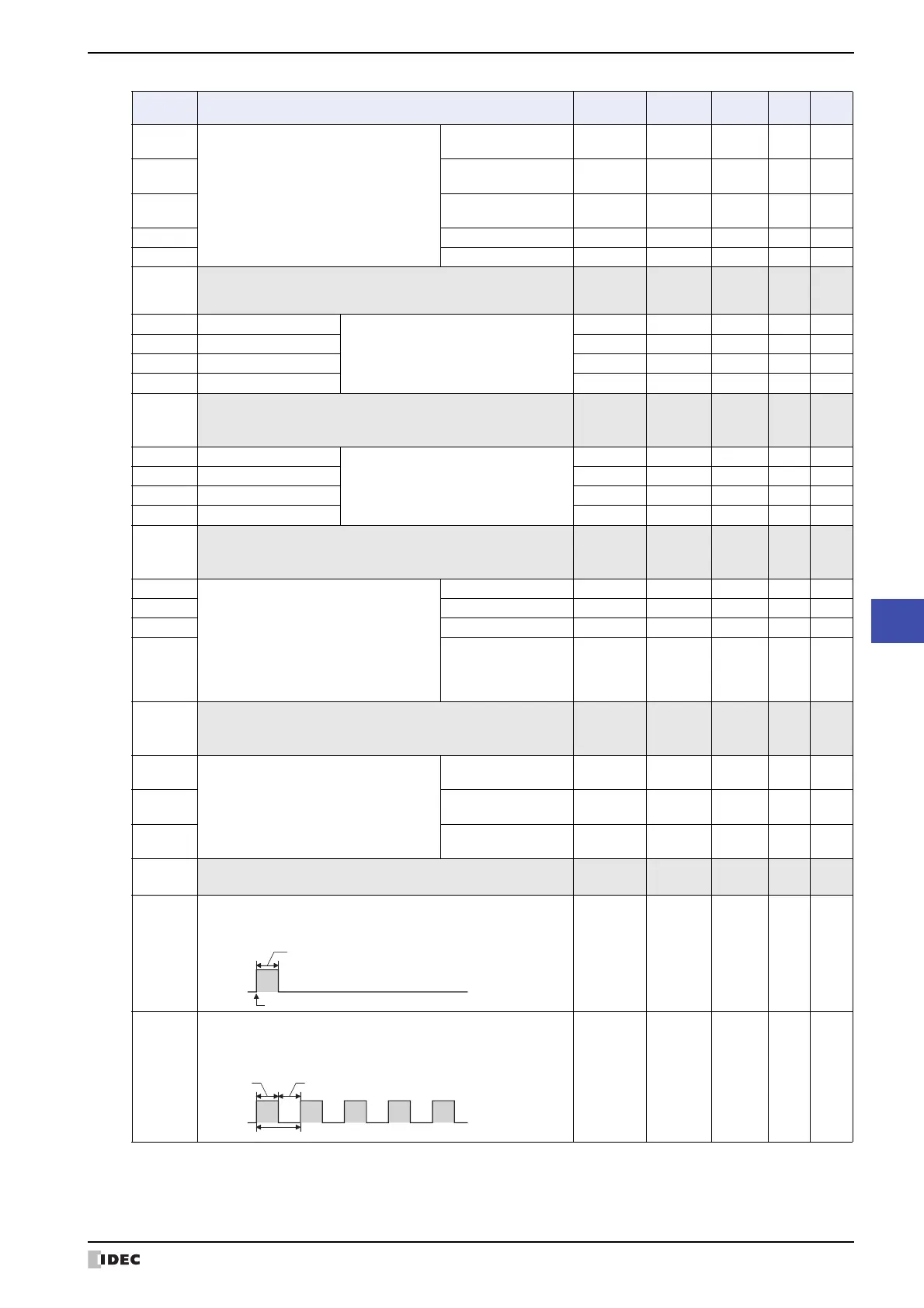SmartAXIS Touch User's Manual 27-7
1 Bit Devices
27
Internal Devices
*1 Read only
Device
Address
Description
CPU
Stopped
Power
OFF
Read/
Write
Ladder
FBD
M8055
Special Internal Relays for High-Speed
Counter (Group 3/I3)
For details, refer to Chapter 3 “4.7
High-Speed Counter” on page 3-55.
Comparison Output Reset
Cleared Cleared
Read/
Write
YES
YES
*1
M8056 Gate Input
Maintained
Cleared
Read/
Write
YES
YES
*1
M8057 Reset Input
Maintained
Cleared
Read/
Write
YES
YES
*1
M8060
Comparison ON Status Maintained
Cleared Read YES YES
M8061 Overflow
Maintained
Cleared Read YES YES
M8062
to 8067,
8070
Reserved
M8071
Interrupt Input I2 Status
Turns on when the corresponding
user interrupt is allowed. When
interrupt inputs are disabled, these
internal relays are turned off.
(ON: Allowed, OFF: Prohibited)
Cleared Cleared Read YES
M8072
Interrupt Input I3 Status
Cleared Cleared Read YES
M8073
Interrupt Input I4 Status
Cleared Cleared Read YES
M8074
Interrupt Input I5 Status
Cleared Cleared Read YES
M8075
to 8077,
8080
Reserved
M8081
Interrupt Input I2 Edge
This flag indicates whether the
interrupt input is triggered with a
rising edge or falling edge.
(ON: Rising, OFF: Falling)
Cleared Cleared Read YES
M8082
Interrupt Input I3 Edge
Cleared Cleared Read YES
M8083
Interrupt Input I4 Edge
Cleared Cleared Read YES
M8084
Interrupt Input I5 Edge
Cleared Cleared Read YES
M8085
to 8087,
8090
Reserved
M8091 Catch Input ON/OFF Status
When a rising or falling input edge is
detected during a scan, the input statuses
of catch inputs Group 1/I0 through Group
6/I7 at the moment are set to M8090
through M8095, respectively, without
regard to the scan status. Only one edge
is detected in one scan.
Group 2/I2
Maintained
Cleared Read YES YES
M8092 Group 3/I3
Maintained
Cleared Read YES YES
M8093 Group 4/I4
Maintained
Cleared Read YES YES
M8094 Group 5/I6
Maintained
Cleared Read YES YES
M8095
to
M8107
Reserved
M8110
Connection Status
Special internal relays used by remote I/O.
For details, refer to Chapter 12 “
Remote I/
O Master” on page 12-47.
Remote I/O Slave 1
Connection Status
Operating Cleared Read YES YES
M8111
Remote I/O Slave 2
Connection Status
Operating Cleared Read YES YES
M8112
Remote I/O Slave 3
Connection Status
Operating Cleared Read YES YES
M8113
to 8117
Reserved
M8120
Initialize Pulse
When the ladder program starts running, M8120 turns on for a period
of one scan.
Cleared Cleared Read YES YES
M8121
1-sec Clock
While M8001 (1-sec clock reset) is off, M8121 generates clock pulses in
one second increments, with a duty ratio of 1:1 (500 milliseconds on and
500 milliseconds off).
Operating Cleared Read YES YES
