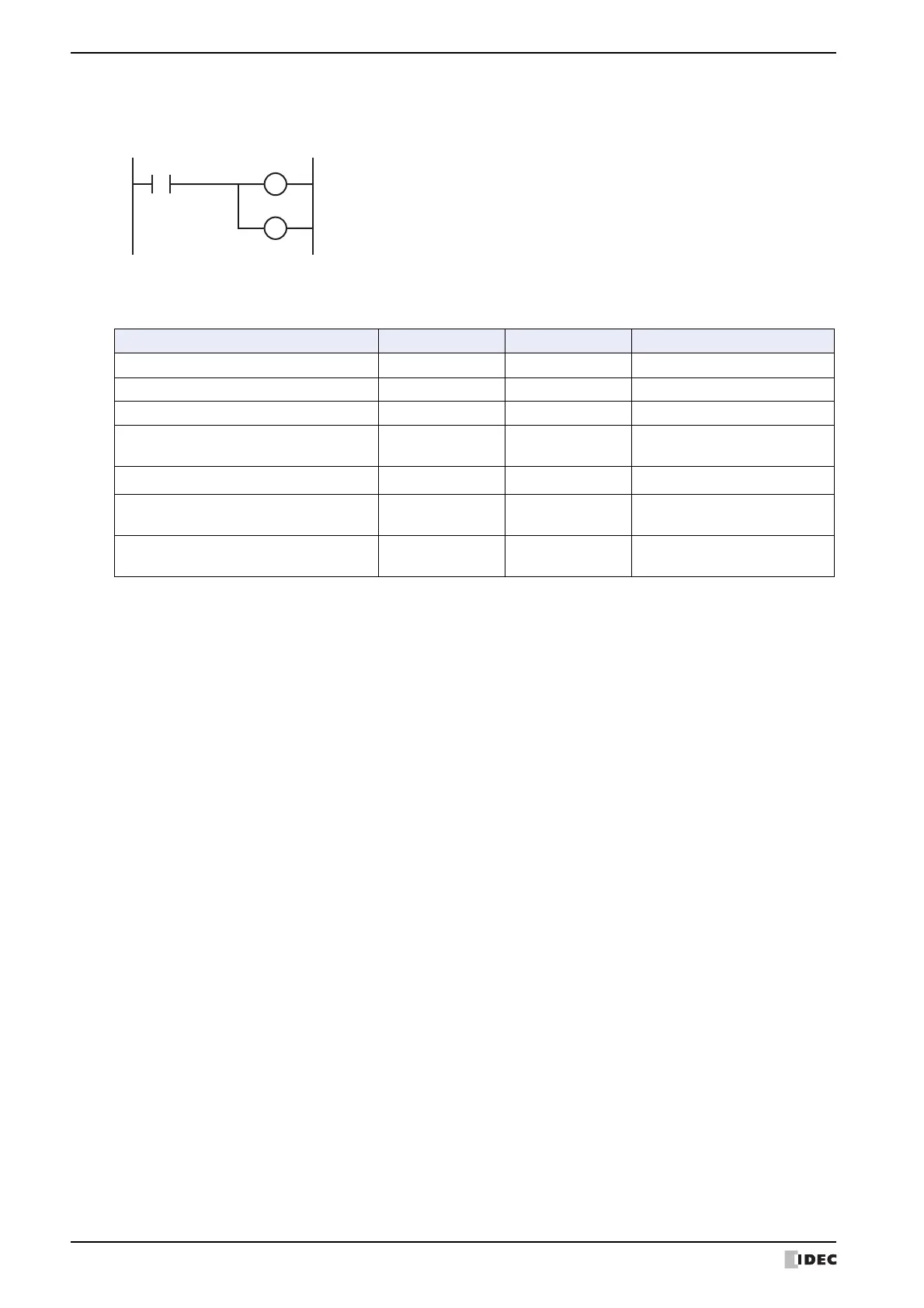2 Error Information
30-4 SmartAXIS Touch User's Manual
Example: This ladder program clears the error information using the error clear bit of special data
register D8005.
Turn on M0 and turn on the upper bit of D8005. The error information is cleared at the end of the ladder scan.
●
Touch Operating Status and Output during Errors
If an error occurs, the operation and output states of the Touch will be as follows.
*1 Operation starts to run and outputs are turned on or off according to the ladder program as default, but it is also possible to
stop operation and turn off outputs using the Function Area Settings on WindLDR
Error Items Operating Status Output Checked at
Power failure Stop OFF Any time
Watchdog timer error Stop OFF Any time
Program (ROM) CRC error Stop OFF Starting operation
TIM/CNT preset value sum check error Maintained Maintained
When checking a change in
timer/counter setting values
Keep data error
Maintained/Stop
*1
Maintained/Stop
*1
Turning power on
Program syntax error Stop OFF
Downloading a ladder program
or FBD program
Program execution error Maintained Maintained
Executing a ladder program or
FBD program