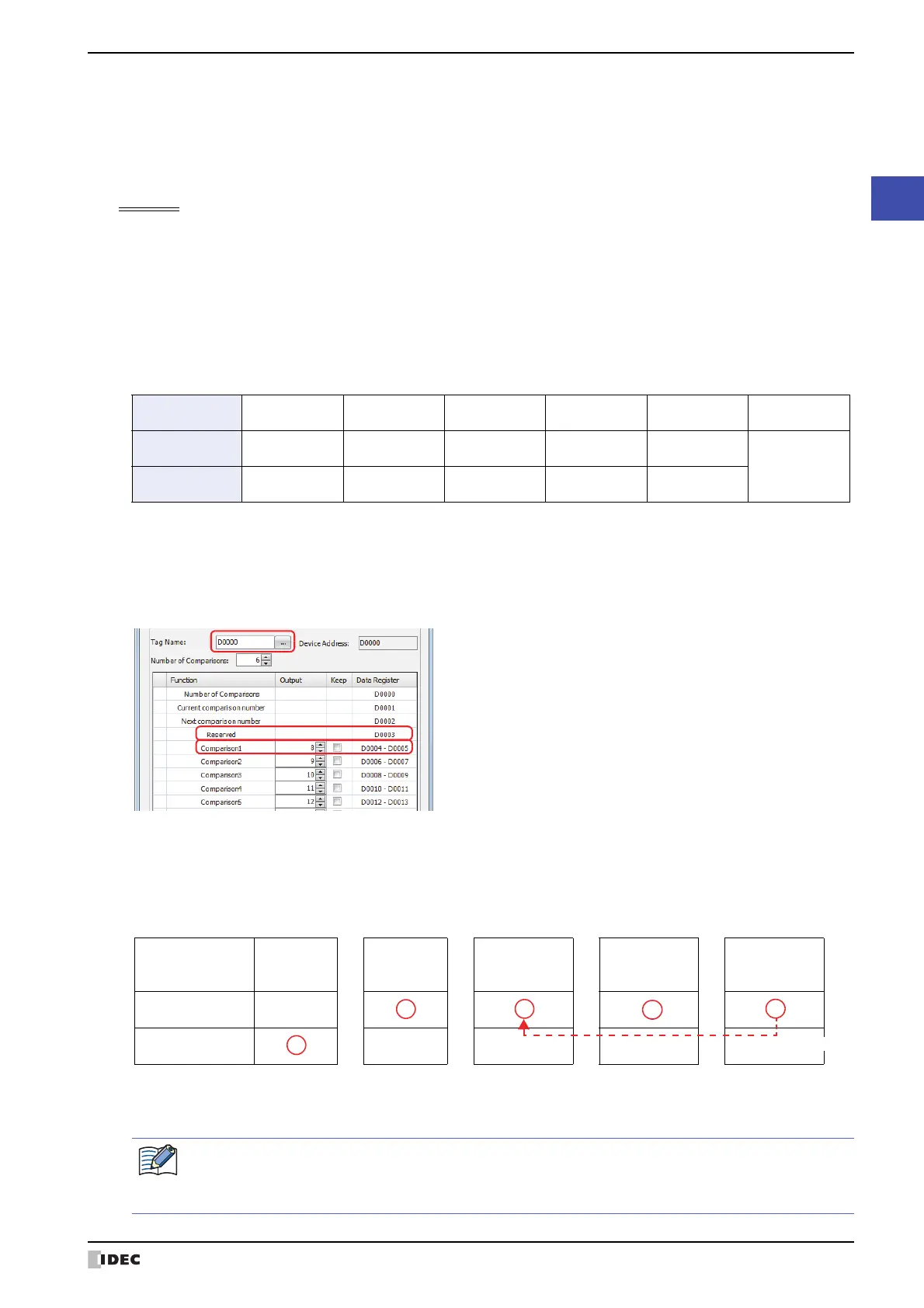SmartAXIS Touch User's Manual 3-59
4 Special Functions
3
Project
● Comparison Actions
The operating condition when comparing values is configured in the WindLDR High-speed Counter Settings,
under Comparison Action.
The action when comparing values is Comparison Output or Interrupt Program, so specify an external output
number or label number when comparing. However, the interrupt program can only be used when ladder program is
selected as the programming language.
Operation
When the preset value and the current value are compared and the values match, the specified output is turned on or
the interrupt program is executed.
A maximum of six high-speed counter preset values can be configured. For one preset value, the current value is
compared with the same preset value each time.
When multiple preset values are configured, the preset value is changed each time the current value and preset value match.
For example, if four preset values are configured, when preset value 1 matches the current value, the comparison
subject changes to preset value 2 → 3 → 4 in order.
When the final preset value 4 matches the current value, the preset value returns to preset value 1 and the values are compared.
■ Preset value storage locations
The preset values during high-speed counter operation are stored as 2 words in special data registers.
Specify the data registers to store the preset values in WindLDR and store those preset values in the ladder program or
FBD program. Specify the starting address of the data registers to allocate the data registers to the individual settings in
the comparison settings. When the high-speed counter is executed, the preset value with the number stored in
Current
Preset Value Number
is active. The active preset value number for each comparison is stored in
Current Preset Value
Number
and the next active preset value number is automatically stored in
Next Preset Value Number
. By changing
the value of
Next Preset Value Number
in the ladder program or FBD program, the next active preset value number
can be changed. The active preset value is stored for each group in the special data registers shown in the table above.
Example: Group 1, number of preset values is 3, set to device address D0000
When the current value matches preset value 1, Current Preset Value Number becomes 2 and 3 is stored in Next
Preset Value Number.
When the device address is configured as D0000, Current Preset Value Number is stored in D0001 and Next
Preset Value Number is stored in D0002.
For the group 1 preset value, the value of the data registers (D0004, D0005) allocated to preset value number 1 is
stored in D8052 and D8053 as shown in the table above and it is compared to the current value.
Group
1
(I0 to I1)
2
(I2)
3
(I3)
4
(I4)
5
(I5)
Read/Write
Preset Value
(Upper word)
D8052 D8058 D8070 D8136 D8142
R/W
Preset Value
(Lower word)
D8053 D8059 D8071 D8137 D8143
Counting state
Count
Before action
Count
Action start
Current value and
preset value 1
matched
Current value and
preset value 2
matched
Current value and
preset value 3
matched
Current Preset Value
Number (D0001)
0 → 1 → 2 → 3 → 1
Next Preset Value
Number (D0002)
1 → 2 → 3 → 1 → 2
Before the count action, set the Next
Preset Value Number and preset value 1
to 3 to the count values with the initialize
pulse in ladder program or FBD program.
Preset value 1 is set
to Current Preset
Value Number
Preset value 2
is set.
Preset value 3
is set.
Once again,
preset value 1 is
set.
Repeat
When the
Next Preset Value Number
preset value becomes active, the high-speed counter preset value during execution
does not change, even when the preset value for that preset value number is changed. When the current value and the current
preset value match, the preset value with the number stored in
Next Preset Value Number
becomes active. Changes to the
Next Preset Value Number
data register must be performed before the preset value becomes active.