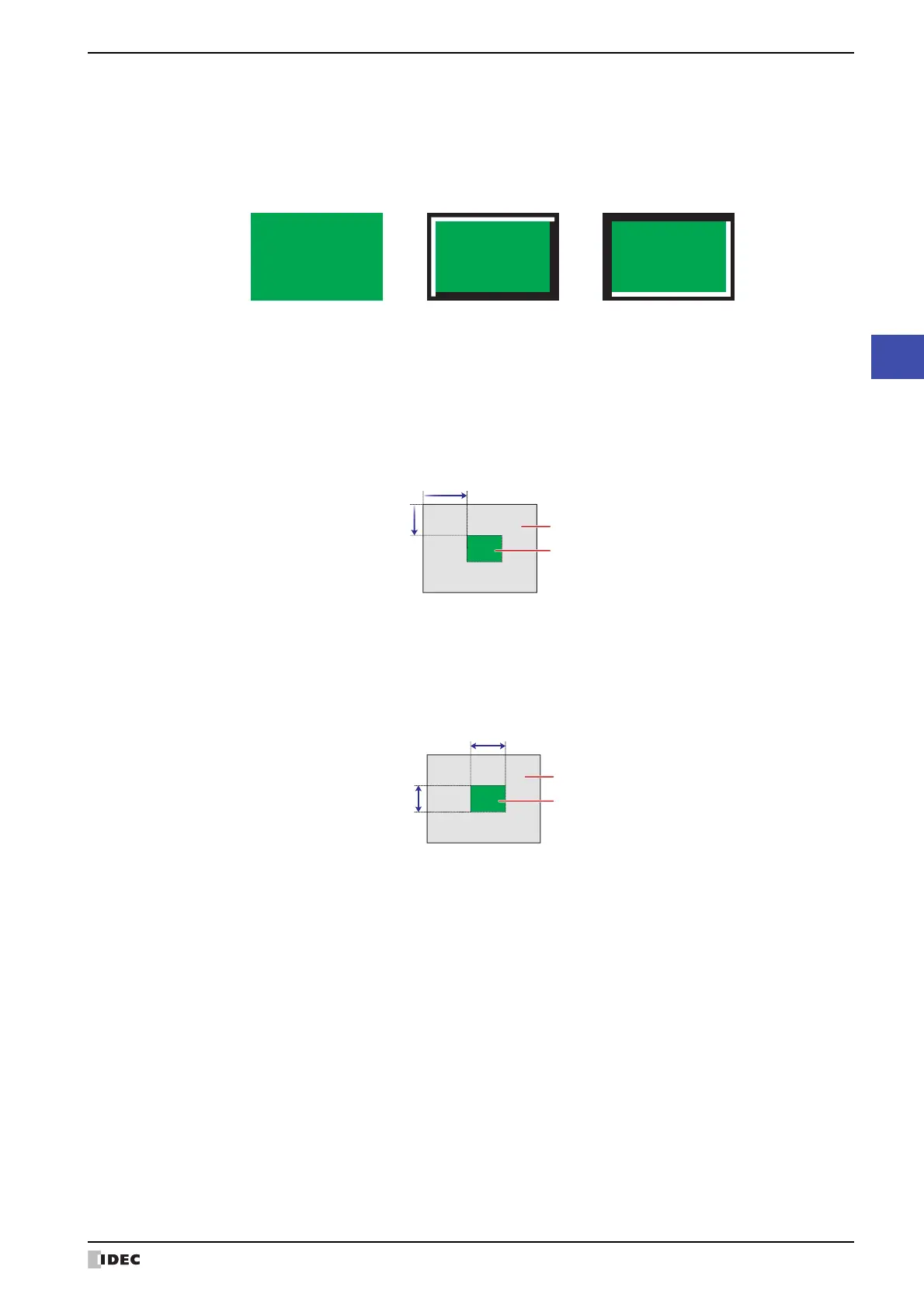SmartAXIS Touch User’s Manual 6-9
1 Shapes
6
Drawings
■ Shadow
Selects the style of shadow attached to the rectangle from the following. This option draws the rectangle in a three-
dimensional manner.
None, Convex, Concave
This option can only be configured when 1 dot is selected for Line Width and Solid is selected for Line Type.
■ Coordinates
■ Size
Convex ConcaveNone
X, Y: Specifies the display position of the rectangle in coordinates.
With the upper-left corner of the screen as the origin, the upper-left corner of the rectangle is the X
and Y coordinates.
X: 0 to (Base Screen horizontal size - 1)
Y: 0 to (Base Screen vertical size - 1)
(0, 0)
X
Y
Screen
Rectangle
W, H: Specifies the size of the rectangle in width and height.
W: 1 to (Base Screen horizontal size)
H: 1 to (Base Screen vertical size)
Width
Height
Screen
Rectangle