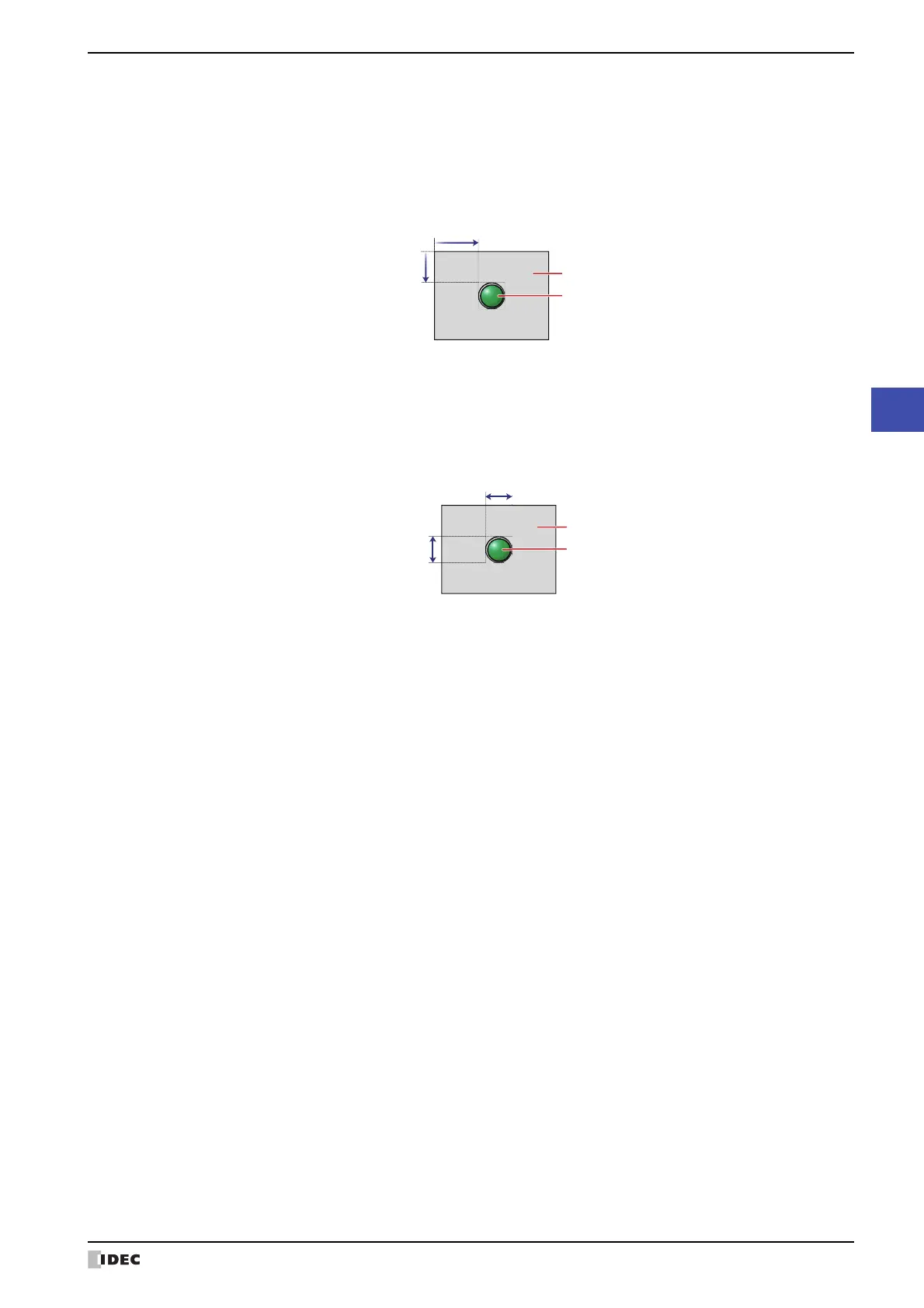SmartAXIS Touch User’s Manual 7-55
4 Key Button
7
Buttons
■ Coordinates
■ Size
X, Y: Sets the display position of parts using coordinates.
The X and Y coordinates of parts are defined relative to an origin at the top-left corner of the screen.
X: 0 to (Base Screen horizontal size - 1)
Y: 0 to (Base Screen vertical size - 1)
W, H: Sets width and height to define the size of parts.
W: 20 to (Base Screen horizontal size)
H: 20 to (Base Screen vertical size)
Width
Height
Screen
Parts