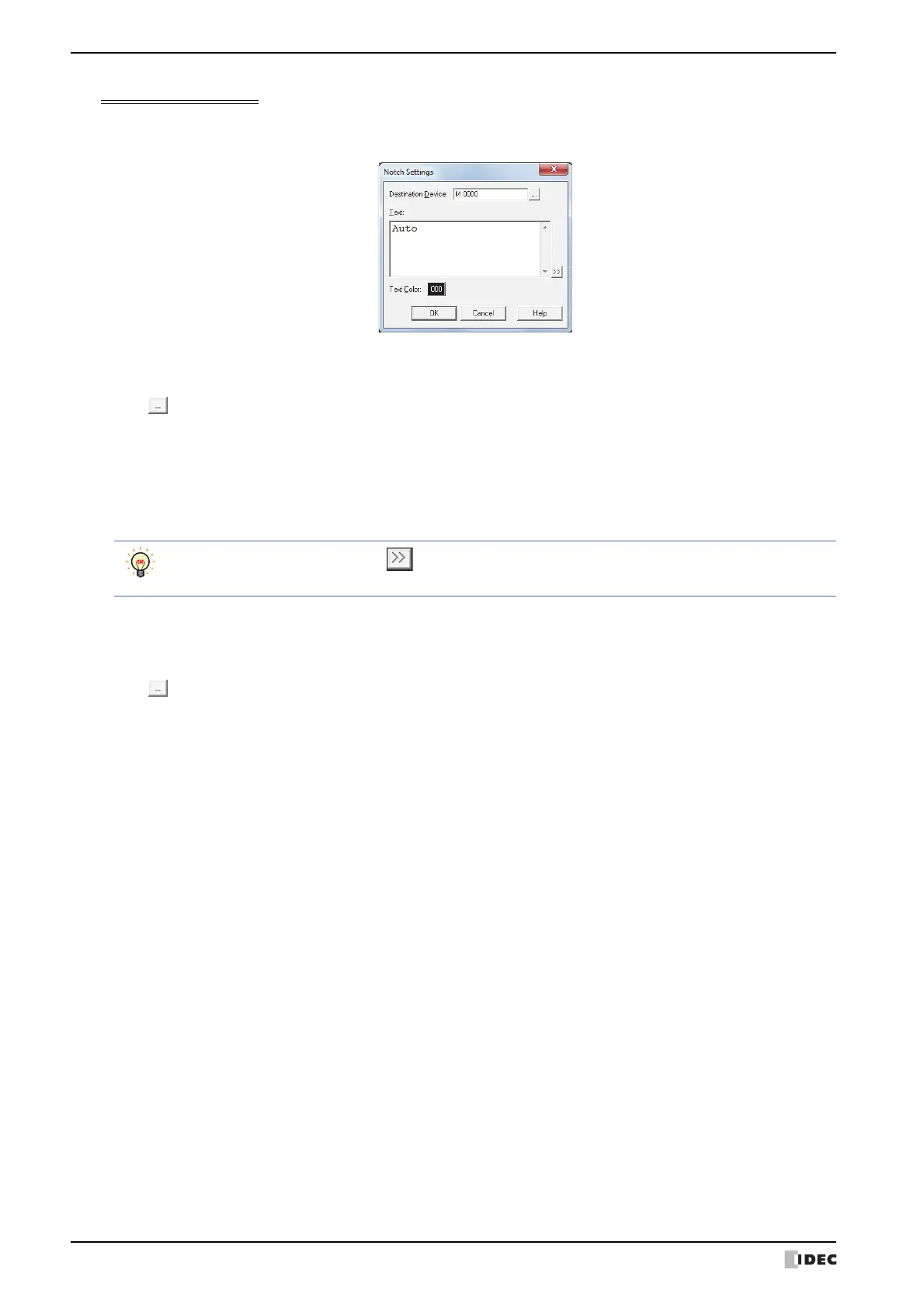7 Selector Switch
7-100 SmartAXIS Touch User’s Manual
Notch Settings dialog box
This dialog configures a notch for a channel. If the channel has already been set with a notch, the setting is
overwritten.
■ Destination Device
Specify the destination bit device or bit in the destination word device.
Click to display the Device Address Settings dialog box. For the device address configuration procedure, refer to
Chapter 2 “5.1 Device Address Settings” on page 2-62.
■ Text
Enter the Registration Text for the channel.
The characters that can be entered depends on the font selected for Font on the Format tab. For details, refer to
Chapter 2 “1.3 Available Text” on page 2-6.
■ Text ID
To use the text registered in Text Manager as the Registration Text for the channel, specify the ID number from 1 to
32,000.
Click to display Text Manager.
This setting is only enabled if you select the Use Text Manager check box.
■ Text Color
Select the Registration Text color for the channel (color: 256 colors, monochrome: 8 shades).
Displays the Color Palette when the Color button is clicked. Select a color from the Color Palette.
To enter Unicode characters, click to display the Unicode Input dialog box. Enter the characters in the
Unicode Input dialog box, and then click OK.
