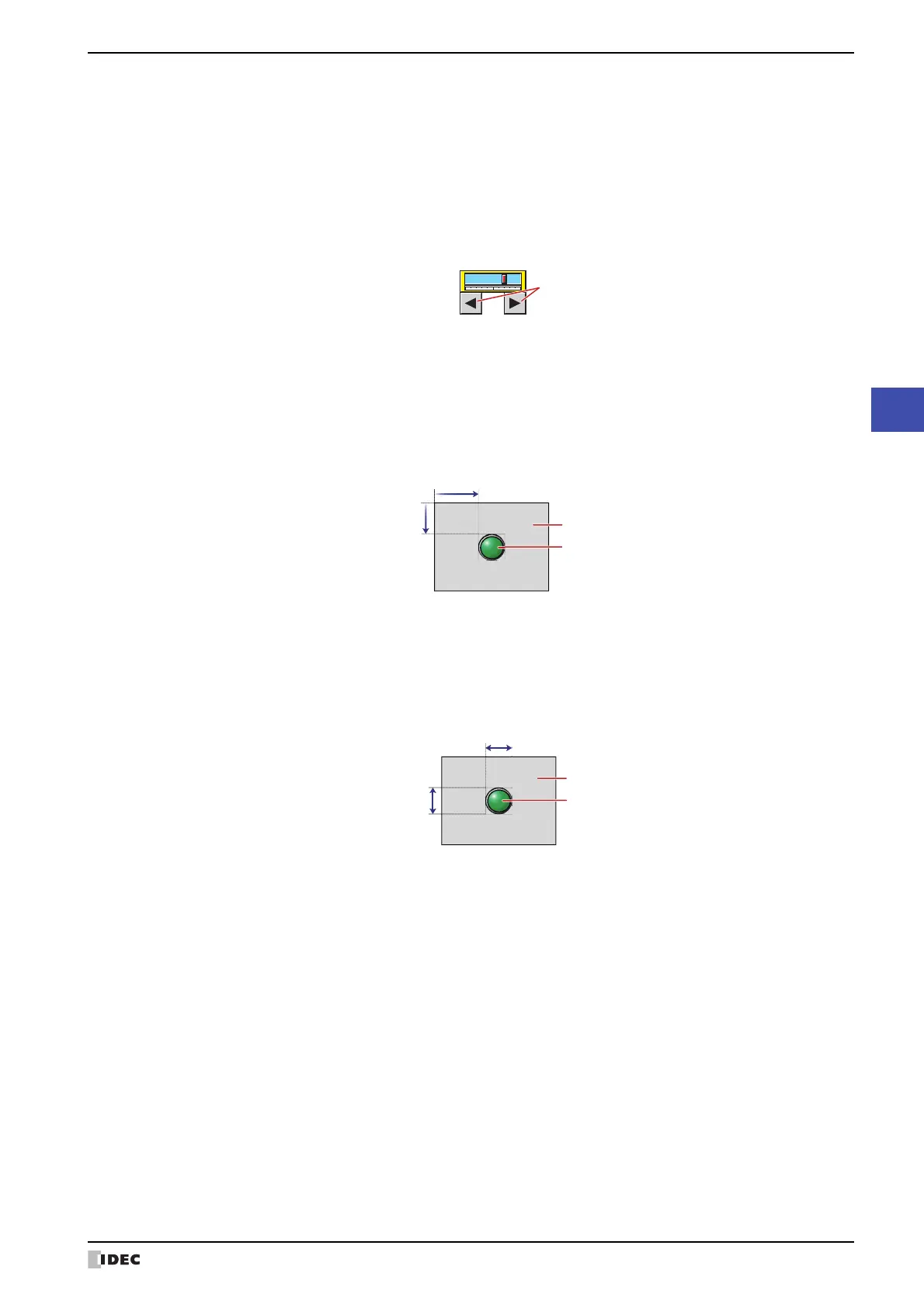SmartAXIS Touch User’s Manual 7-113
8 Potentiometer
7
Buttons
■ Switch
■ Coordinates
■ Size
Foreground Color, Background Color: Selects the foreground and background colors of the buttons (color: 256
colors, monochrome: 8 shades).
Click the Color button to display the Color Palette. Select a color from the
Color Palette.
Pattern: Selects a pattern for the button.
Click the Pattern button to display the Pattern Palette. Select a pattern from
the Pattern Palette.
X, Y: Sets the display position of parts using coordinates.
The X and Y coordinates of parts are defined relative to an origin at the top-left corner of the screen.
X: 0 to (Base Screen horizontal size - 1)
Y: 0 to (Base Screen vertical size - 1)
W, H: Sets width and height to define the size of parts.
W: 20 to (Base Screen horizontal size)
H: 20 to (Base Screen vertical size)
Width
Height
Screen
Parts