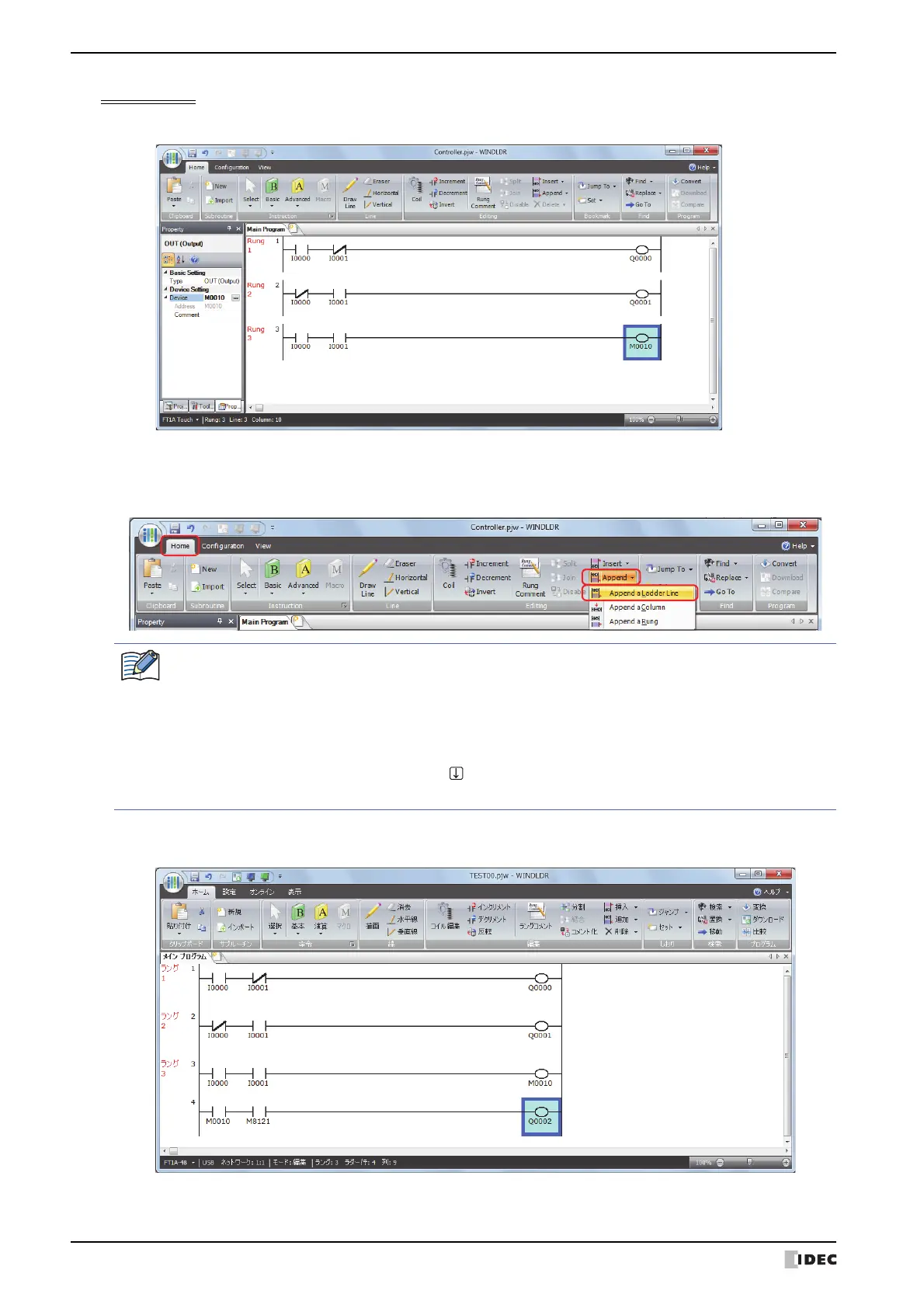2 Ladder Program
12-10 SmartAXIS Touch User's Manual
Creates Rung 3
1 Insert a rung and enter NO contact I0, NO contact I1, and Output M0010.
2 A new ladder line is inserted.
To insert a ladder line, on the Home tab, in the Editing group, click Append, and then click Append a Ladder
Line.
3 Enter NO contact M0010, NO contact M8121, and Output Q2.
M8121 is a special internal relay that repeatedly toggles ON/OFF on a 1 second cycle.
This completes programming for rung 1 to 3.
One output or computation instruction can be laid out on each ladder line. If entering multiple outputs or
computation instructions within a single rung, or if setting input conditions that extend over multiple lines,
insert a ladder line to the rung.
Ladder lines can be inserted using the right-click menu or the keyboard.
If inserting a rung using the right-click menu, open the menu and click Append (N), and then click Ladder
Line (L).
If inserting a rung from the keyboard, press .
For details, refer to the online help for WindLDR.