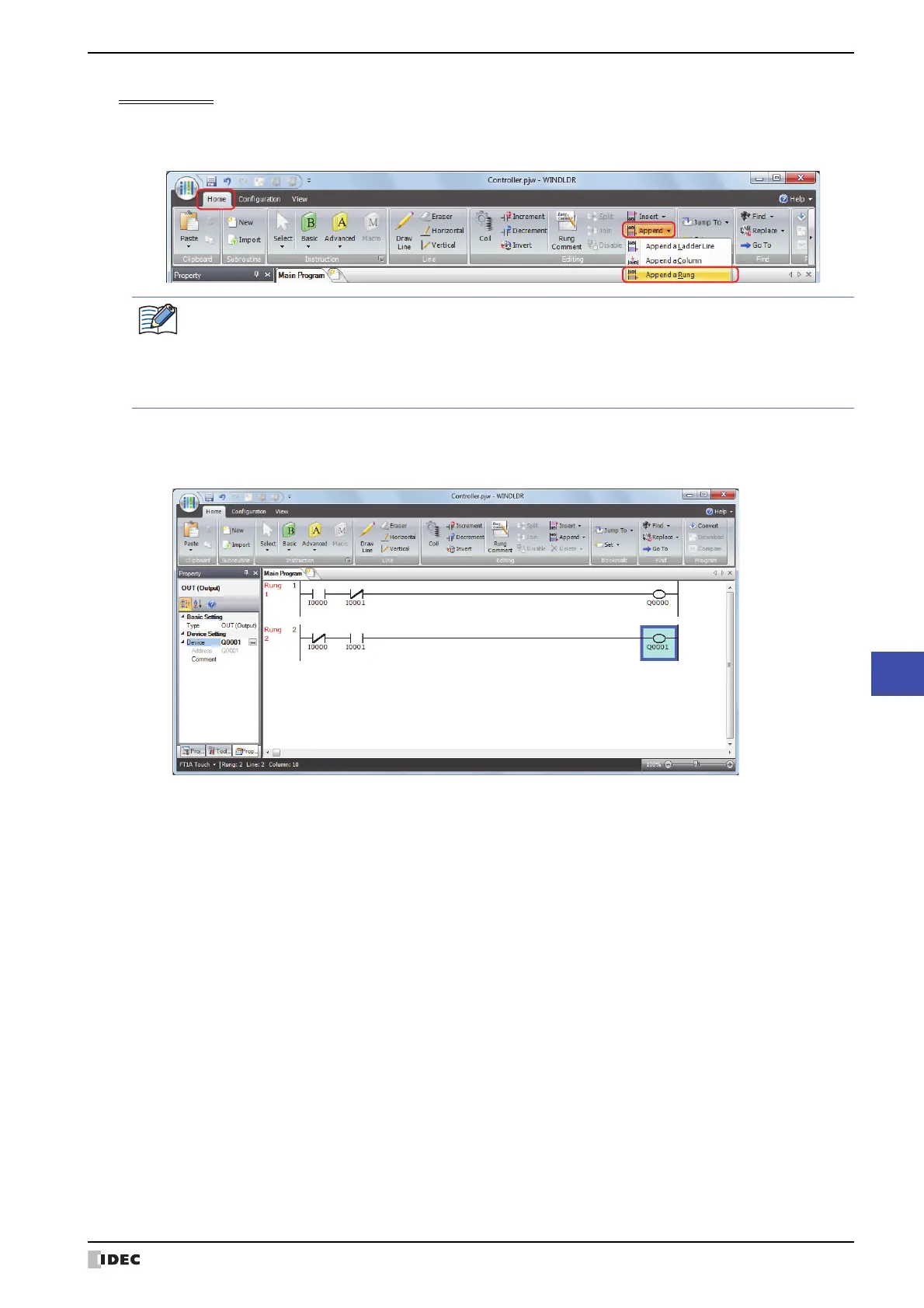SmartAXIS Touch User's Manual 12-9
2 Ladder Program
12
Control Function
Creates Rung 2
1 A new rung is inserted.
To insert a rung, on the Home tab, in the Editing group, click Append, and then click Append a Rung.
2 Enter NC contact I0 and NO contact I1, and Output Q1.
Enter NC contact I0 and NO contact I1, and Output Q1 in the same way as described from “Inserting a NO contact of
input I0” on page 12-6 to “Inserting Output Q0” on page 12-8.
Rungs can be added using the right-click menu or the keyboard.
If inserting a rung using the right-click menu, open the menu and click Append (N), and then click Rung
(R).
If inserting a rung from the keyboard, press ENTER.
For details, refer to the online help for WindLDR.