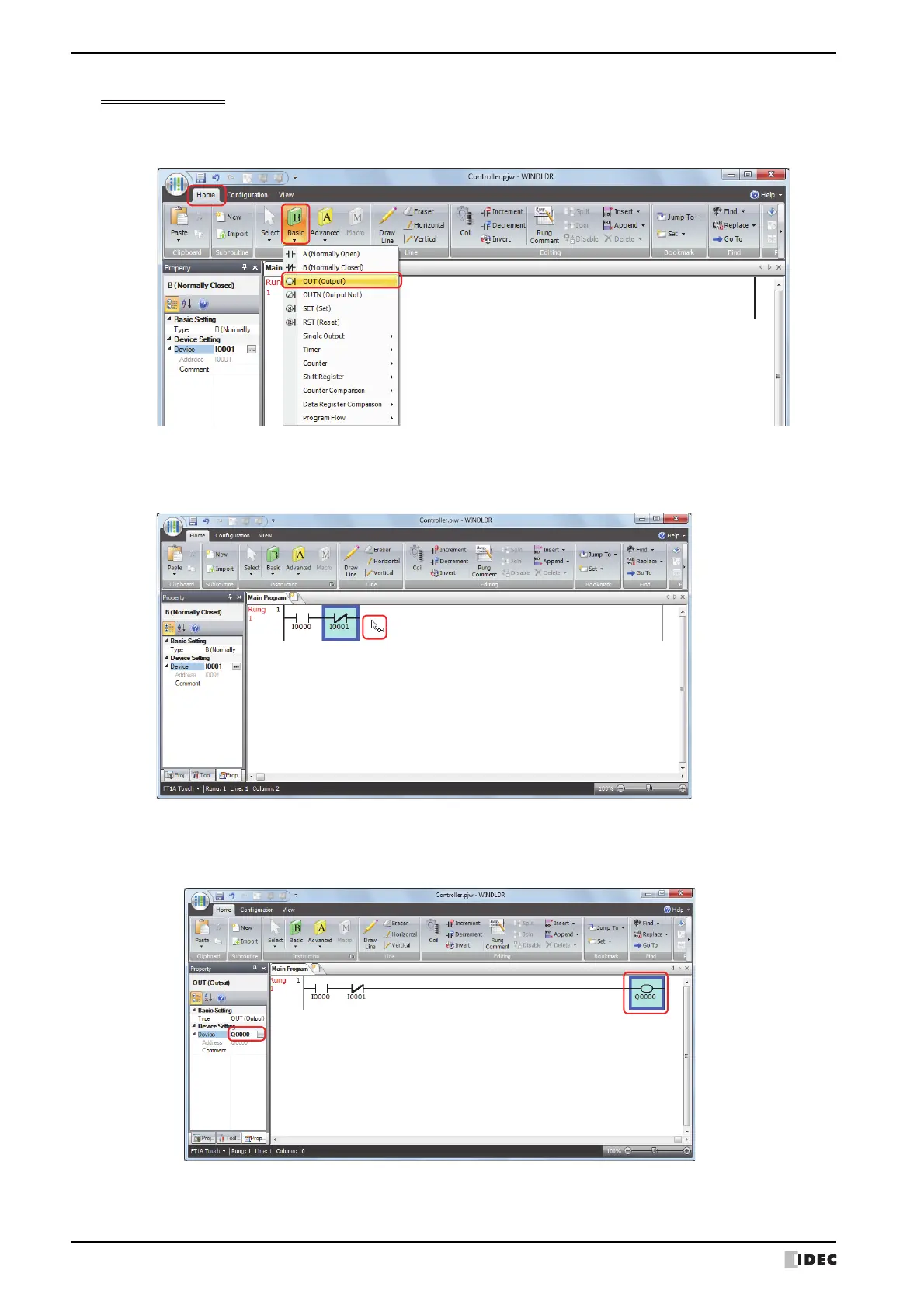2 Ladder Program
12-8 SmartAXIS Touch User's Manual
Inserting Output Q0
1 On the WindLDR Home tab, in the Instruction group, click Basic, and then click OUT (Output).
The symbol for Output is displayed at the mouse pointer.
2 Move the mouse pointer to the third column of the first ladder line where you want to insert an output coil, and then
click the left mouse button.
The output is created on the ladder line and the properties are displayed in the Property window.
3 Set the device in the Property window.
Enter "Q0" for Device and press ENTER.
Output Q0 is connected to the series circuit of the NO contact for input I0 and the NC contact for input I1.
This completes programming for rung 1.