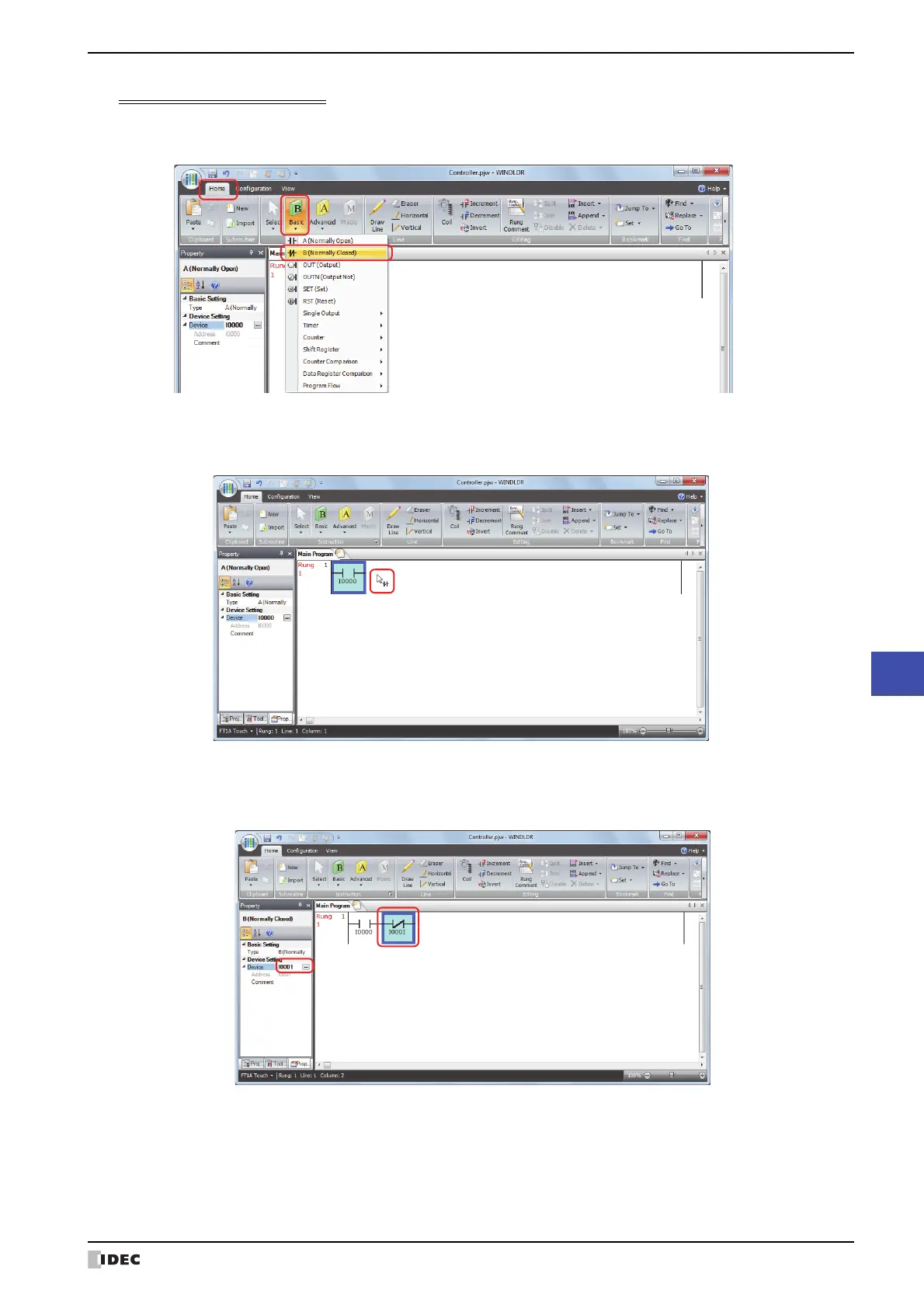SmartAXIS Touch User's Manual 12-7
2 Ladder Program
12
Control Function
Inserting a NC contact of input I1
1 On the WindLDR Home tab, in the Instruction group, click Basic, and then click B (Normally Closed).
The symbol for NC contact is displayed at the mouse pointer.
2 Move the mouse pointer to the second column of the first ladder line where you want to insert a NC contact, and then
click the left mouse button.
The NC contact is created on the ladder line and the properties are displayed in the Property window.
3 Set the device in the Property window.
Enter "I1" for Device and press ENTER.
A NC contact of input I1 is programmed in the first column of the first ladder line.