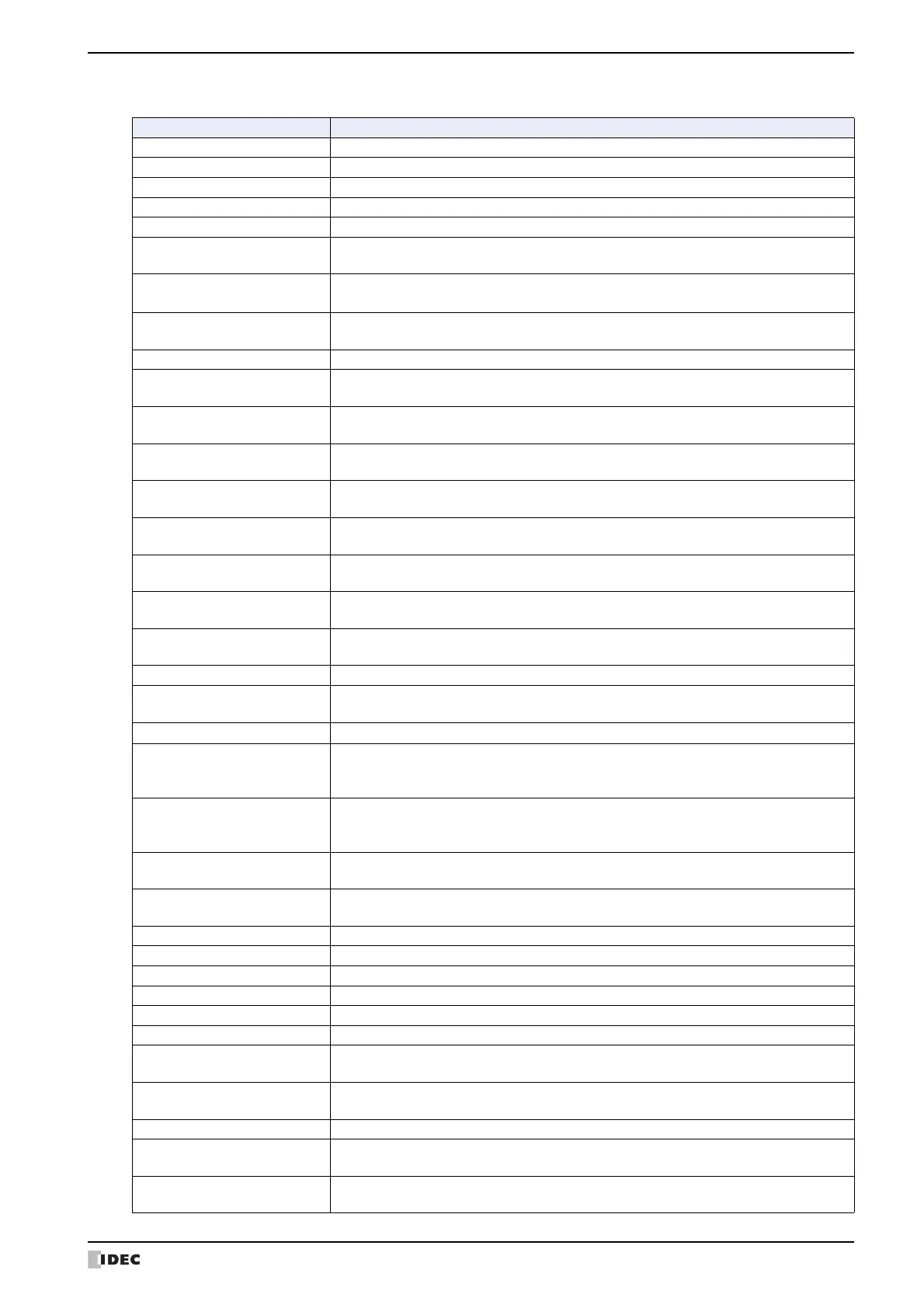SmartAXIS Touch User’s Manual Preface-6
Abbreviations, Generic Terms, and Terminology Used in this Manual
Abbreviations, Generic Terms, and Terminology Used in this Manual
Item Description
SmartAXIS Another name for the SmartAXIS FT1A Series.
Touch The generic term for the SmartAXIS FT1A-*12RA-*, FT1A-*14KA-* and FT1A-*14SA-*.
Touch (relay output type) The generic term for the SmartAXIS FT1A-*12RA-*.
Touch (transistor output type) The generic term for the SmartAXIS FT1A-*14KA-* and the FT1A-*14SA-*.
Pro The generic term for the FT1A Series that includes an LCD, excluding the Touch.
Lite
The generic term for the FT1A Series that does not include an LCD, excluding the
Touch.
MICRO/I
Generic term used to refer to the O/I Touchscreen HG2G-S/-5S/-5F, HG3G/4G, HG1F/
2F/2S/3F/4F.
External device
Generic term used to refer to a PLC or micro computer that is connected to and
communicates with the Touch.
FBD The abbreviation for "function block diagram".
FB
Function block
For example, the AND (logical AND) function block is written as AND FB.
Device Address
Memory that is capable of storing values in unit of bits or words loaded on the Touch
and external device.
System Area
Device area that is pre-allocated for exchanging screen management, error information,
and clock data between the Touch and external device.
PLC Link Communication
A communication method that performs communication with the external device
according to the setting of the screen and without a program.
DM Link Communication
A communication method that reads to or writes from the Touch device from a
computer or microcomputer board.
User Communication
A communication method which performs communication with external devices such as
barcode readers and inverters.
No External Devices
A method that is capable of operating the Touch independently without connecting to
external device.
O/I Link
A connection format that enables connections of up to 16 units of Touch with high-
speed communication of 115,200bps.
O/I Link Master The Touch unit that is directly connected to external device on the O/I Link network.
O/I Link Slave
The Touch units that are not directly connected to external device on the O/I Link
network.
WindO/I-NV3
Software for creating projects and data of the Touch.
WindLDR
This is the editor for the control functions of the Touch. It is launched from
WindO/I-NV3. Operations for creating ladder program or FBD Program are similar to
those of the WindLDR PLC programming software for the Pro and Lite.
WindCFG
This system configuration tool intuitively implements optimized settings for devices and
system configurations through a combination of PLCs, operator interfaces, and other
peripheral equipment by selecting icons and dragging and dropping them.
Project
Data including image data required for operating the Touch, which is created with
WindO/I-NV3 software.
Manager
WindO/I-NV3 provides tools to manage pictures, text and script etc. With the Managers,
you can create and manage them in your project.
Setup Generic term used to refer to the common settings in the project.
Project Settings Basic settings of operation in the Setup settings.
Alarm Log A function where the Touch collects log data of alarms.
Data Log A function where the Touch collects data of device addresses.
Script A script is an executable list of commands created by a simple programming language.
Control function The control function by ladder program or FBD program created with WindLDR.
Text Group
A group of 16 texts maximum that is in order to dynamically switch the character
displayed on the Touch according to the value of device.
Windows Font
Text fonts that can be displayed on the Windows OS on which the WindO/I-NV3 is
running.
Maintenance Communication Communications between the WindO/I-NV3 and Touch using a dedicated protocol.
Device Monitor
A sp
ecial Popup Screen on the Touch on which value of device can be displayed or
changed.
System Screen
Pre-allocated screen dedicated for performing initial setting of the Touch, self-diagnosis,
and clearing the log data etc.