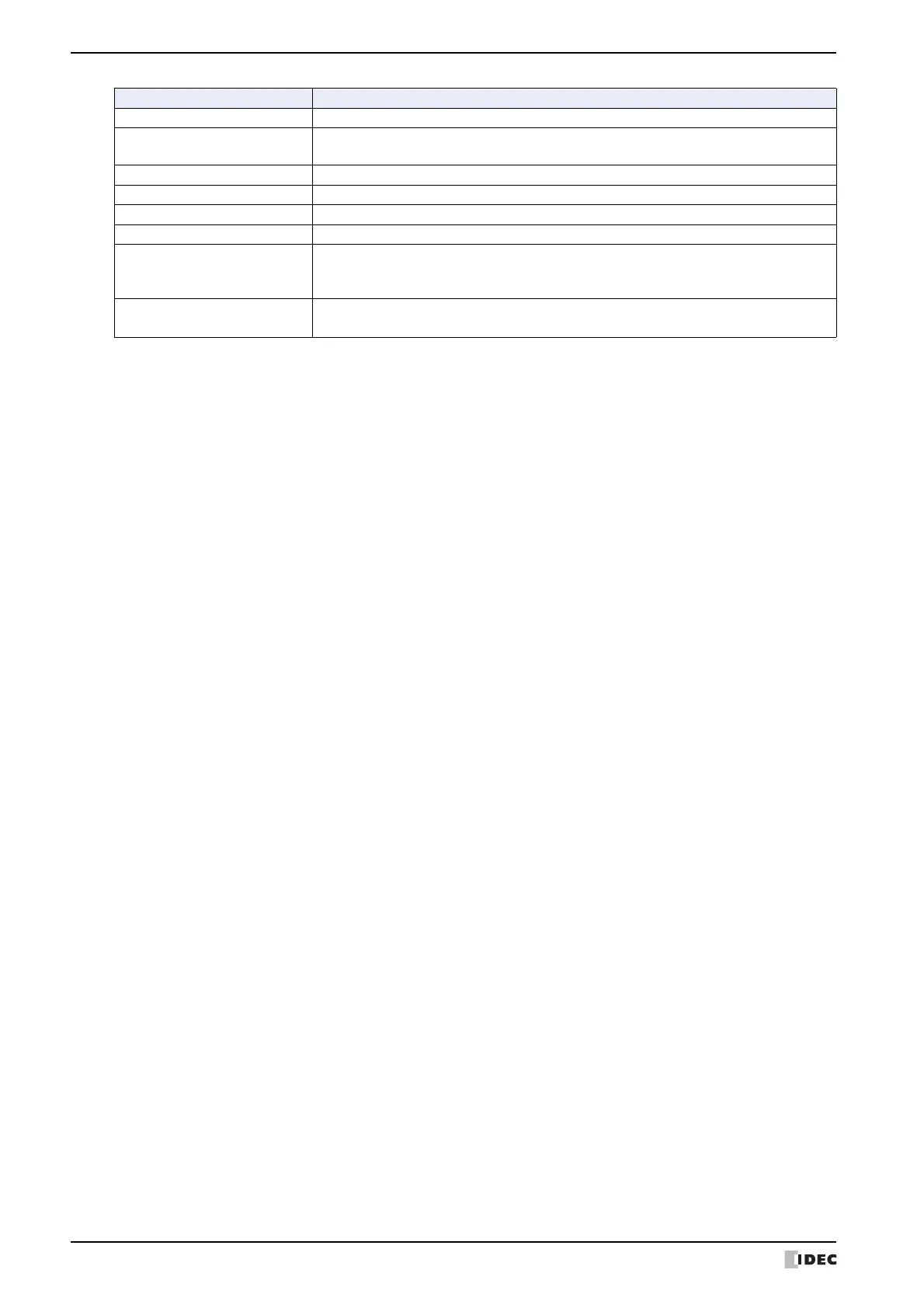Abbreviations, Generic Terms, and Terminology Used in this Manual
Preface-7 SmartAXIS Touch User’s Manual
External memory For the Touch, a USB flash drive.
Window
Screens that are loaded on to the Base Screen, including Popup Screen and Device
Monitor.
Drawings Define as as non functional content (i.e. shape, picture, text).
Parts Define as functional content (i.e. button, pilot lamp, commands, etc.)
Object Define as combination of Drawings and Parts placed on WindO/I-NV3 edit screen.
Touch Switch A part that operates a function by pressing parts that have been placed on the screen.
Standard Keypad
Keypad that is displayed when operating Numerical and Character Input parts when
Standard is selected under Type in the Keypad menu for Numerical and Character
Input parts.
Keep Device
Generic term for internal devices that are not reset when operation is started. Even
after the power is turned off, the values are retained by the battery.
Item Description