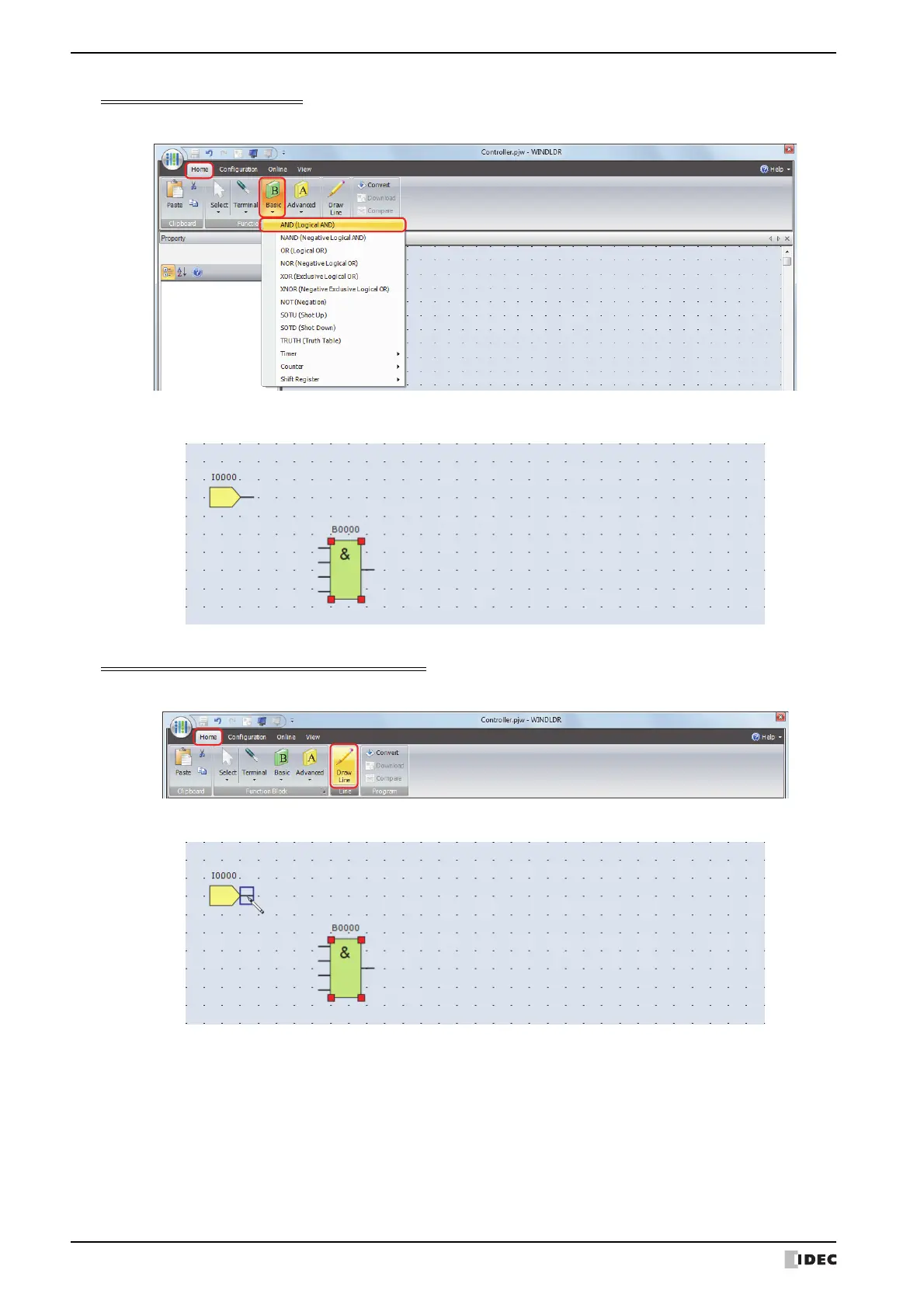3 FBD Program
12-34 SmartAXIS Touch User's Manual
Insert the AND (logical AND) FB
1 On the WindLDR Home tab, in the Function Block group, click Basic, and then click AND (Logical AND).
2 Move the mouse pointer to the FBD editor, and then click the mouse button.
AND B0 is inserted at the position of the mouse pointer.
Connect input I0 and AND B0 with a connection line
1 On the WindLDR Home tab, in the Line group, click Draw Line.
2 Move the mouse pointer to the input I0 output connector.