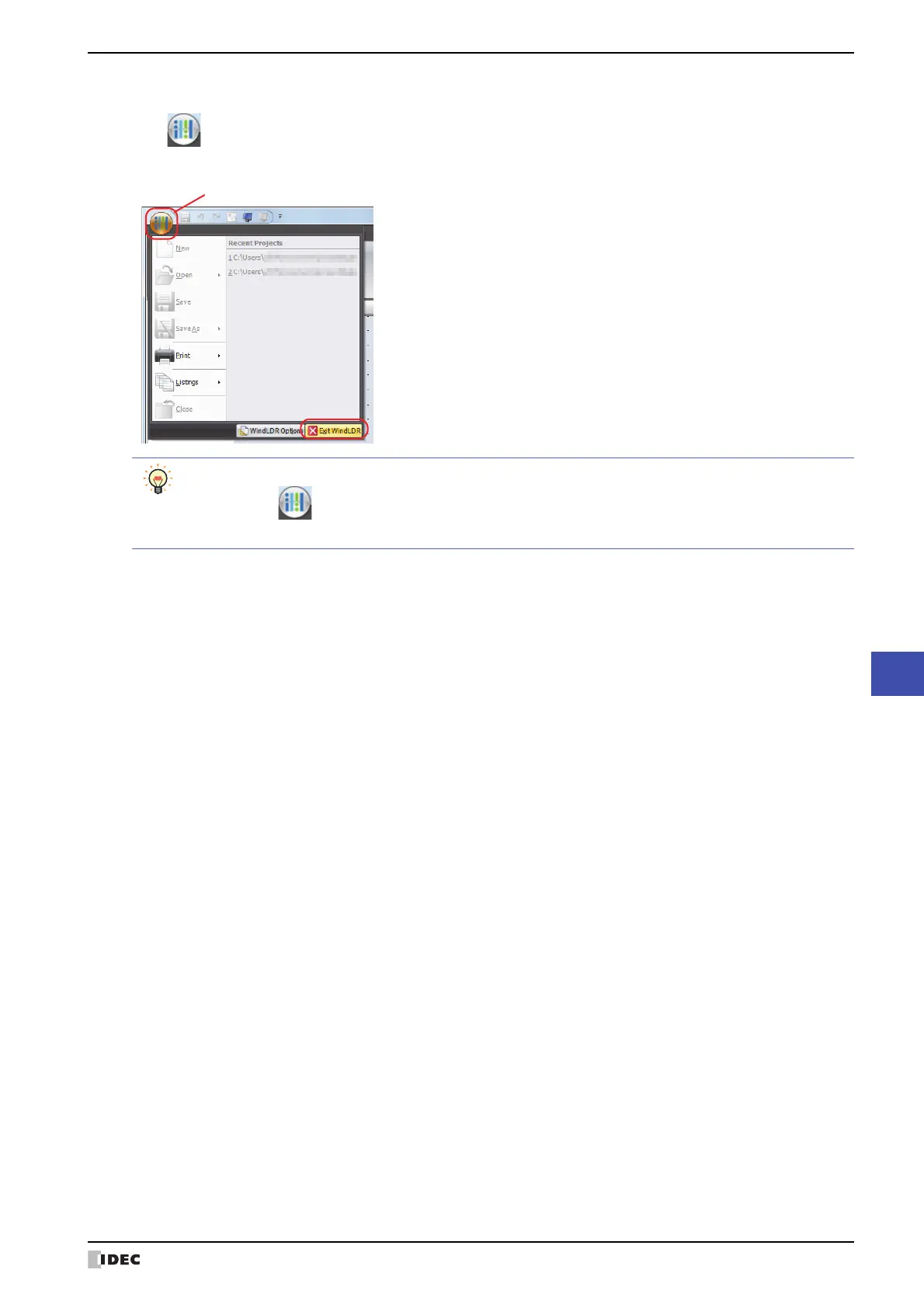SmartAXIS Touch User's Manual 12-39
3 FBD Program
12
Control Function
● Exit WindLDR
Click in WindLDR, and then click Exit WindLDR.
WindLDR closes.
• If project data is saved during editing in WindO/I-NV3, control function are also saved.
• If you click in WindLDR and then click Close, or if you close the project file while editing in
WindO/I-NV3, you will exit WindLDR.