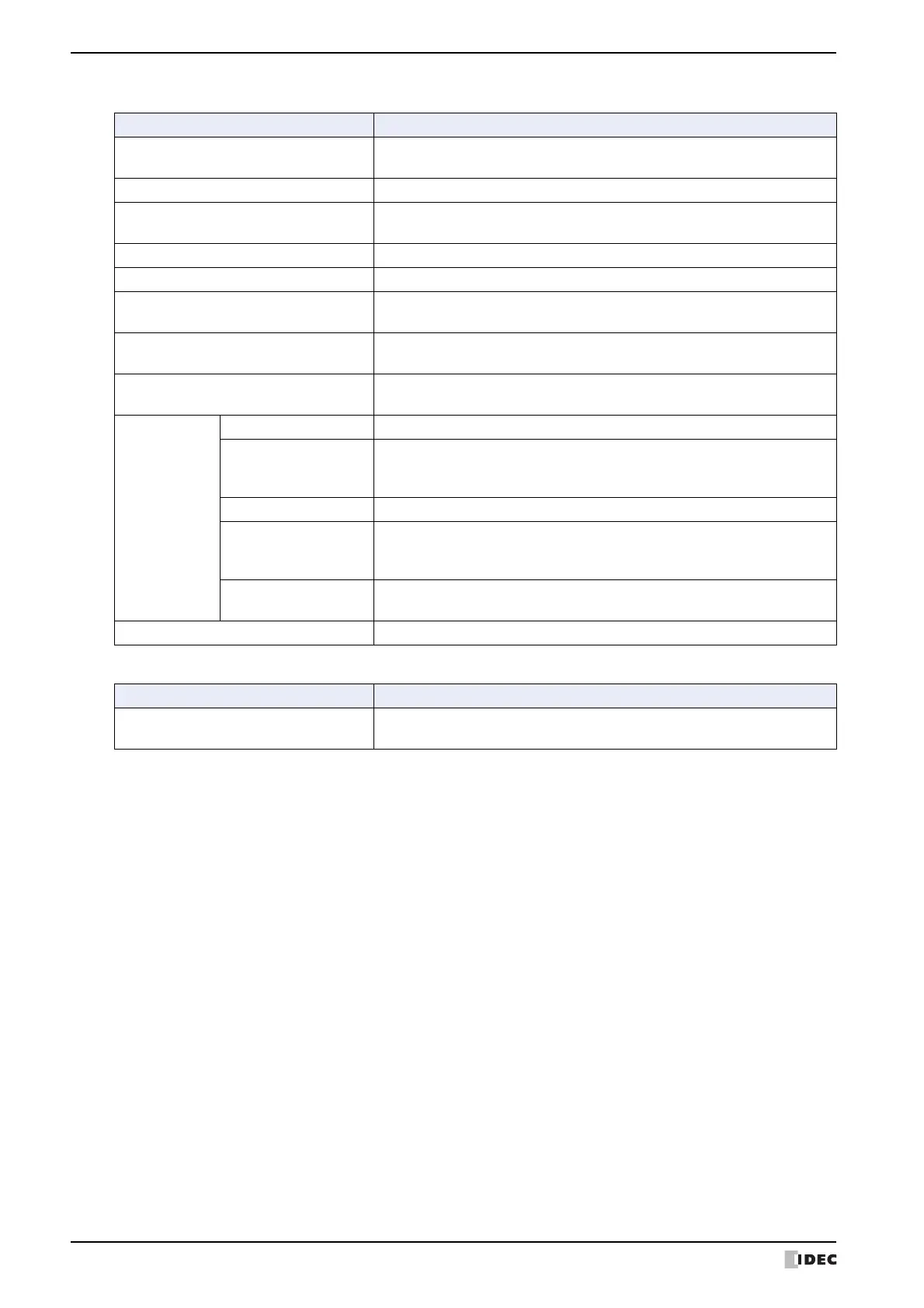3 Configuration & Functions
2-46 SmartAXIS Touch User's Manual
■ Monitors
■ Communication
Command Description
Start/Stop Monitor
Connects the Touch to the external device and starts monitoring. This
command also stops monitoring.
Screens Shows or hides the Screen Monitor window.
Object List
Displays a value of device in a popup and emphasizes the object that is
satisfying the trigger condition in the object list or script editor.
Custom Shows or hides the Custom Monitor window.
Batch Shows or hides the Batch Monitor window.
External Devices
Shows or hides the External Device Monitor window during 1:N
communication.
Back
Returns to the Base Screen that was displayed immediately before the screen
was changed.
Forward
Advances to the Base Screen that was displayed immediately before the
screen was changed with the Back command.
Go to Screen
First Screen Switches to the Base Screen with the smallest screen number in the project data.
Previous Screen
Switches to the Base Screen with a screen number one smaller than the Base
Screen currently displayed. If the screen numbers are not consecutive
numbers, this command switches to the closest number.
Screen Number Switches to the Base Screen with a specified number.
Next Screen
Switches to the Base Screen with a screen number one larger than the Base
Screen currently displayed. If the screen numbers are not consecutive
numbers, this command switches to the closest number.
Last Screen
Switches to the Base Screen with the largest screen number in the project
data.
Open Current Screens Opens a monitored screen in the editing window.
Command Description
Setup
Configures the communication target and communication conditions between
the target and the Touch or between the computer and the Touch.