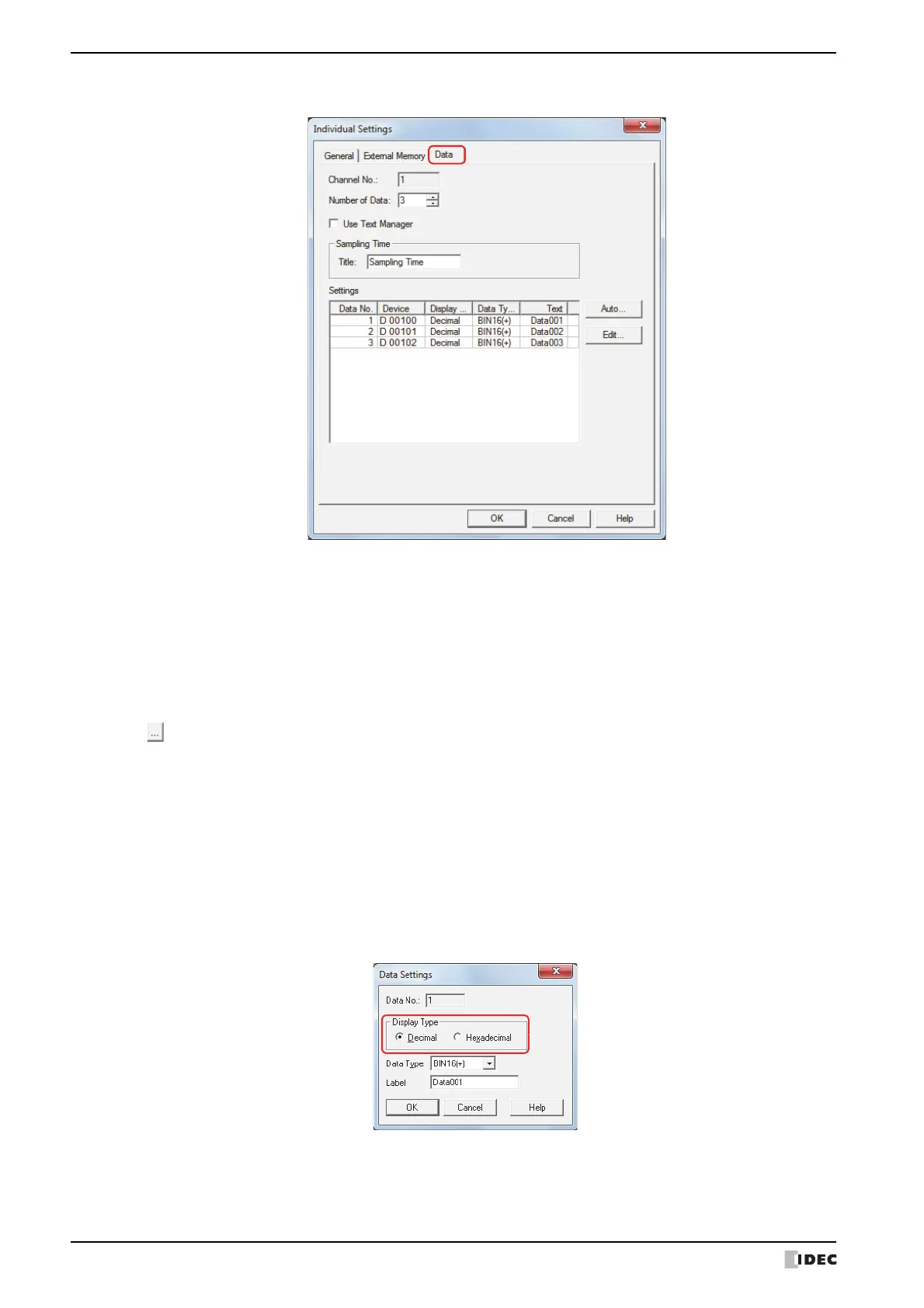2 Data Log Function Configuration Procedure
14-10 SmartAXIS Touch User’s Manual
7 Click the Data tab.
The channel number selected on the General tab is displayed in Channel No.
8 In Number of Data, specify the number of devices to sample starting with the source device configured on the
General tab.
The sequential devices from the starting address for the number of configured devices are displayed in Settings.
9 Enter the label to display in the sampling time column when the data is output as CSV under Sampling Time, in Label.
To use text registered in Text Manager, select the Use Text Manager check box and specify the ID number of the
text to use as the label.
Click to open Text Manager where you can edit the text.
10 Configure the details in Settings.
To batch register all the data settings for all data numbers, click Auto.
To individually register the data settings for each data number, select a data number, and then click Edit.
The dialog box that corresponds to each button is displayed.
An example when Edit is clicked is described here.
11
Check that the data number selected under Settings in Data No. is displayed.
12
Select the display type for the sampled value of device with Display Type.
The display type selected here is the display type for the numerical values when the data is output as CSV.
13
Select the data type for the sampled value of device with Data Type.
The data type selected here is the data type for the numerical values when the data is output as CSV.
