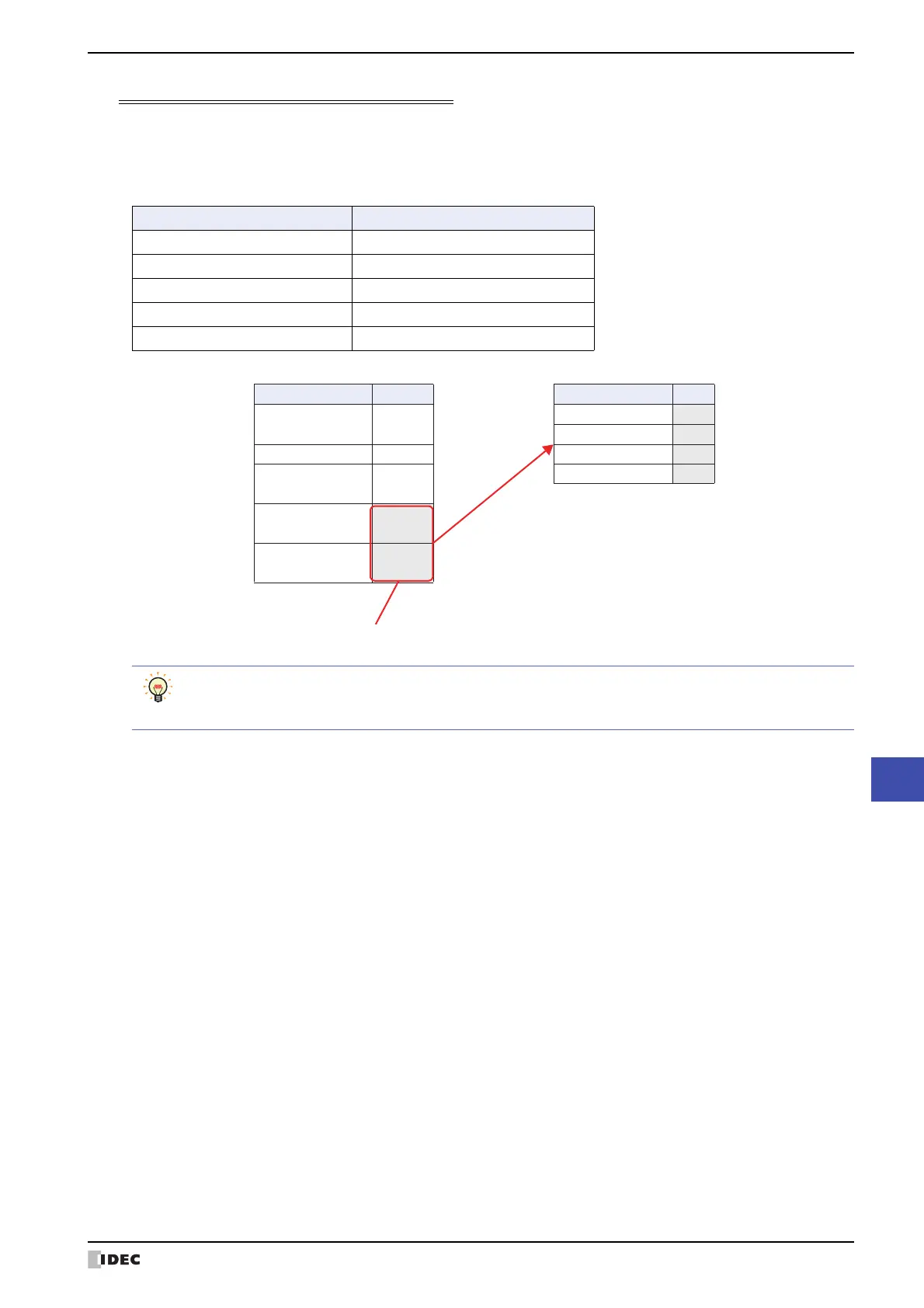SmartAXIS Touch User’s Manual 14-29
4 Using the Data
14
Data Log Function
Copying Data when 32-bit is Selected as the Data Size
When 32-bit is selected for Data Size on the General tab on the Individual Settings dialog box, two destination
devices are required for a single item of data.
■ Example 1
Copying the newest data in the Data Log with the data size selected as 32-bit to the destination device LDR 10.
Item Setting
Destination Device LDR 10
Starting Point Newest Data
Number of Data 2
Data Size 32-bit
Stored Order of Data From Newest to Oldest
Data log data
Sampling Time Value
Destination Device
Value
12/18/2011 17:44:10
87654321
(hex)
Configured device
→
LDR 10 3344
←
Copy from newest data
LDR 11
1122
21 RDL::
7788
12/19/2011 19:24:43
12345678
(hex)
LDR 13
5566
12/19/2011 20:01:54
55667788
(hex)
Newest data
read starting point
→
12/19/2011 21:39:21
11223344
(hex)
Amount of data: 2
The data copy order for the device selected with a data size of 32-bit is configured on the Project Settings
dialog box, on the System tab, with Storage Method of 32-bit Numerical Data. For details, refer to
Chapter 3 “3.1 System Tab” on page 3-19.