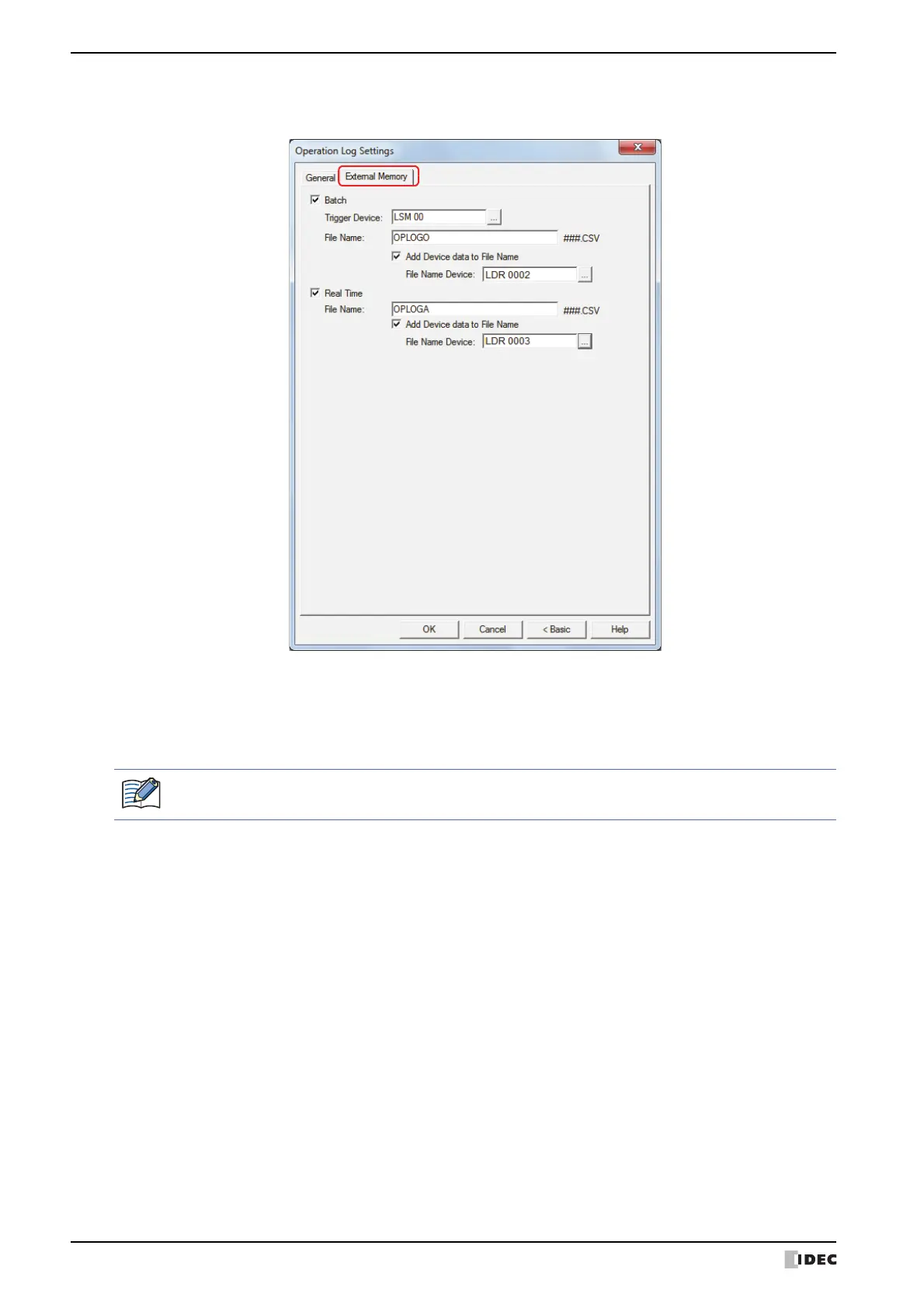3 Operation Log Settings Dialog Box
15-14 SmartAXIS Touch User’s Manual
● External Memory Tab
The External Memory tab is used to configure whether or not to output saved data to the external memory.
The output data is stored in the following folder on the external memory.
\External memory folder\OPERATIONLOG
The default External Memory Folder name is “HGDATA01”. For details, refer to Chapter 26 “1.5 Setting the External
Memory Folder” on page 26-12.
Data recorded after starting output to the external memory is not included in the output data.