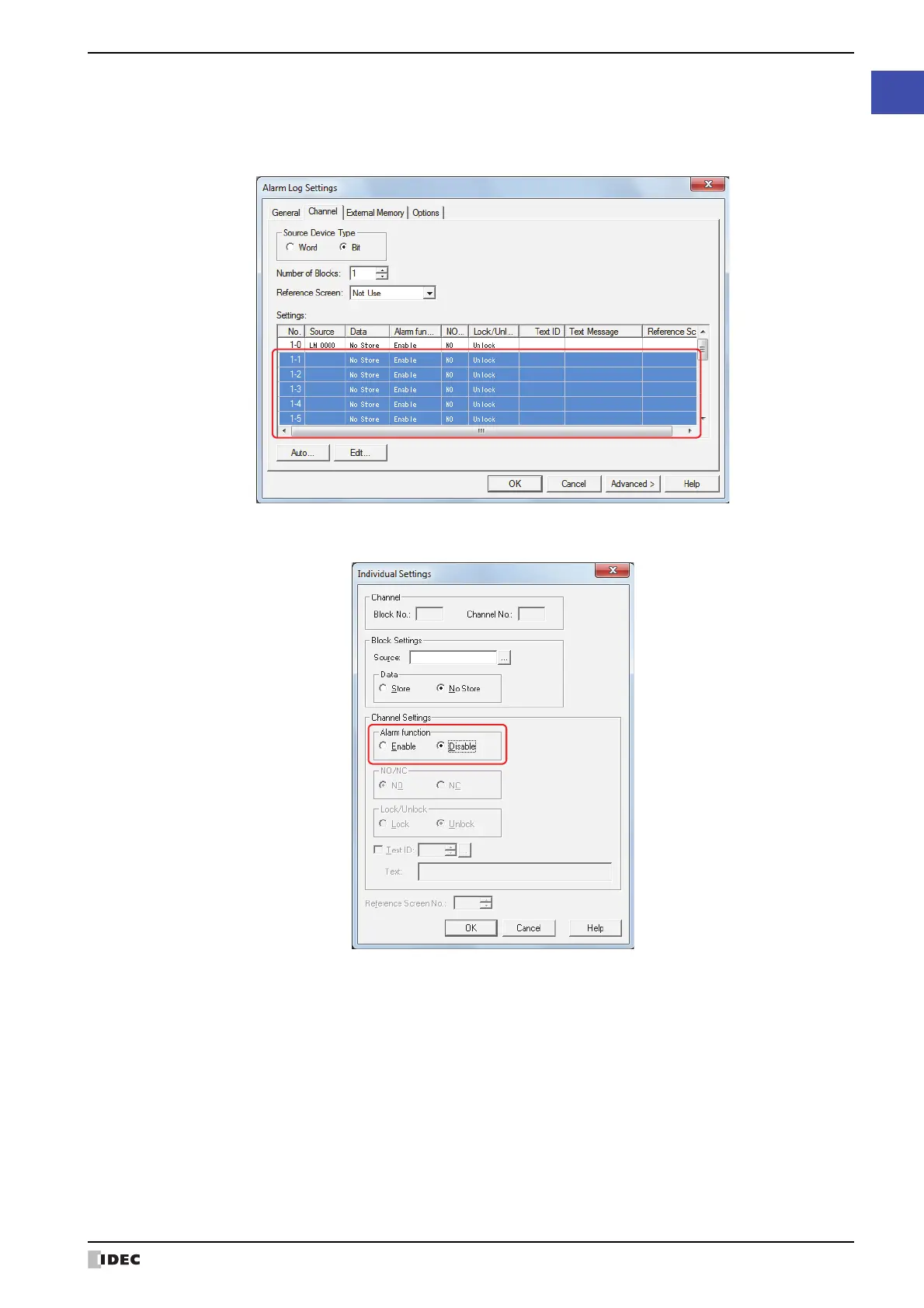SmartAXIS Touch User’s Manual 17-17
4 Using the Data
17
Preventive Maintenance Function
18
Switch the alarm function for all the unused channel numbers to Disable in the Alarm Log Settings dialog box.
Select all the unused channels, and then click Edit. To select multiple channels, press and hold SHIFT or CTRL while
you click the specific them.
The Individual Settings dialog box is displayed.
Under Channel Settings, in Alarm function, select Disable and then click OK.