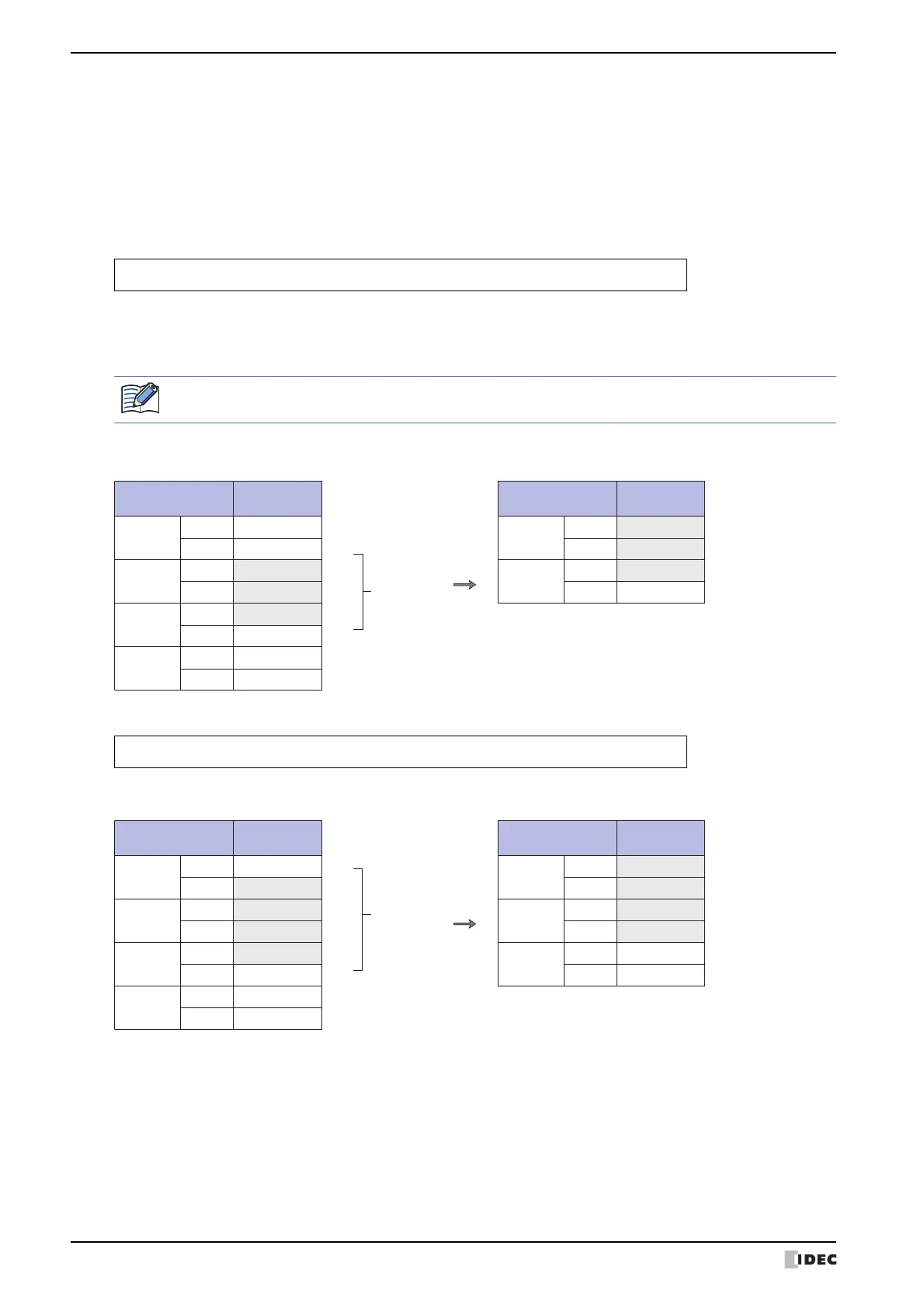5 Script Coding Examples
20-44 SmartAXIS Touch User’s Manual
● String operations
When using functions that handle string data, check the Storage Method of string data setting in the project
settings.
For details, refer to Chapter 3 “3.1 System Tab” on page 3-19.
Script
Operation description
Stores in order from LDR100 character count 3 (3 characters worth) from start position 2 (starting from 0, so the 3rd
character) of the string “ABCDEFG” that starts from LDR200.
Copy from string “ABCDEFG” at start position 2, character count 3
Script
Copy from string “ABCDEFG” at start position 1, character count 4
*2 HMI function only
■
Example 5.7.29 Copy a string
STRCUT([LDR 100], [LDR 200], 2, 3);
The start position can be specified in the range from 0 to 127, the character count can be specified in the
range from 1 to 128.
STRUCT([LDR 100], [LDR 200], 1, 4);
Device
Stored value
Start
position
Character
count
Device
Stored value
LDR200
Upper byte
'A' = 0x41 0
LDR100
Upper byte
'C' = 0x43
Lower byte
'B' = 0x42 1
Lower byte
'D' = 0x44
LDR201
Upper byte
'C' = 0x43 ←2
LDR101
Upper byte
'E' = 0x45
Lower byte
'D' = 0x44 3
Lower byte
0x00
Terminating character
LDR202
Upper byte
'E' = 0x45 4
Lower byte
'F' = 0x46 5
LDR203
Upper byte
'G' = 0x47 :
Lower byte
0x00
Terminating character
3 characters
Device
Stored value
Start
position
Character
count
Device
Stored value
LDR200
Upper byte
'A' = 0x41 0
LDR100
Upper byte
'B' = 0x42
Lower byte
'B' = 0x42 ←1
Lower byte
'C' = 0x43
LDR201
Upper byte
'C' = 0x43 ←2
LDR101
Upper byte
'D' = 0x44
Lower byte
'D' = 0x44 3
Lower byte
'E' = 0x45
LDR202
Upper byte
'E' = 0x45 4
LDR102
Upper byte
0x00
Terminating character
Lower byte
'F' = 0x46 5
Lower byte
0x00
LDR203
Upper byte
'G' = 0x47 :
Lower byte
0x00
Terminating character
4 characters