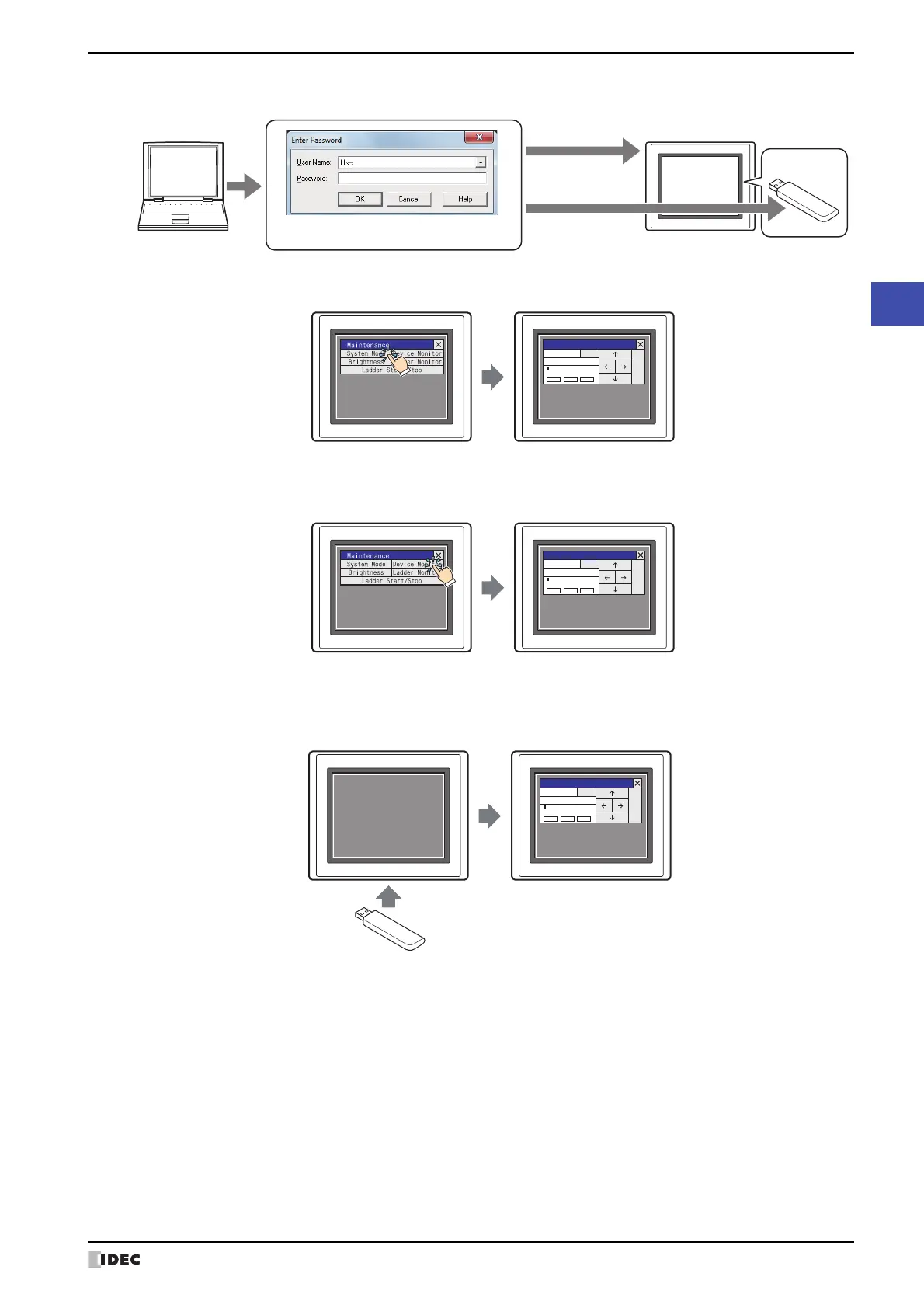SmartAXIS Touch User’s Manual 21-3
1 Overview
21
User Accounts and the Security Function
• Protect from data erasures and formatting external memory by unauthorized access
• Protect from alterations and misuse by changing to the System Mode
• Protect from unauthorized browsing by displaying Device Monitor
• Protect from the loss of data or alterations by the execution of the USB Autorun function
Computer
USB flash drive
Touch
Deleting data
The Enter Password dialog box is displayed.
Deleting data
Formatting
The Password screen is displayed.
Password
ENT
▼User
BS CLR OK
A BCDEFGHI J KLM
N O P Q R S T U VWX Y Z
0123456789
TouchTouch
The Password screen is displayed.
Password
ENT
▼User
BS CLR OK
A BCDEFGHI J KLM
N O P Q R S T U VWX Y Z
0123456789
TouchTouch
USB flash drive
Touch
The Password screen is displayed.
Password
ENT
▼
User
BS CLR OK
A BCDEFGHI J KLM
N O P Q R S T U VWX Y Z
0123456789
Touch