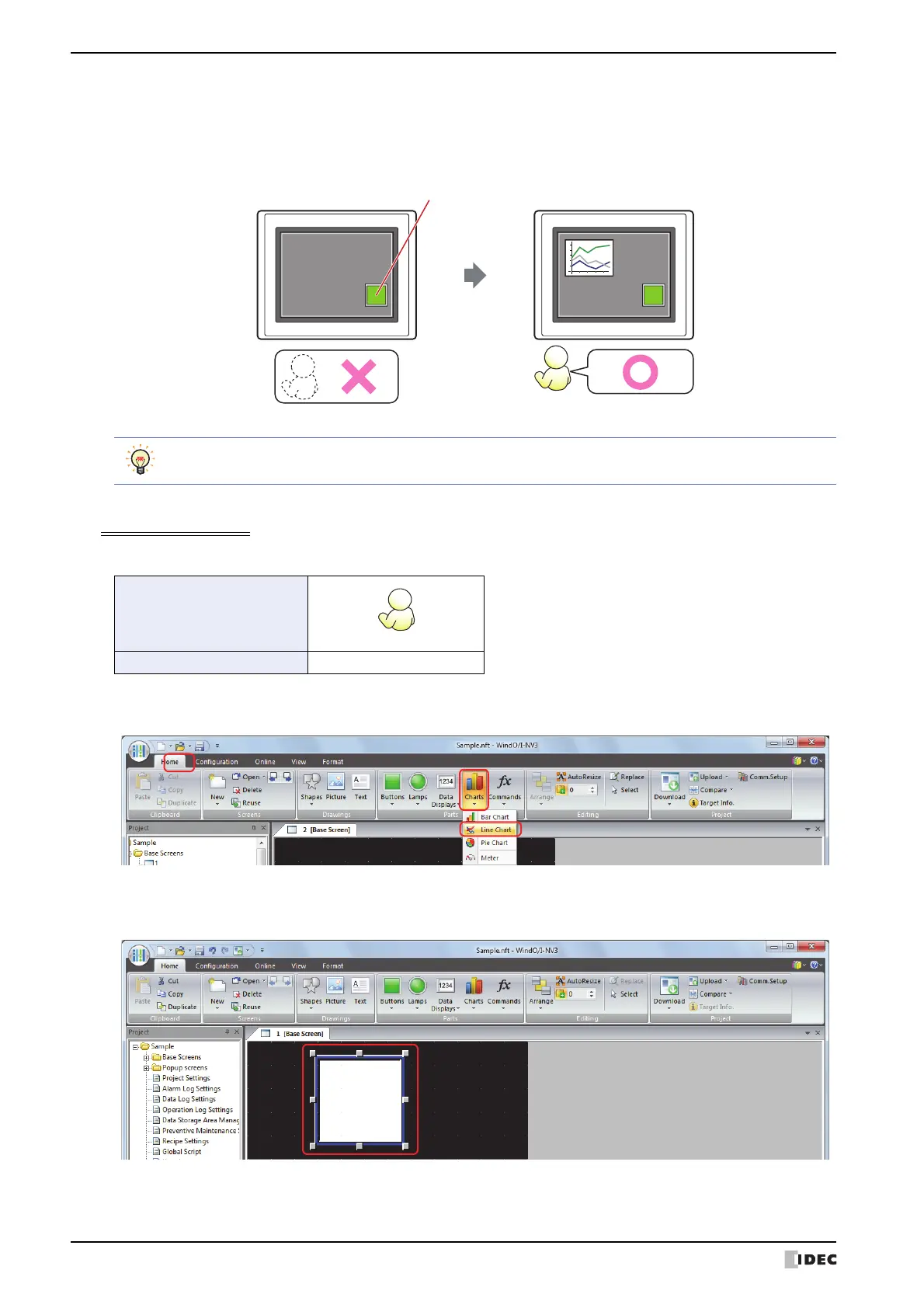2 Security Function Configuration Procedure
21-22 SmartAXIS Touch User’s Manual
● Protecting the Display of Parts
Here you will configure the security group for a part to protect the display of that part.
This section describes an example where the display of the Line Chart is protected.
Configuration Procedure
1 Following the procedure in “Creating a User Account” on page 21-8, create the following user account.
2 Create a Line Chart and configure the display security group.
On the Home tab, in the Parts group, click Charts, and then click Line Chart.
3 Click a point on the edit screen where you want to place the Line Chart.
4 Double-click the dropped Line Chart and the Properties dialog box is displayed.
Goto Screen Button
(Open Password Screen)
User2
No user
TouchTouch
Line Chart
Can be displayed
Line Chart
Cannot
be displayed
To change the user account, a button or command is required to open the Password screen.
User Name
Security Group GroupA
