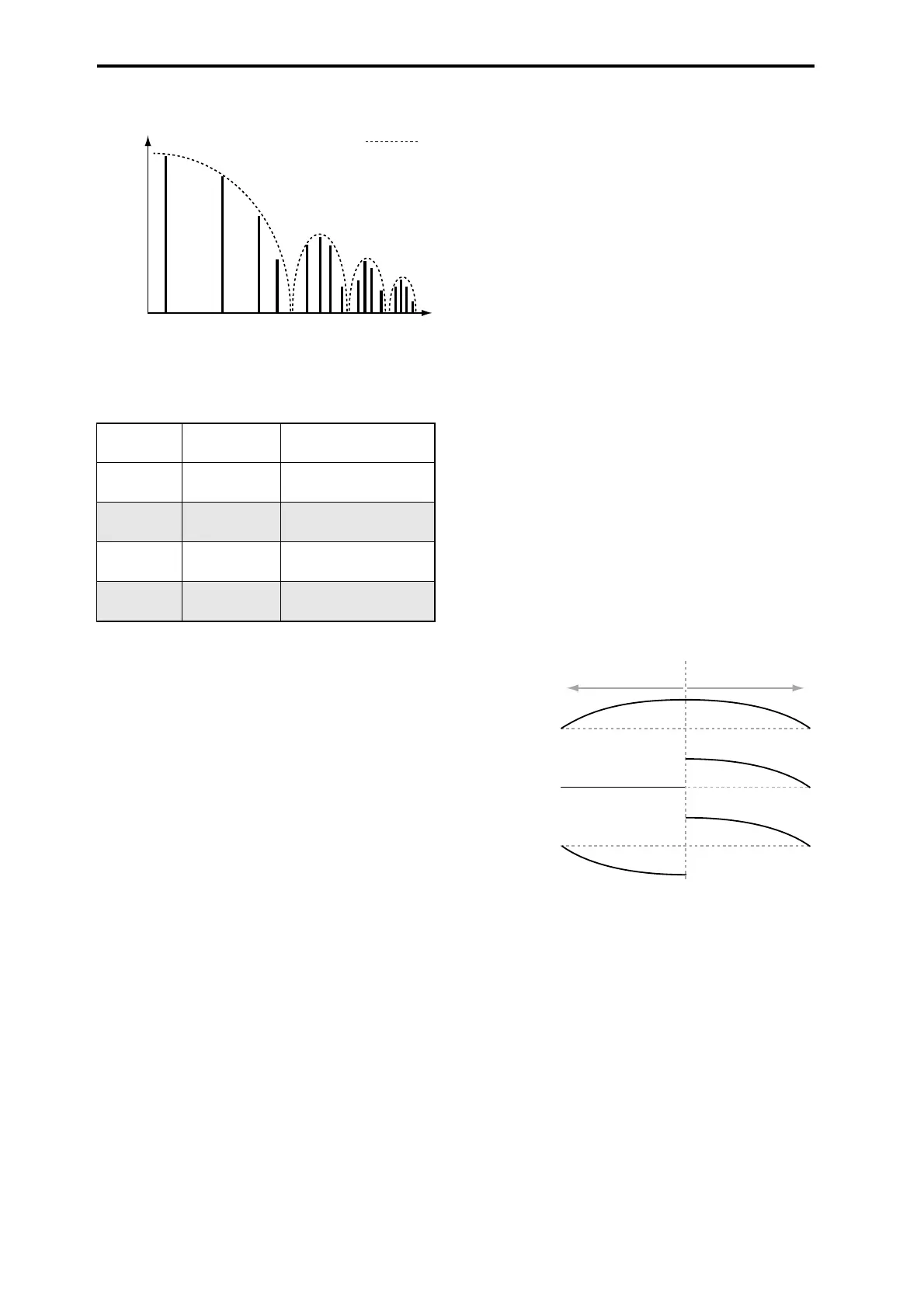EXi: STR-1 Plucked String
222
The table below shows a few more settings which cancel out
specific harmonics:
Effect of Excitation Position on harmonic structure
You can also adjust the positions of the two Pickups, which
produce similar comb filtering effects. (For more
information, see “4–8a: Pickup 1” on page 230.) The
filtering produced by the excitation position and the two
pickups is cumulative, and can produce complex patterns of
peaks and valleys in the overall frequency response.
AMS [List of AMS Sources]
This selects a modulation source to control the Position.
Modulation is applied only at note-on; while the note is
sounding, changing the modulation has no effect. For a list
of AMS sources, see “Alternate Modulation Source (AMS)
List” on page 901.
Intensity [-100.0…+100.0]
This controls the depth and direction of the Position
modulation.
Tracking Mode [String Track, Keyboard]
This controls the relationship between the pickup Position
and the pitch.
String Track scales the position according to the current
String, as set in the String Track section.
Keyboard scales the position according to pitch, without
taking the String settings into account. This might be more
appropriate for clav sounds, for instance.
Tone [-100…+100]
This controls the affect of the Position on the overall tone.
When Ton e is set to 0, Position has no effect.
–100 is generally the most realistic, although other settings
may give good results depending on the particular excitation
signal. –100 also works well to counteract the low-end
“thump” which can be caused by low-frequency excitation
signals, including plucks with very low (or negative) Width
values.
Other Tone settings will make the comb filter described
under Position, above, work differently. Settings between –
100 and 0 will reduce the effect of the filter, until–at 0–it has
no effect at all. Positive settings will make the filter work in
reverse, reinforcing harmonics instead of eliminating them.
What does Tone do?
When you pluck a real string, the string vibrates outward in
both directions from the excitation position. These two
vibrations bounce off their respective ends of the string,
return in the opposite direction, and interact with each other
along the way, affecting the timbre of the string.
In the real world, this can’t be changed–but the Tone
parameter lets you bend the physics a bit. This is useful, in
part, because some of the things you can use to “pluck” the
string–such as a PCM sample–aren’t things you could use in
the real world, either. The Tone parameter gives you another
tool adjust the way that these unusual excitations affect the
timbre.
Put simply, Tone lets you pluck the same string twice, in the
same place, with the waves from each pluck moving in only
one direction. One of these plucks–think of it as the one that
moves the wave “forward”–always works in the physical
way. Tone controls the pluck that moves the wave
“backwards.”
“Plucking” the string with different Tone settings
Position
Ratio of string
length
Effect
50.0 1/2
Odd harmonics are silent,
like a square-wave.
33.3 1/3
Every third harmonic is
silent: 3, 6, 9 etc.
25.0 1/4
Every fourth harmonic is
silent: 4, 8, 12 etc.
20.0 1/5
Every fifth harmonic is
silent: 5, 10, 15 etc.
1Harmonics:
Shape of comb lter:
Volume
234
5Silent Harmonics:
6789
10 15
Excitation Position
WaveWave
Tone = -100
Tone = 0
Tone = +100
String
