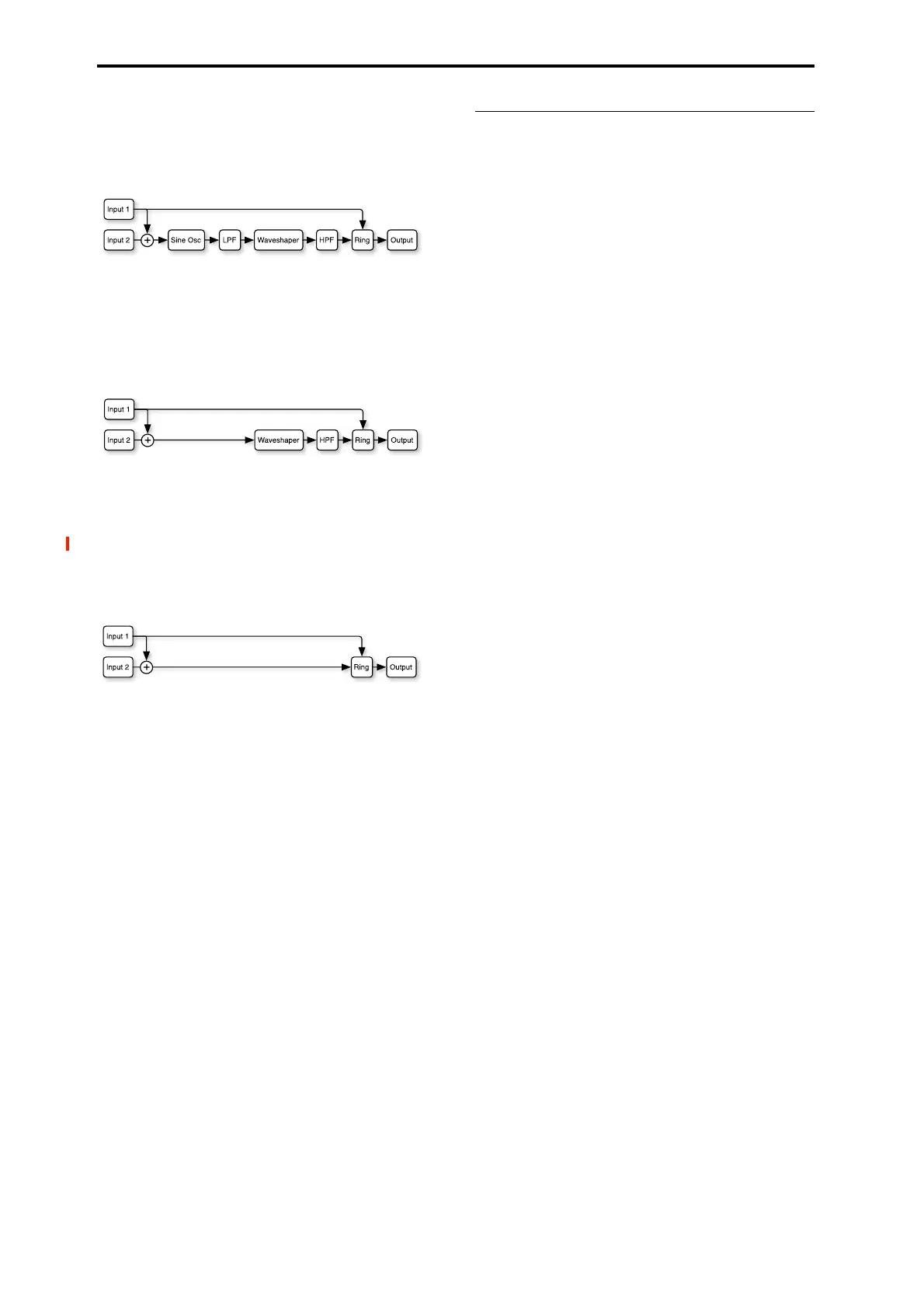EXi: MOD-7 Waveshaping VPM Synthesizer
326
Sine + Waveshaper: This is the ultra-super-deluxe mode:
sine oscillator, waveshaper, lowpass and highpass filters, and
ring modulator. Three scoops, hot fudge sauce, whipped
cream, chopped nuts, and a cherry on top.
Waveshaper: This mode lets you use the waveshaper
section to process signals from other sources, such as the
other VPM Oscillators, the PCM Oscillator, the audio input,
and so on. It includes a one-pole highpass filter after the
waveshaper, followed by a ring modulator. Note that this
setting disables the internal oscillator.
Ring Mod Only: In this mode, as the name implies, only the
Ring Modulator is active. Input levels have no effect. Input 1
is the Modulator, and Input 2 is the Carrier.
Note: This setting disables the sine oscillator. Use this
setting only if you want to use external signals for both the
Modulator and the Carrier. If you want to use the internal
sine oscillator as the Carrier, set Mode to Sine instead.
LPF [0…100]
This is a one-pole lowpass filter positioned directly after the
Sine or Saw oscillators. It is available only when Mode is set
to Sine, Saw, or Sine + Waveshaper.
Input Level 1 [0…100]
This sets the level for the first input. The level applies to
both FM and Waveshaping, but it does not affect the direct
path from Input 1 to the Ring Modulator.
When Mode is set to Sine, Saw, Triangle, Square, or Sine
+ Waveshaper
, this controls the intensity of the FM from
this input.
When Mode is set to Waveshaper
, this controls the basic
level going into the Waveshaper, which can be further
controlled via the Drive parameter.
When Mode is set to Ring Mod Only
, the input level has no
effect.
Input Level 2 [0…100]
This sets the level for the second input, similar to “LPF,”
above.
When Mode is set to Ring Mod Only
, the input level has no
effect.
Mode Parameter Details
A diagram of the selected Mode’s signal flow appears in the
Parameter Details area when any of the Main parameters are
selected.
5–4b: Oscillator
The Oscillator parameters do not apply when the Mode is set
to Off, Waveshaper, or Ring Mod Only.
For more information about using the oscillator for
VPM/FM, including hands-on tutorials, see “VPM (aka
FM)” on page 303.
Ratio [0…64]
This sets the basic tuning for the oscillator. You can create
in-between settings (including 0.5) by using Fine, below.
0 means that the pitch will not change in response to the note
number. For the classic DX “fixed frequency” effect, set
both Ratio and Ratio Fine to 0, and then set the Frequency
Offset and Frequency Fine to the desired frequency. Note
that with these settings, pitch modulation will have no effect.
1 produces the standard root pitch.
2 produces the first harmonic, 3 the second harmonic, and so
on. For more information, see “VPM and FM Synthesis” on
page 301.
Tip: Carrier Ratio near 0 produces chorusing
In an FM pair, setting the Carrier’s Ratio and Frequency
Offset close to 0 reverses the normal relationship between
the Carrier and the Modulator. In this case, the Modulator’s
timbre comes through very clearly, while the Carrier
provides only a chorusing effect. Use Ratio Fine and/or
Frequency Offset Fine to control the speed and depth of the
chorus.
(Ratio) Fine [–0.999…0…+0.999]
This allows you to fine-tune the ratio. You can think of this
as the digits to the right of the decimal. For instance, setting
the Ratio to 0 and Fine to +0.500 results in an actual ratio of
0.5, for a pitch one octave lower than standard.
Frequency Offset [-9999…0000…+9999Hz]
This produces a static frequency offset, in Hertz, from the
pitch set by Ratio.
(Frequency) Fine [-0.99…+0.99 Hz]
This adjusts the Frequency Offset in 1/100 Hz increments.
Initial Phase [–180…0…+180]
This sets the initial phase of the oscillator. The relative
phases of the carrier and modulator will affect the sound of
FM modulation.
Tip: Try creating a simple FM pair, with the carrier’s Ratio
set to 0, and the modulator’s Ratio set to 1. Set the carrier’s
Initial Phase to +90, and then listen to how the sound
changes when you move this up or down by a few degrees.
The sound is similar to an electric piano.
Phase Sync [Key Sync, Random, Free Run]
Key Sync sets the oscillator to the Initial Phase value at
every key down.
Random sets the oscillator to a random value, with the value
randomized per oscillator. (This is the same as the AL-1
behavior for random.)
Free Run sets the oscillator to Initial Phase plus a random
value that is the same for all of the EXi’s voices, and for all
of the VPM Oscillators within those voices. For instance, if a
Program has two MOD-7s, the voices for EXi1 would have
