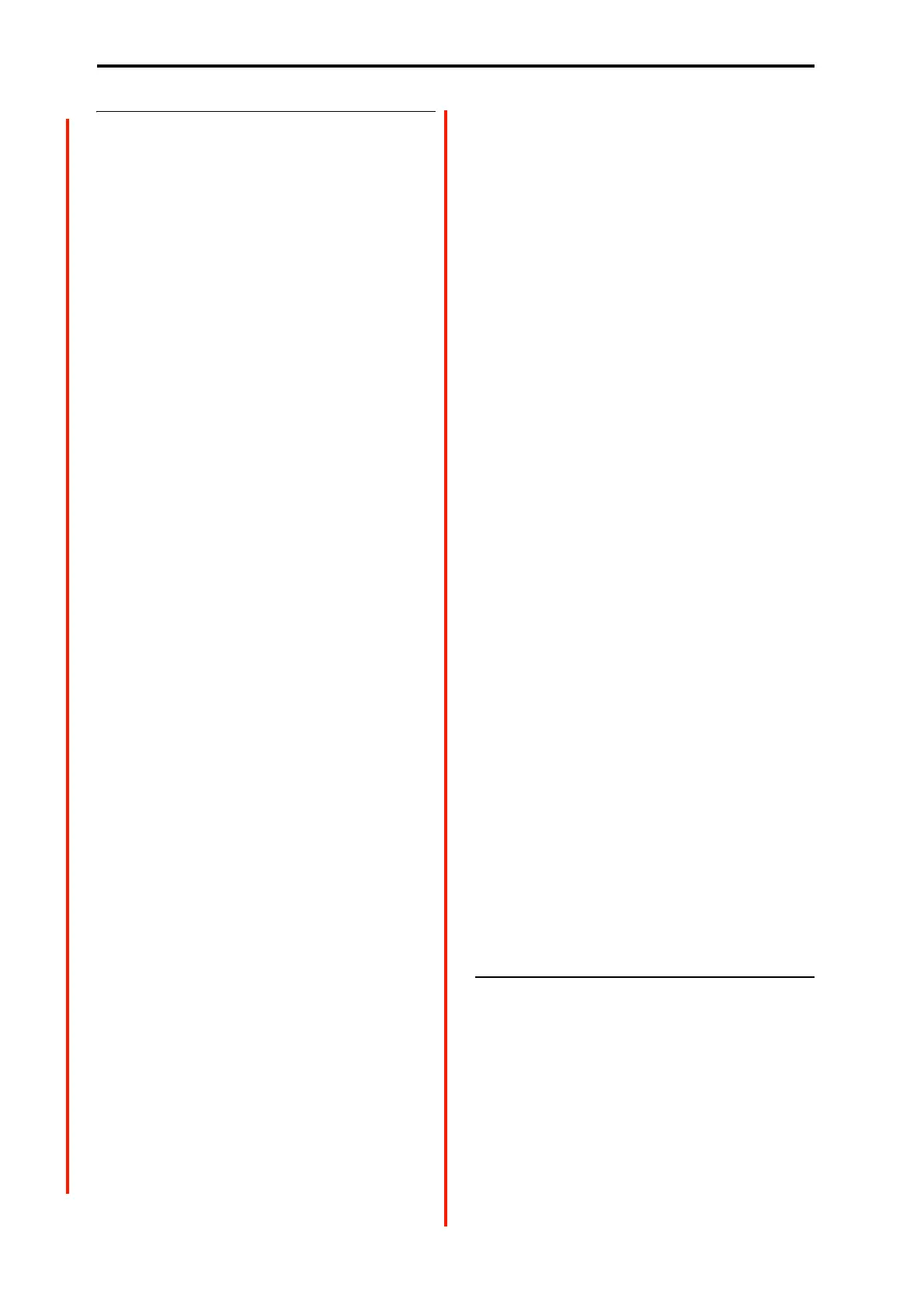COMBINATION mode
380
CX-3 & other EXi: Limitations on EXi fixed
resources
Dynamic resources and fixed resources
NAUTILUS processing power is shared between synthesizer
voices and effects.
Synthesizer voices typically use dynamic resource
allocation, so that they primarily use processing power when
notes are being played. Effects, on the other hand, use fixed
allocation; once you call up an effect in an IFX, MFX, or
TFX slot, it always uses processing power, whether or not
any audio is passing through it.
Many of the EXi also include effects or other fixed
components, which take up a small amount of processing
power even when voices are not being played. We call these
“EXi fixed resources.”
EXi with fixed resources
The HD-1 and AL-1 are completely dynamic. All other EXi
use some amount of fixed resources.
The CX-3 uses the most, incorporating substantial fixed
elements–such as the built-in rotary speaker, amp, and
vibrato chorus–along with dynamically allocated individual
voices. The fixed elements take up a reasonable amount of
processing power, while each additional voice uses only a
small amount more.
The EP-1 also uses a moderate amount of processing power
for its amp and effects. The remaining EXi all use a much
smaller amount of fixed resources, for features such as built-
in effects or audio inputs.
Performance Meters
The Performance Meter page gives an overview of the
system resource usage, including the current amount of EXi
fixed resources. For more information, see “0–2:
Performance Meters” on page 389.
Limits on usage of fixed resources
When you load an EXi which uses fixed resources, the fixed
elements start using processing power immediately. To leave
room for dynamic voices, the NAUTILUS limits EXi fixed
resources to a maximum of 50% of the voice processing
power. Individual Programs can’t exceed this amount, but
it’s possible to hit the limit when using many CX-3 or EP-1
Programs in a Combination or Song.
For instance, you can use up to eight CX-3s simultaneously,
or eighteen EP-1s, or a combination of the two (e.g., four
CX-3s and nine EP-1s). The other EXi have no practical
limitation by themselves, but if you’re using a lot of CX-3 or
EP-1 Programs you may run into situations in which the
less-resource-intensive EXi would push the resource usage
over the top.
Each EXi in each Program counts towards the maximum.
For instance, a Program which uses two CX-3s counts as
two, not as one.
Note that depending on the specific combination of EXi in
use, you may not be able to fit in more EXi Programs
(especially those using the CX-3 or EP-1) even if the
Performance Meter page shows EXi fixed resources at
somewhat below 50%.
Gray Timbre/Track number, and [Inactive] shown
after Program name
If you try to load a Program which would exceed the
maximum amount of EXi fixed resources, the newly added
Program will not sound.
To let you know that this has happened, the bar containing
the Timbre/Track number (at the top of the mixer channel)
will turn gray.
You can re-enable an inactive Program by removing or
disabling other Programs which use EXi fixed resources. For
instance:
1. Select an initialized Combination (“Init Combi”).
2. Load Program I-B000 HD-1 Piano-Damper into all of
the Timbres.
3. Load Program INT–C 040 Felix’sDaKat into Timbres
1 through 8.
This Program uses a single CX-3, so loading it into eight
separate Timbres uses up all of the available EXi fixed
resources.
4. Load the same Program into Timbre 9.
Since there are no remaining EXi fixed resources, the
Timbre number will turn gray, and the Program won’t make
any sound. Let’s fix that:
5. Set Timbre 1’s Status to Off
or
Change Timbre 1 to use an HD-1 or AL-1 Program
(such as INT-B 000), instead of a CX-3.
This frees up the EXi fixed resources formerly used by
Timbre 1; Timbre 9 will then return to its normal color, and
its Program will make sound again.
These same steps will work with Tracks in SEQUENCER
mode.
Use Program Changes to optimize resource usage
If you’re using NAUTILUS for multitimbral sequencing
(with different Programs on different MIDI channels), you
can optimize the EXi fixed resource usage by only having
these Programs loaded when they are needed.
For instance, if you’re playing a CX-3 only during the
chorus of a song, you can use Program Change to switch that
channel to an HD-1 or AL-1 Program during the verse.
Neither the HD-1 nor the AL-1 uses fixed resources, so this
will free up NAUTILUS computing power. You can then use
this power for more voices of other sounds, or for other EXi
with fixed resources on different Timbres or Tracks.
0–1d: Quick Layer and Quick Split
buttons
These buttons access the Quick Layer and Quick Split
features, which make it easy to create simple layers and
splits. Starting with either a Program or Combination, you
can add another Program as a layer, or split the keyboard so
that the current sound plays on one side of the keyboard
(either upper or lower), and a different Program plays on the
other.
When you press the Quick Layer or Quick Split buttons, the
Quick Layer or Quick Split dialog box appears. For detailed
descriptions, see “Quick Layer” on page 384 and “Quick
Split” on page 387.