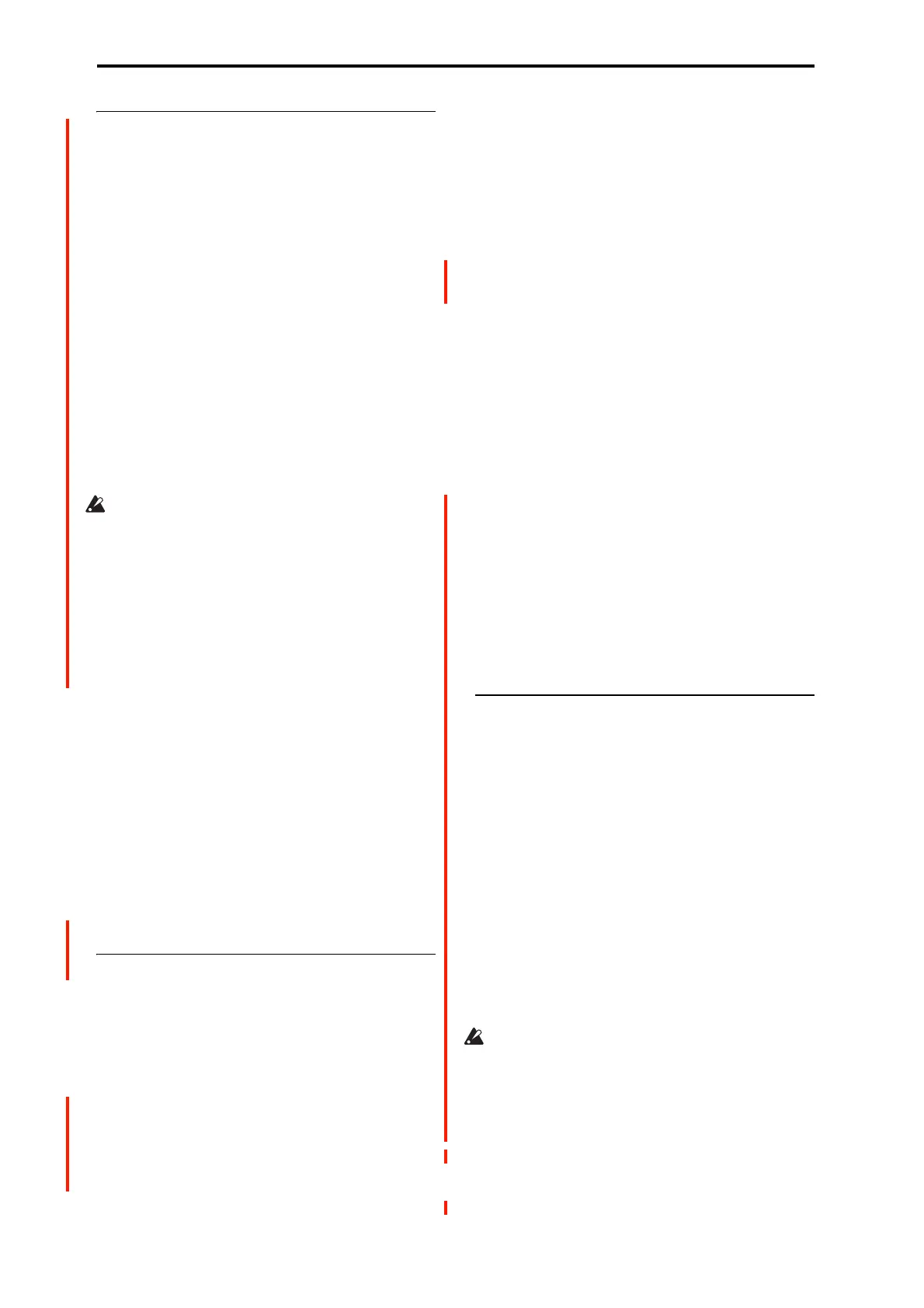COMBINATION mode
388
LOWER or UPPER PROG
Lower Program (Upper Program)
Select the programs to add to the lower or upper side.
Use the “Bank/Program Select” and “Category/Program
Select” to search for banks, categories and keywords.
Note: This automatically searches for timbres not used by
the main Combination to set the lower (upper) Programs.
Note that if the main Combination does not use all 16
timbres, timbre 16 is set as the lower (upper) Program. For
this reason, the main Combination will not sound exactly the
same.
Note: Selecting the lower (upper) Program will
automatically copy the lower (upper) Program’s insert
effects. In the same way, the “Send1” and “Send2” values
will be copied to the master effect. However, the values will
not be copied if there are not enough insert effects available.
Note: For the master and total effects, the main Combination
settings are copied. Because of this, the lower (upper)
Program will not sound the same in PROGRAM mode.
The message “>Caution” is shown if there are not enough
insert effect slots or Combination timbres. Touch this to
open the Quick Layer/Split Caution message, and check
which items are insufficient. For more information, see
“Caution messages” on page 384.
Solo [On, Off]
This turns the Solo function on/off. If Solo is enabled, only
tracks with Solo On will sound; other tracks will be muted.
The setting will alternate on/off each time you press the Solo
button.
Category image
This display-only graphic represents the category or sub-
category of the Split Program.
Octave [-2, -1, 0, +1, +2]
This adjusts the pitch of the Split Program in 1-octave units.
Internally, the Octave setting controls the Timbre’s
Transpose parameter.
Volume [000...127]
This adjusts the volume of the Split Program, directly
controlling the Timbre’s volume slider. The default setting is
127.
MAIN COMBI
(Combination select) [List of Combinations]
By default, this will be the currently selected Combination.
You can also select a different Combination, if desired. You
can use all of the normal Combination selection methods,
including bank and number, category, and Find.
Solo [On, Off]
This turns the Solo function on/off. If Solo is enabled, only
tracks with Solo On will sound; other tracks will be muted.
The setting will alternate on/off each time you press the Solo
button.
Category image
This display-only graphic represents the category or sub-
category of the Main Combination.
Octave [-2, -1, 0, +1, +2]
This sets the pitch of the Main Combination in 1-octave
units.
Internally, this edits all of the individual Timbre Transpose
parameters.
Volume [-127...000...+127]
This adjusts the overall volume of the original Combination
while maintaining the balance between individual Timbres.
Internally, it does so by controlling the Timbre Volume
sliders. In order to maintain the original balance, the editing
range when increasing volume is automatically restricted;
once any of the Timbres reaches its maximum volume
setting, the overall volume will not rise any further.
Since this is a relative adjustment, the parameter will always
start at the default of 000 (no change).
+001...-127 lowers the volume, and +001...+127 raises the
volume.
Note: The values from 0 to +127 will raise the volume until
one of the timbre volumes reaches its maximum. When one
of the timbres reaches its maximum volume, the volume will
not go up any more.
Note: The volume can be set for each timbre in a
Combination. This parameter is used to adjust the overall
volume while maintaining the volume balance between
timbres. For this reason, the value will be reset to “+000”
each time you open the Quick Layer dialog box.
ARP/DRUM
Select ARP/DRUM
This selects whether to use the ARP/DRUM settings from
the main Combination or from the lower (upper) Program.
When the “Main” button is turned on, the ARP/DRUM
settings of the main Combination will be copied.
When the “Lower (Upper)” button is turned on, the
ARP/DRUM settings of the lower (upper) Program will be
copied.
By default, the ARP/DRUM settings of the main
Combination will be copied. When the ARP and DRUM
buttons are turned on, notes can be played using the
arpeggiator, drum track or step sequencer.
Note: You cannot play the arpeggiator, drum track or step
sequencers of both the main Combination and the lower
(upper) Program at the same time.
The message “>Caution” is shown if there are not enough
insert effect slots or Combination timbres. Touch this to
open the Quick Layer/Split Caution message, and check
which items are insufficient. For more information, see
“Caution messages” on page 384.
Volume [-127...000...+127]
This adjusts the volume of the ARP/DRUM. Since this is a
relative adjustment, the parameter will always start at the
default of 000, which maintains the Drum Track’s original
volume.
