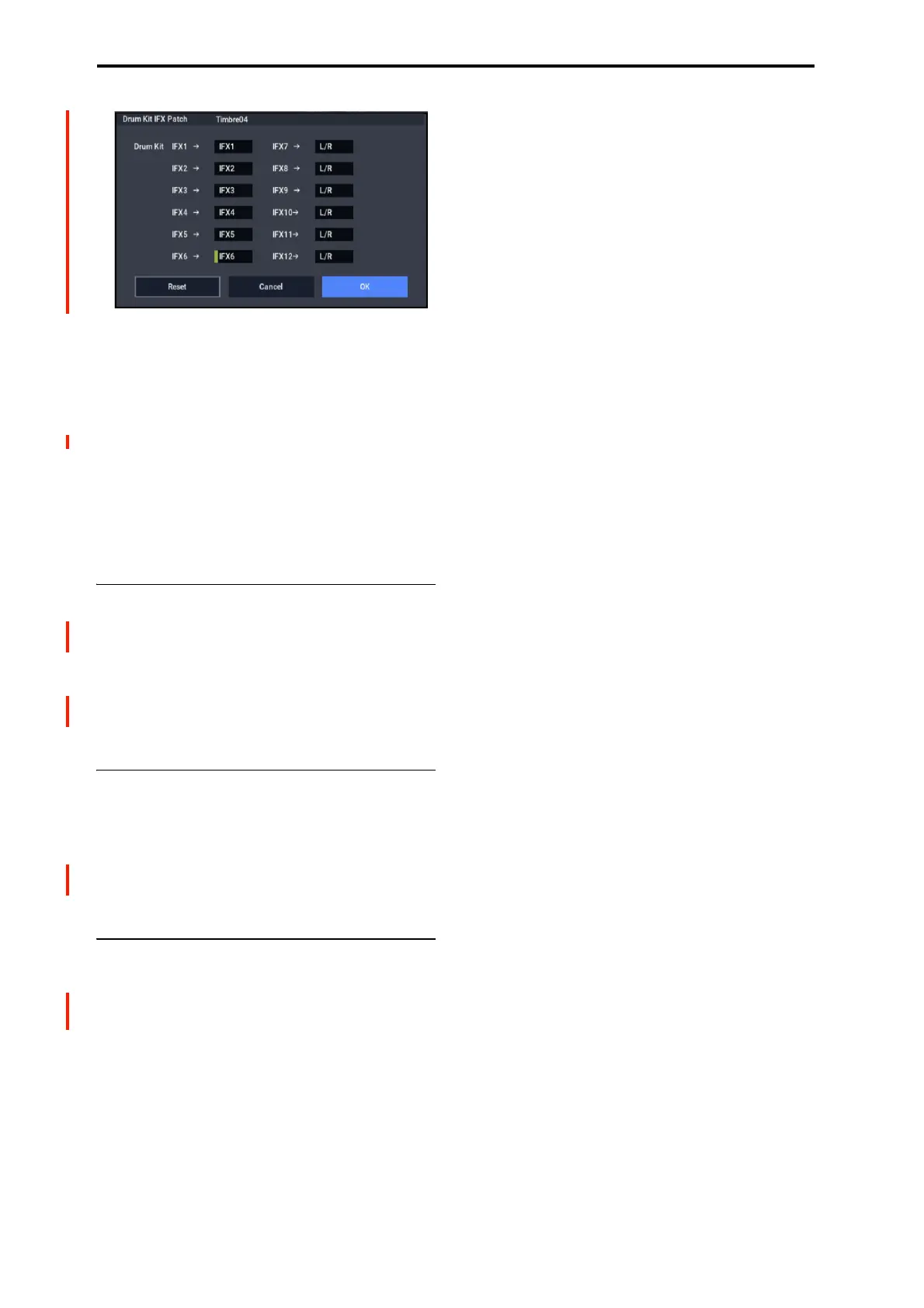COMBINATION mode
438
3. In the DrumKit “IFX” popup, select the output bus to
which you want to patch the signal: an insert effect or
L/R, 1–4, 1/2–3/4, or Off.
4. To execute the Drum Kit Insert Effect Patch
command, press the OK button. To cancel, press the
Cancel button.
Note: To restore the condition of the drum kit, execute
IFX1→IFX1, IFX2→IFX2, IFX3→IFX3, IFX4→IFX4,
IFX5→IFX5, IFX6→IFX6, IFX7→IFX7, IFX8→IFX8,
IFX9→IFX9, IFX10→IFX10, IFX11→IFX11, and
IFX12→IFX12.
Alternatively, you can press the Reset button to restore the
same settings.
Copy MFX/TFX
This command copies effect settings from PROGRAM,
COMBINATION, SEQUENCER, or SAMPLING modes.
For more information, please see “Copy MFX/TFX” on
page 125.
Note: The slot’s MIDI control channel, as specified by the
Ch parameter on the MFX/TFX– MFX 1-2 and TFX 1-2
pages, will not be copied.
Swap MFX/TFX
This command swaps (exchanges) insert effect settings. For
more information, please see “Swap MFX/TFX” on
page 125.
Note: The slot’s MIDI control channel, as specified by the
Ch parameter on the MFX/TFX– MFX 1-2 and TFX 1-2
pages, will not be copied.
Write FX Preset
For more information, please see “Write FX Preset” on
page 125.