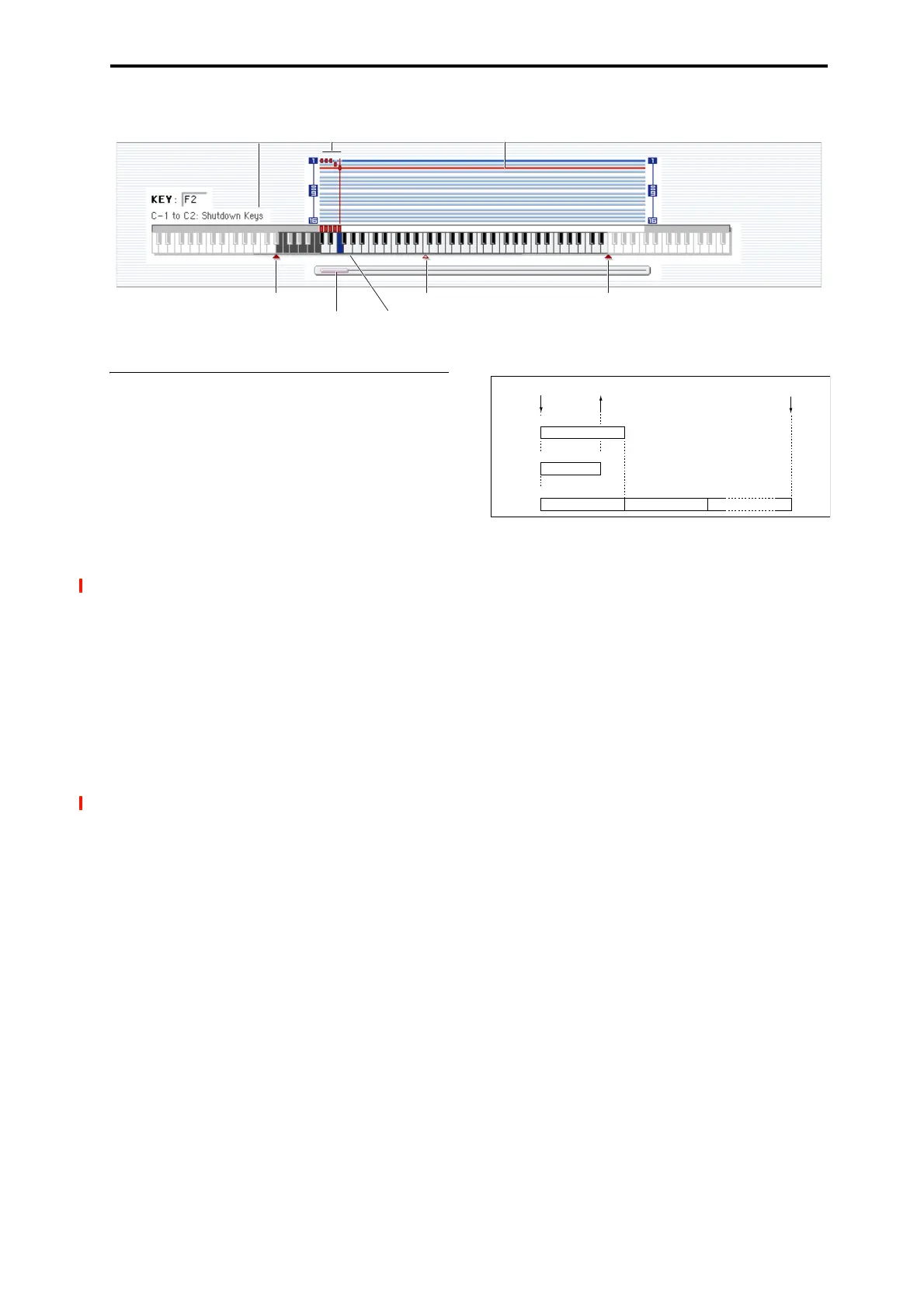SEQUENCER > Pattern/RPPR 5–3: RPPR Setup
505
5–3c: RPPR Setup
(KEY) [C#2…C8]
The current KEY is shown by a small, red triangle to the left
of the row.
Assign [Off, On]
On (checked): When you play the note specified by KEY,
the pattern selected in Pattern will be triggered.
Off (unchecked): That key will sound the currently selected
track at the corresponding pitch, just as in normal
SEQUENCER mode.
Pattern Bank [Preset, User]
Pattern [P000…718, U00…99]
Selects the RPPR pattern for the key selected in KEY. If the
selected user pattern contains no musical data, there will be
no sound when you press that key.
Track [MIDI Track 01…MIDI Track16]
Selects the track that will be used for the RPPR pattern
selected for the KEY. When you play the key, the pattern will
be played according to the settings of the track you select
here. You can make track settings in the Home– MIDI
Filter/Zones pages.
When you record in realtime with the RPPN function turned
on, the data will be recorded on the track you select here. For
details, see “Recording an RPPR performance” on page 106
of the OG.
“Information” shows the bank, name, and number of the
program that’s selected for Track.
Mode [Once, Manual, Endless]
Specifies the way in which the pattern assigned to the
specified KEY will be played.
Once: When you press the key, the complete pattern will
playback once to the end and then stop.
Manual: The pattern will continue repeating as long as you
continue holding the key, and will stop as soon as you
release the key.
Endless: The pattern will continue repeating even after you
release the key. To stop the pattern playback, press any note
below C2, or press the same key once again.
Shift [–12…+12]
Adjusts the playback pitch of the pattern for the specified
KEY in semitone steps over a range of ±1 octave.
With a setting of 0, the pattern will be played at its original
pitch.
Sync [Off, Beat, Measure, SEQ]
Specifies the way in which the pattern playback will be
synchronized when you press the specified KEY.
Off: The pattern will begin playing at the moment you press
the note.
Beat: The pattern will synchronize to the beats of the pattern
that was started by the first key (i.e., the first note-on that
occurs from a condition where no notes of the keyboard are
pressed). This setting is suitable when you wish to play
phrase patterns in unison.
Measure: The pattern will synchronize to the measures of
the pattern that was started by the first key. This setting is
suitable for rhythm, bass or drum patterns.
SEQ: The pattern will synchronize to the measures of the
sequencer song.
Non-assignable
keys
Assigned keys and
tracks
Track of the
selected key
Selected key
Key rangeKey range C4
Key range shown in the
RPPR Setup List
Once
START STOP
Manual
START STOP
Endless
START STOP
Key-on
Key-off
Same key, or C2
Key-on
