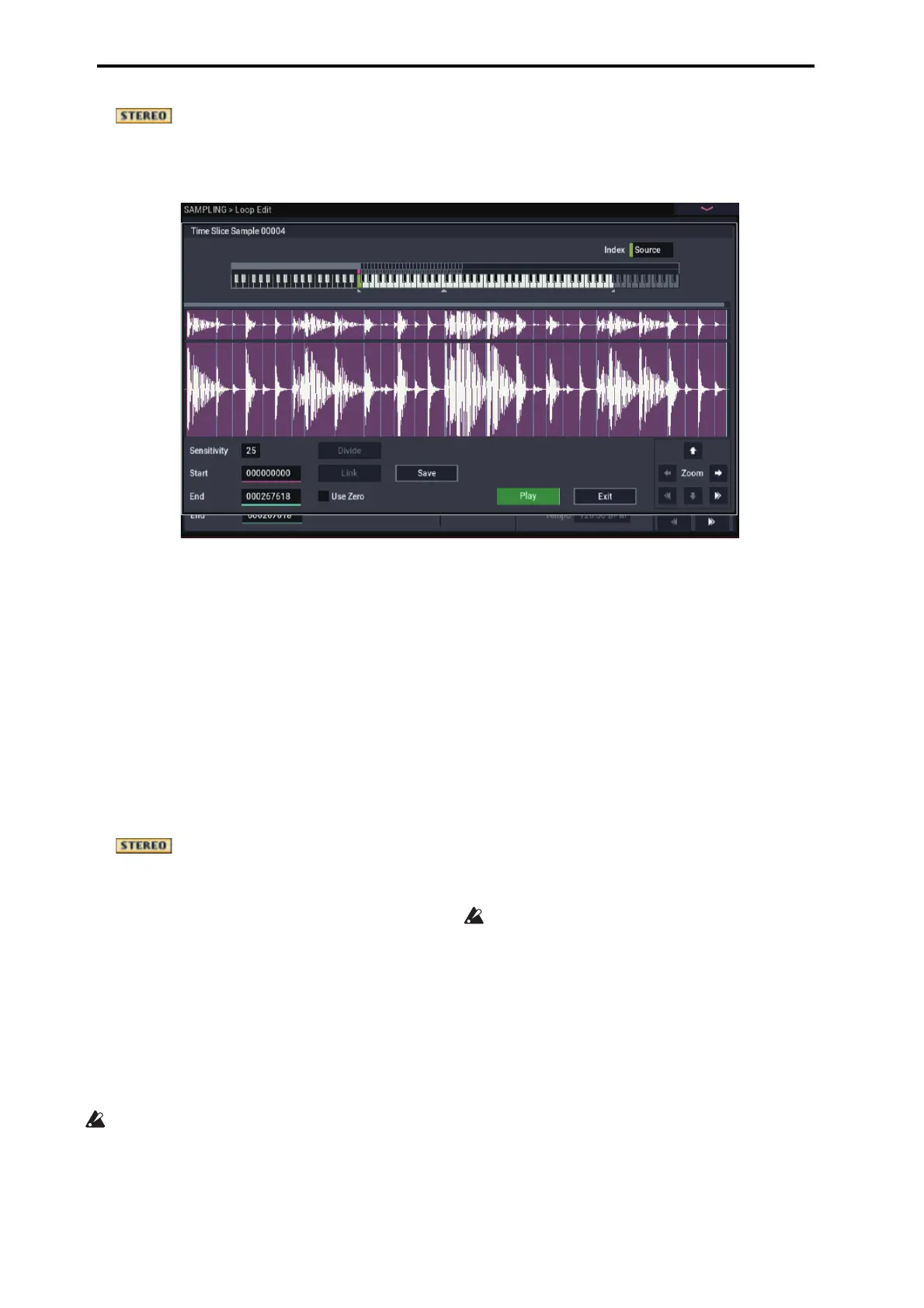SAMPLING mode
622
In the case of a stereo sample, a stereo
multisample will be temporarily used. The sample at each
index will sound in stereo.
Time Slice step 4
Index [Source, xxx(001…090)/yyy(001…090)]
Selects the sample index.
If this is set to Source, the original waveform before time
slicing will be selected.
By selecting xxx/yyy you can specify individual samples
that were sliced. xxx indicates the selected sample, and
yyy indicates the total number of samples that were
sliced. A maximum of 90 samples can be assigned to the
keyboard. If more than 90 samples were sliced, this will
display 90.
Sample waveform display: Gray lines indicate the
locations at which the sample is sliced. Red and blue lines
indicate the Start and End addresses respectively. When
Index is xxx/yyy, the sample of the selected index will be
highlighted.
In the case of a stereo sample, the L channel
sample data will be displayed above, and the R channel
sample data will be displayed below.
ZOOM: You can zoom in and zoom out in the vertical
and horizontal dimensions of the waveform shown in the
sample waveform display. (1–1f)
6. If the slice locations are not appropriate, you can
adjust Sensitivity to change the sensitivity at which
the attacks are detected, in order to change the slice
locations.
Sensitivity [00…30]
Adjusts the sensitivity at which the attacks are detected.
By increasing this value, you can detect attacks at even
lower levels, to create more finite slices.
The Level in this case does not necessarily correspond to
the “waveform level.”
Depending on the sample, the desired slicing may not
occur even if you increase the Sensitivity. If the attack
portion of the following sample has overlapped into the
end of the sample, or if the sample contains two sounds,
make adjustments in step 7.
7. Make adjustments where the automatic attack
detection did not occur correctly.
Change Index to select the sample that you wish to
adjust. Make adjustments by changing Start and End,
and by executing Divide or Link to adjust the slice
location.
Start: Specify the start address for the sample of the
currently selected Index. At the same time, the end
address of the sample for the preceding Index will also be
adjusted.
End: Specify the end address for the sample of the
currently selected Index. At the same time, the start
address of the sample for the next Index will also be
adjusted.
When adjusting the Start and End addresses of the
divided samples, use ZOOM to increase the
magnification (×1 or more) so that the sample waveform
is displayed accurately when you make adjustments. (1–
1f)
If Index is set to Source, the address of the original
waveform will be modified. If you change the start
address, the loop start address will also be changed at the
same time.
Use Zero: (1–1d)
If you wish to adjust the Start or End of a divided
sample, it is best to first check Use Zero. In general,
using zero-cross points to specify sample addresses will
make it less likely that clicks or pops will occur,
particularly at the End.
Divide: This splits the sample of the currently selected
Index into two. Use this when you wish to add another
location to slice the sample. Modify End or Start to
adjust the divided sample.
