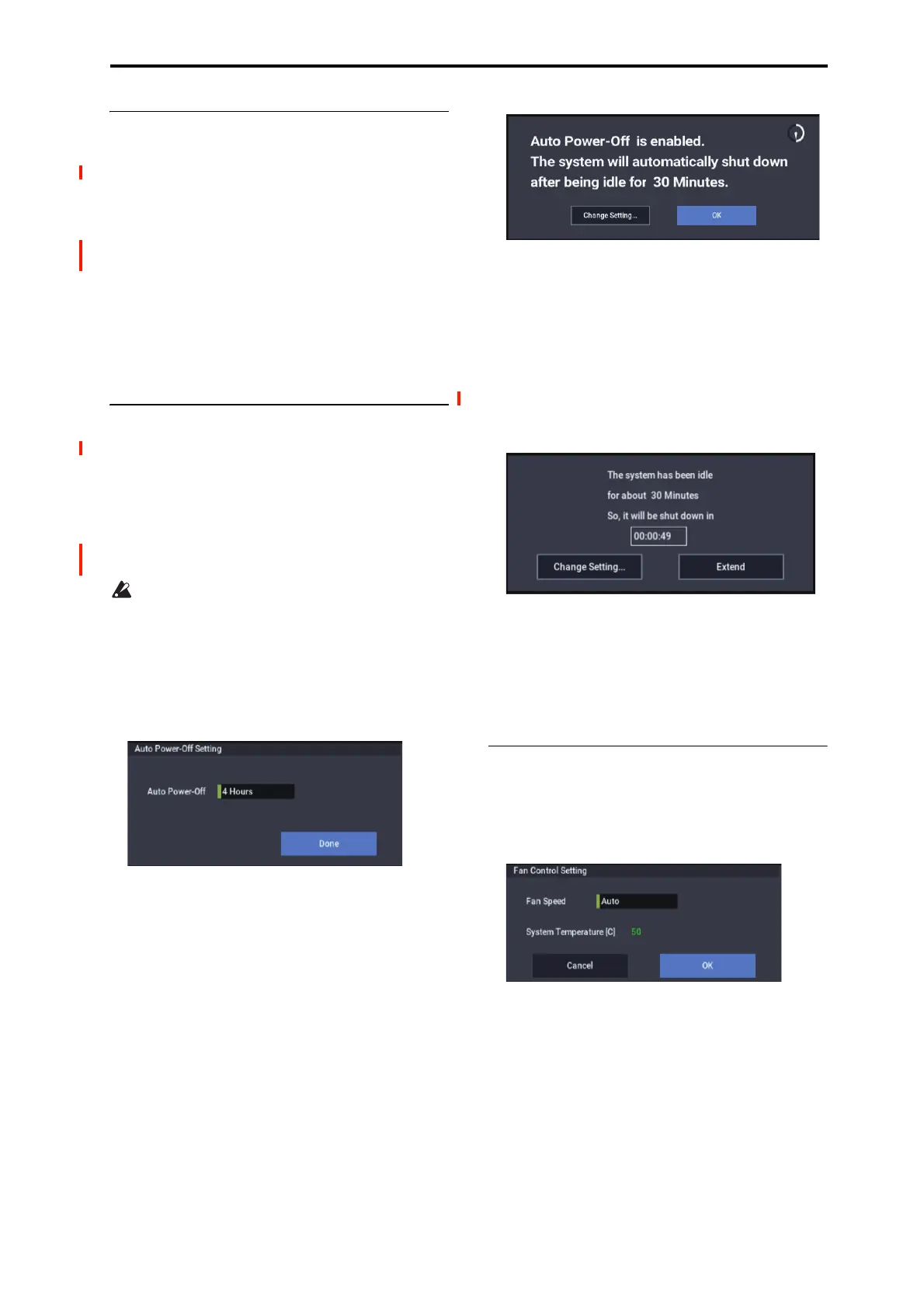GLOBAL: Page Menu Commands Display Public ID
687
Display Public ID
The Public ID is a unique identifier, like a very specific
name; it is different for each and every NAUTILUS. It’s 16
characters long (not counting the dashes between each pair
of characters), and uses only the characters 0-9 and A-F.
You’ll need to know the instrument’s Public ID when
purchasing NAUTILUS software options, or if you have to
re-authorize the NAUTILUS software.
This simple dialog displays the instrument’s Public ID.
1. Select Display Public ID to open the dialog box.
2. Write down the 16-character Public ID, as displayed
on the screen.
3. Press OK to close the dialog box.
Auto Power-Off Setting…
This menu command appears only on NAUTILUS models
which support the Auto Power-Off feature. These models
can be set to automatically turn off the power when the
system has not been active for a certain length of time.
“Activity” includes using the TouchView display and most
front panel controls, playing sounds, sending or receiving
MIDI, local or ftp drive activity, etc. It does not include
usage of the MASTER VOLUME slider, however.
When the power turns off, any un-saved edits or settings
will be lost. Make sure that you save important settings
before this occurs.
You can control the amount of time before the system turns
off, or disable Auto Power-Off entirely. To do so:
1. In the menu, select the Auto Power Off Setting…
command.
The dialog box below will appear.
2. Press the “Auto Power-Off” popup button to select the
length of idle time after which the power will turn off.
If you don’t want the power to turn off automatically,
set this to Disabled.
4 hours is the default.
You can also reach this dialog box from the two warning
dialogs associated with Auto Power-Off, as described below.
Changing the Auto Power-Off setting at startup
If Auto Power-Off is enabled, a dialog box indicating the
time until automatic power-off will appear immediately after
start-up.
The dialog box will close automatically after a few seconds.
The hourglass icon shows how much time is left before it
closes. If you touch this icon, the hourglass will pause
(shown by a red “X”) and the dialog box will remain open.
To close the dialog box, press the Change Setting or OK
buttons, or simply wait for the hourglass to complete.
1. To change the auto power-off setting, press the
Change Setting button.
The Auto Power-Off Setting dialog box will appear, just as
if you’d selected the Global menu command described
above.
Auto Power-Off warning message
When the specified length of time has elapsed without any
user input on the NAUTILUS, a message will appear,
warning you that the Auto Power-Off function is about to
turn off the power.
If you want to continue using the system, press the keyboard,
a button, or some part of the display such as the Extend
button. The Auto Power-Off function will be reset. If the
specified length of time again elapses with no user input, the
same message will appear again. You can also use the
Change Setting button to bring up the Auto Power-Off
Setting dialog, as described above.
Fan Control Setting
This allows you to control the system’s fan, and to check the
internal temperature.
1. Select the Fan Control Setting command to open the
dialog box.
2. Set the Fan Speed as desired.
Auto is the default; the system will control the fan based on
the temperature of the system.
Use Off to minimize the operating noise of the fan. Please
note that you should use this setting only temporarily, and
not routinely. If Fan Speed is set to Off, take care that the
System Temperature shown on-screen does not exceed
80°C. If the temperature exceeds 80°C, the fan will turn on
regardless of the Fan Speed setting, and continue until the
system has cooled sufficiently.
On KRONOS units from 2013 or earlier, and on the
KRONOS X, Slow is available instead of Off. With this
setting the fan will move slowly, but will not stop
