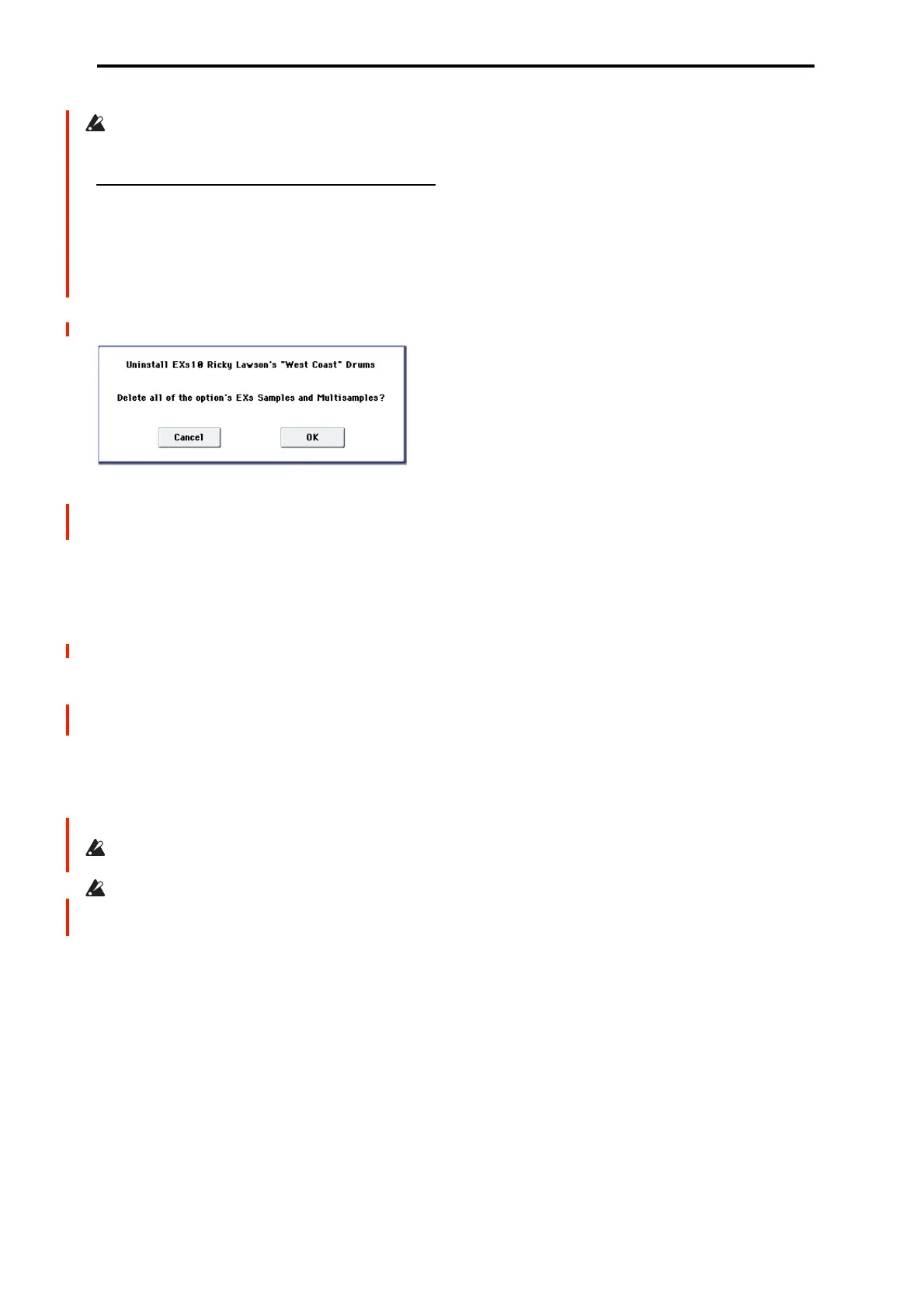GLOBAL mode
692
Be careful when executing the “Copy Arpeggio Pattern”
command, as the settings of the currently selected
arpeggio pattern will be overwritten.
Uninstall EXs
Optional EXs may be uninstalled to reclaim space on the
internal drive(s). To do so:
1. Go to the Options Info page.
2. In the list of Installed Options, select the EXs that
you’d like to remove.
3. Select the Uninstall EXs command from the menu.
A dialog box will appear:
Uninstall [EXs name and number]
Delete all of the option’s EXs Samples and
Multisamples?
4. Press OK to continue.
Another dialog box will appear, showing that the uninstall is
in progress. After the uninstall is complete, a third dialog
box will appear:
[EXs name and number] sample data deleted.
Related PCG, KSC etc. may remain; delete manually if
desired.
Only the EXs Multisamples and Drum Samples are removed
from the drive. KSC and PCG files can be edited, and so
they might contain your personal data; to avoid inadvertently
affecting your data, these files are left untouched.
5. Press OK to continue.
6. If you like, delete the related PCG and KSC files
manually in MEDIA mode.
Uninstall is available only for optional EXs10 and above.
It does not apply to EXs1 through 9.
After uninstalling, any sounds which used the uninstalled
EXs will no longer play correctly.
