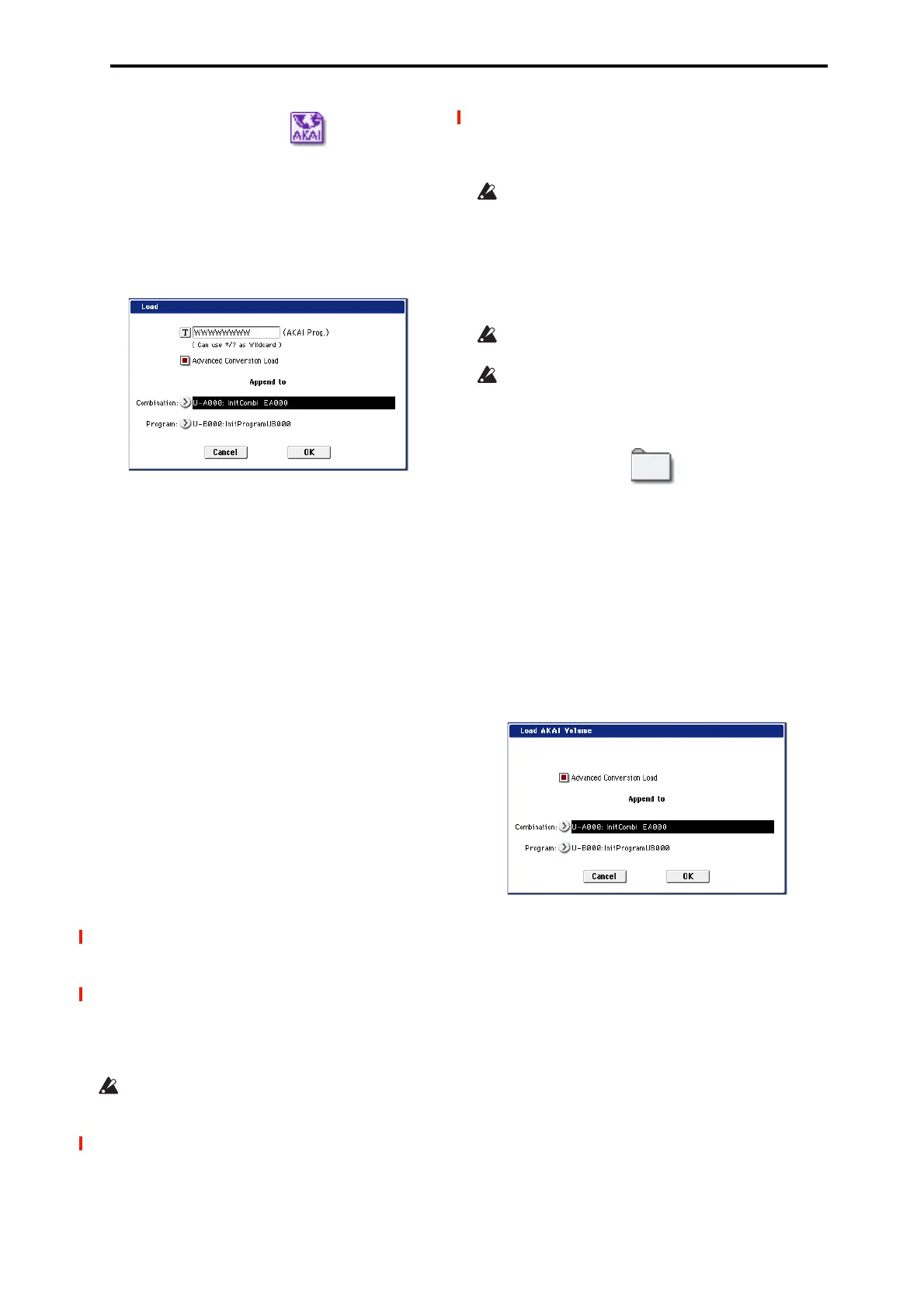MEDIA: Page Menu Commands Load selected
715
Load AKAI Program File
The selected Program file will be loaded as a NAUTILUS
program, or converted and loaded as programs +
combination. You also have the option of loading only as
multisamples and samples.
1. Select an AKAI Program file in the directory window.
2. Select the page menu command “Load selected” to
open the dialog box.
3. In “Advanced Conversion Load,” select how the
AKAI Program file will be loaded.
On (checked): Program file parameters such as key
group, key group zone, oscillator, pitch, filter, amp/pan,
LFO, and EG will be converted into a NAUTILUS
program or programs and combination.
Off (unchecked): The selected Program file will be
loaded as a multisample. Only the keymap-related
parameters within the Program file will be loaded to
create the multisample.
4. If you checked “Advanced Conversion Load,” use
“Append to: Combination” to specify the destination
bank and number of the combination that will be
created by the convert-load operation.
When you execute the command, the combinations that
are created will be loaded starting at the bank and number
you specify here.
5. If you checked “Advanced Conversion Load,” use
“Append to: Program” to specify the destination bank
and number of the program that will be created by the
convert-load operation.
When you execute the command, the programs that are
created will be loaded starting at the bank and number
you specify here.
Note: The Multisamples and Samples will be loaded after
the last Multisample and Sample currently existing in
SAMPLING mode, like loading with the Append option.
Note: If the Sample files used by the Program file are not in
the current directory or below it, a dialog box will appear,
allowing you to specify the directory. For more information,
see “If a file to be loaded cannot be found, or when loading a
file that was saved across media” on page 702.
Since sample RAM overflow checking is performed
when loading each sample file, an overflow may occur
during the loading process.
Note: If a loaded multisample is assigned samples whose
sample names end in “-L” and “-R,” an “-L” and “-R” will
automatically be added to the end (23 and 24 characters) of
the multisample name.
Note: When you load two multisamples whose multisample
names are identical except for ending in “-L” and “-R,” they
will be recognized in SAMPLING mode as a stereo
multisample.
Depending on the structure of the AKAI Program, the
data may be converted into two or more programs and
one combination when it is loaded. In this case, the
number of programs created is limited to a maximum of
sixteen (the maximum number of programs usable in a
combination), and the message “Exceeded 16 Programs”
may appear. Please be aware of this when loading
complex AKAI Program data.
If the loading-destination bank and number exceed
USER-GG127, loading will automatically stop.
The data in the locations following the specified
bank/number will be rewritten when you load. If you
want to keep this data, use Save All or Save PCG before
you load the AKAI Program data.
Load AKAI Volume
You can load Program files and Sample files in a single
operation from a Volume on an AKAI S1000/S3000 format
sample CD. On AKAI S1000/S3000 format sample CDs, the
Program files and Sample files are organized into Partitions
and Volumes (see “Files, directories, and icons” on
page 693).
1. In the 0–1: Load page, use “Drive Select” to select the
AKAI S1000/S3000 format media.
2. In the directory window, select the desired AKAI
S1000/3000 format volume.
3. Select the page menu command “Load selected” to
open the dialog box.
4. If you check “Advanced Conversion Load,” all
Sample files included in the selected volume will be
loaded as samples.
Program file settings such as key group, key group zone,
oscillator, pitch, filter, amp/pan, and EG will be
converted into a NAUTILUS program, or into programs
and a combination. (Multisamples will also be convert-
loaded.)
If you don’t check this, all Sample files included in the
selected volume will be loaded as samples, and the
Program file will be loaded as a multisample. Only the
keymap-related parameters from the Program file will be
loaded to create a multisample.
5. If you checked “Advanced Conversion Load,” use
“Append to: Combination” to specify the destination
bank and number of the combination that will be
created by the convert-load operation.
