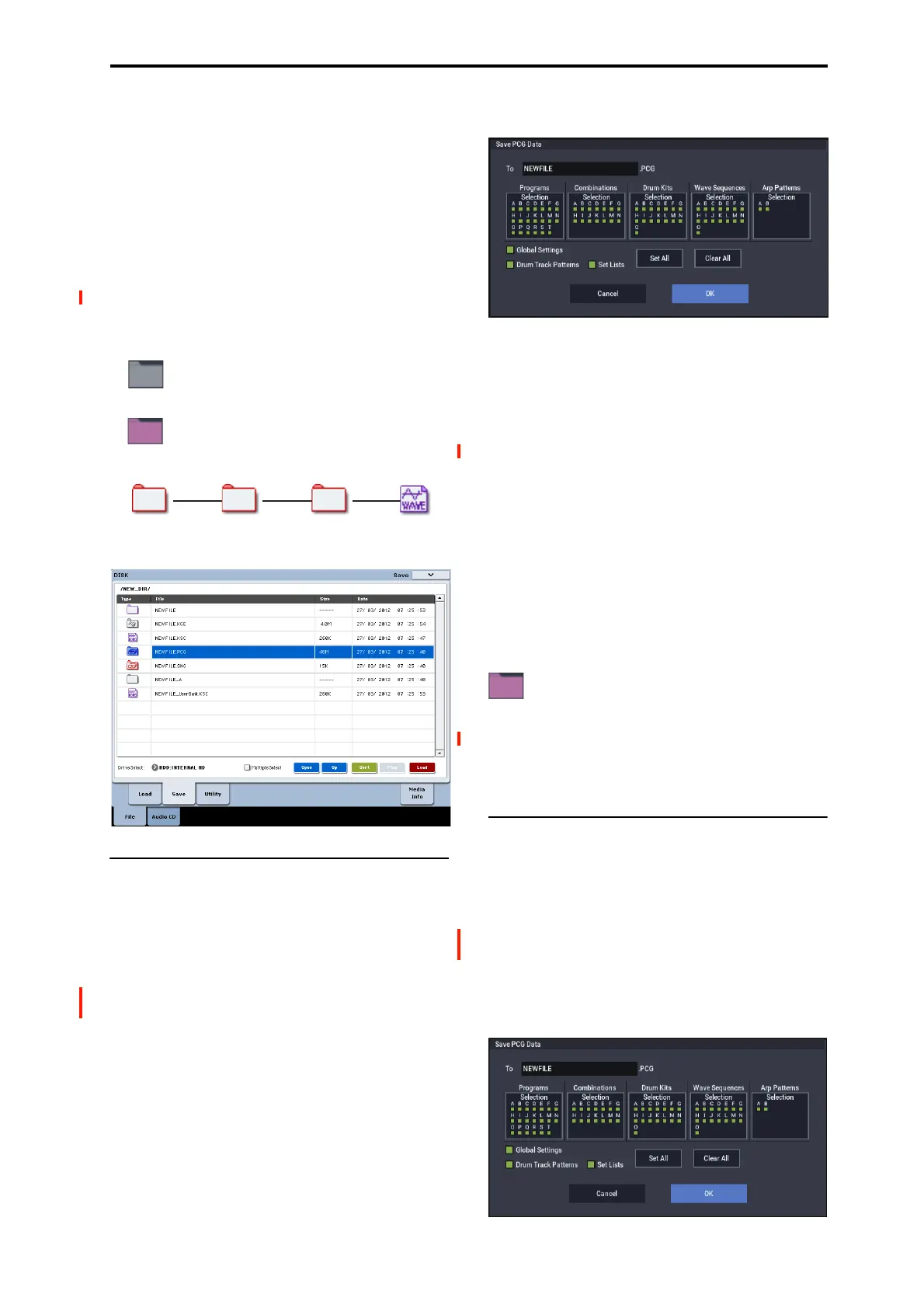MEDIA: Page Menu Commands Save PCG & SEQ
719
If the error message “No space available on medium”
appears, see “If the data being saved does not fit on one
volume of media” on page 718.
When you save, files will be created in the current
directory. If the data you save extends across two or more
media, these files will be divided. In addition to the .PCG,
.SNG, and .KSC files that will be created with the
specified filename, one directory will also be created. The
files listed in NEWFILE.KSC will be saved in this
directory.
In addition to the .PCG, .SNG, and .KSC files created
with the specified filename, two directories will also be
created.
One directory will have the “specified
filename” as its directory name, and will
contain the files listed in .KSC. (File: purple)
The other directory will have “(specified
filename)_A” as its directory name, and will
contain the WAVE files used by the regions of
each audio track in each song. (File: red)
Save PCG & SEQ
This command saves all internal memory programs,
combinations, drum kits, wave sequences, and global
settings as a .PCG file, and saves songs and regions data to a
.SNG file on the specified media.
This command is valid only when the current directory is a
DOS directory. If you are browsing inside a .PCG, .SNG, or
.KSC file, for instance, the menu command will be grayed
out.
1. Select “Save PCG & SEQ” to open the dialog box.
Save PCG & SEQ Data
2. Use the text edit button to open the text edit dialog
box, and set the name as desired.
The name will be shared by all of the saved files, each
with its own three-letter extension. For example, the
name “NewFile” will result in files named NewFile.PCG,
and NewFile.SNG.
If a USB QWERTY keyboard(commercially available) is
connected, you can use this to enter text instead of the on-
screen keyboard. For more information, see “Editing
names and entering text” on page 202 of the OG.
3. Select the bank(s) that you want to save.
For more information, see “Save All (PCG, SNG and
KSC)” on page 718.
4. To save the data, press the OK button. To cancel
without saving, press the Cancel button.
A directory will be created in addition to the .PCG and .SNG
files created with the specified filename.
The directory will have “(specified filename)_A”
as its directory name, and will contain the WAVE
files used by the regions of each audio track in
each song. (File: red)
Note: Some Global settings are not saved, including:
• Memory Protect settings
• System Clock setting
Save PCG
This command saves all internal memory programs,
combinations, drum kits, wave sequences, and global
settings as a .PCG file.
This command is valid only when the current directory is a
DOS directory. If you are browsing inside a .PCG, .SNG, or
.KSC file, for instance, the menu command will be grayed
out.
1. Select “Save PCG” to open the dialog box.
Save PCG Data
(SNG Name)_A SONG000
...
SONG199
ATRACK01
...
ATRACK16