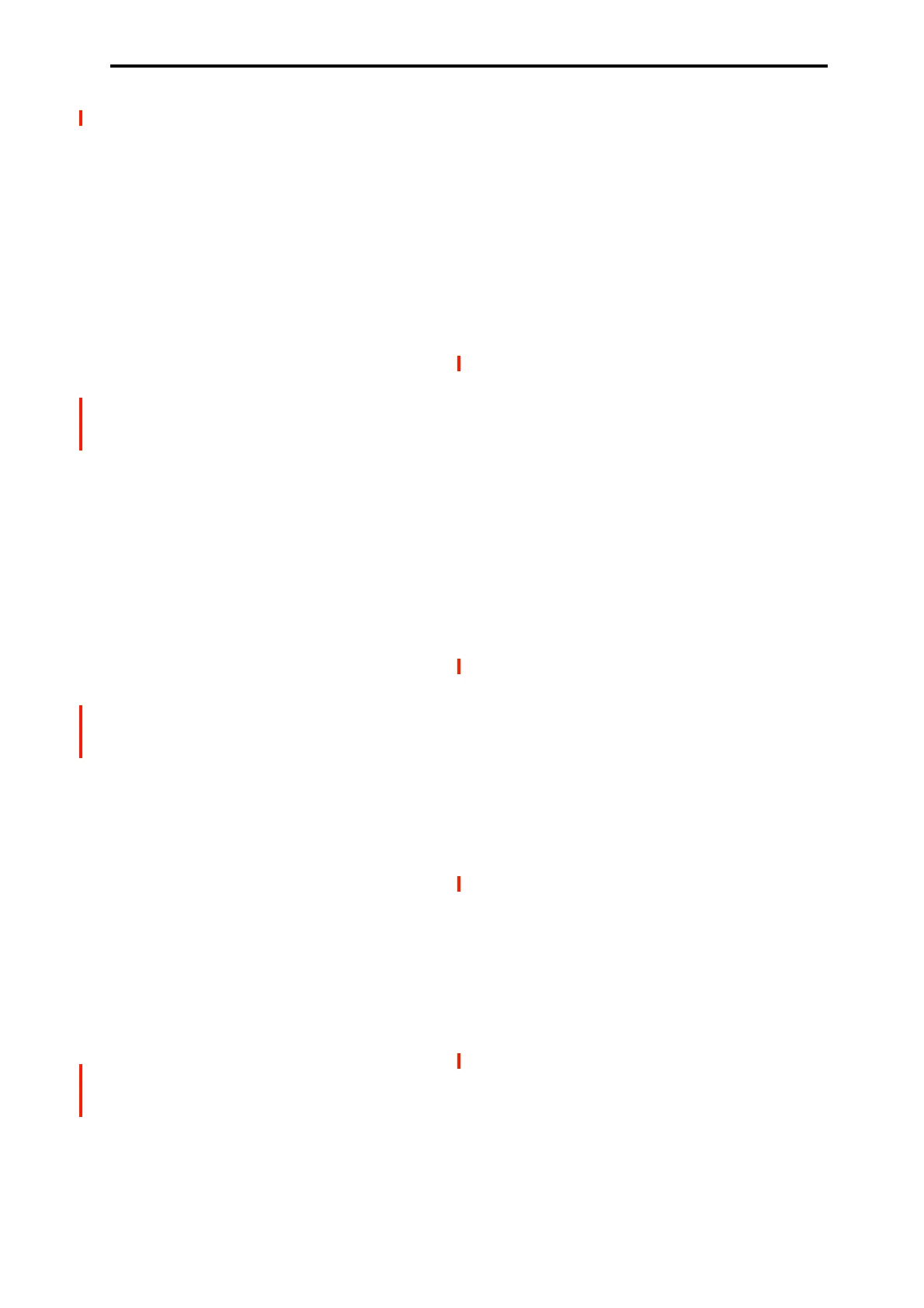Alternate Modulation Sources (AMS) Alternate Modulation settings
909
Pan (PROGRAM 4–1c)
The oscillator pan can be controlled by the wave sequence’s
AMS Out, EG, LFO, keyboard tracking, controllers, or
tempo etc.
• If you select Note Number as the AMS and set
“Intensity” to +50, panning will be controlled by the
keyboard position: center at the C4 note, far right at C6
or above, and far left at C2 or below.
• If EG is selected as the AMS, the oscillator pan will be
controlled in synchronization with the changes in EG
level. If “Intensity” is set to a positive (+) value, the pan
will move toward the right as the EG level increases, and
toward the left as the EG level decreases. If “Intensity” is
set to a negative (–) value, the opposite effect will occur.
EG Reset —
Pitch EG (PROGRAM 2–9a)
Filter EG (PROGRAM 3–4a)
Amp EG (PROGRAM 4–3a)
You can use the wave sequence’s AMS Out, EG, LFO,
keyboard tracking, controllers, or tempo etc. to control EG
Reset. Use the Threshold setting to specify the AMS value at
which result will occur.
• By setting AMS to Common LFO, you can reset the
envelope cyclically at the interval of the Common LFO.
The result is just as if the shape specified by the envelope
were being used as a special LFO.
• You can reset the envelope by setting AMS to a
controller such as JS+Y, and operating the controller
when desired, producing a one-shot filter envelope
sweep.
EG Level —
Pitch EG (PROGRAM 2–9c)
Filter EG (PROGRAM 3–4c)
Amp EG (PROGRAM 4–3c)
EG levels can be controlled by the wave sequence’s AMS
Out, Common LFO, keyboard tracking, controllers, or
tempo etc.
You can specify an “Intensity” value for each EG segment
(“Start,” “Attack,” “Break”). If you set the “Intensity” value
to +66, you will be able to control the respective level over a
maximum range of ±99.
•Set AMS to Velocity for Amp EG Level Modulation,
Intensity “Start” to +00, “Attack” to +66, and “Break” to
–66.
Set all Amp EG levels to +00. As you play with
increasing velocity, the EG levels will change more
greatly. At the maximum velocity, the Start Level will
stay at +00, but the Attack Level will change to +99 and
the Break Level will change to –99.
EG Time —
Pitch EG (PROGRAM 2–9d)
Filter EG (PROGRAM 3–4d)
Amp EG (PROGRAM 4–3d)
EG times can be controlled by the wave sequence’s AMS
Out, Common LFO, keyboard tracking, controllers, or
tempo etc.
You can specify an “Intensity” value for each EG segment
(“Attack,” “Decay,” “Slope,” “Release”). EG times are
determined by the Alternate Modulation value when the
preceding point is reached. For example, the Alternate
Modulation value at the moment the envelope reaches the
attack level will determine the decay time.
If “Intensity” is set to a value of 8, 17, 25, 33, 41, or 49, the
corresponding time can be multiplied by a maximum of 2, 4,
8, 16, 32, or 64 times (or divided by 1/2, 1/4, 1/8, 1/16, 1/32,
1/64).
• Select JS +Y:CC#01 for “AMS,” and set “AMS
Intensity” to +8, “At” to +, “Dc” to –, and “Sl” and “Rl”
to 0. When you move the joystick in the +Y direction,
the Attack Time will be lengthened by a maximum of 2
times. The Decay Time will be shortened by a maximum
of 1/2. The Slope and Release times will not change.
LFO Frequency (PROGRAM 5–1a)
The frequency of LFO 1, 2 or Common LFO can be
controlled by the wave sequence’s AMS Out, EG, keyboard
tracking, controllers, or tempo etc.
You can also use the LFO2 frequency to modulate LFO1, or
use the Common LFO frequency to modulate LFO 1/2.
If “Intensity” is set to a value of 16, 33, 49, 66, 82, or 99, the
corresponding frequency can be multiplied by a maximum
of 2, 4, 8, 16, 32, or 64 times (or divided by 1/2, 1/4, 1/8,
1/16, 1/32, 1/64).
• Select JS +Y:CC#01 for “AMS,” and set “Intensity” to
+16. When you move the joystick in the +Y direction,
the LFO frequency will be increased by a maximum of 2
times. If you set “Intensity” to –16 and move the joystick
in the +Y direction, the LFO frequency will be decreased
by up to 1/2.
LFO Frequency AMS Intensity (PROGRAM 5–1b)
You can use the wave sequence’s AMS out, EG, keyboard
tracking, controllers, or tempo etc. to control the intensity of
the AMS that controls the frequency of the LFO 1, 2, or
Common LFO.
For example if you’re using the pitch EG to modulate the
LFO frequency, you could use a separate AMS to control the
depth of this effect.
•Set AMS to a controller such as SW 1 or 2, so that the
pitch EG will lightly control the LFO frequency when
the switch is off, and more deeply when the switch is on.
LFO Shape (PROGRAM 5–1a)
You can use a wave sequence’s AMS Out, EG, keyboard
tracking, controllers, or tempo etc. to control the shape of the
LFO 1, 2, or Common LFO waveform. You can also use the
LFO2 frequency to modulate LFO1, or use the Common
LFO frequency to modulate LFO 1/2.
• You can control the LFO waveform by setting AMS to a
controller such as JS+Y, and operating the controller
when desired.
Common LFO Reset (PROGRAM 5–9a)
You can use a controller or tempo etc. to reset the Common
LFO.
• By setting AMS to Gate 1, you can make the Common
LFO reset when a note is played from a state in which all
notes are off. For example, this will ensure that a filter
sweep always starts from the same place.
• You can set AMS to a controller such as JS+Y, and
operate the controller when you want to reset the LFO.
