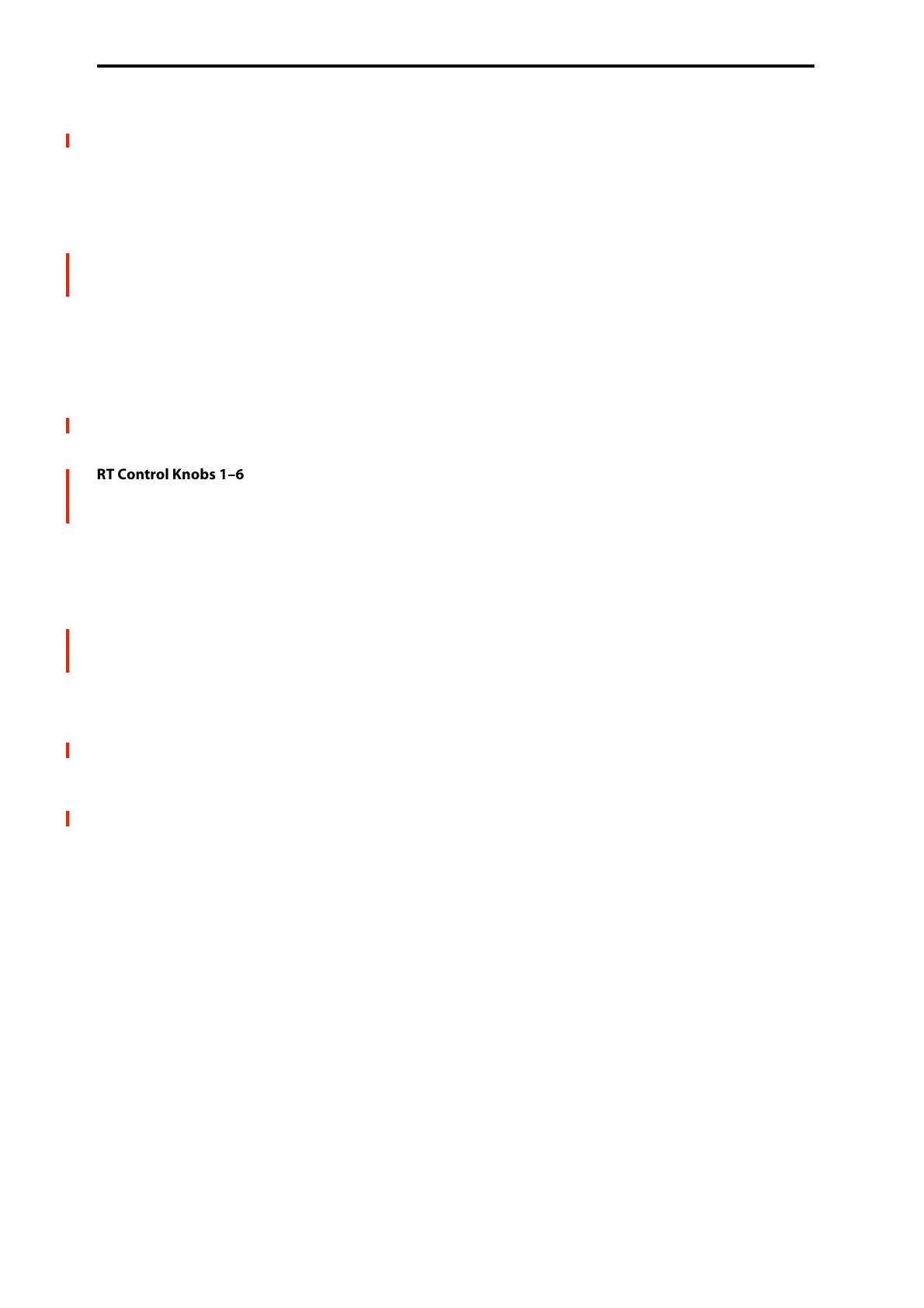Appendices
916
Tap Tempo
This duplicates the function of the front-panel TAP button,
for setting the system tempo in real-time.
ARP ON/OFF
The foot switch will turn ARP on/off.
ARP LATCH ON/OFF
The foot switch will turn ARP LATCH on/off.
JS+Y (CC#01)
The switch will control the effect produced by joystick
movement in the +Y direction (Vertical upward).
JS–Y (CC#02)
The switch will control the effect produced by joystick
movement in the –Y direction (Vertical downward).
CC#16, CC#18
The switch will control the effect of the VALUE slider.
RT Control Knobs 1–6
The switch duplicates the function of the selected RT
Control Knobs 1–6. When the switch is on, it produces the
same effect as when the knob is rotated fully to the right;
when it is Off, it produces the same effect as when the knob
is rotated fully to the left.
SW1, 2
The footswitch duplicates the function of the selected front-
panel switch.
Value Inc
The switch will duplicate the function of the front-panel
+ button. For more information, see “Using a footswitch to
select Programs” on page 26 of the OG.
Value Dec
The switch will duplicate the function of the front-panel
− button.
DRUM ON/OFF
The foot switch will turn the Drum Track on and off,
duplicating the functionality of the front-panel DRUM
TRACK button.
