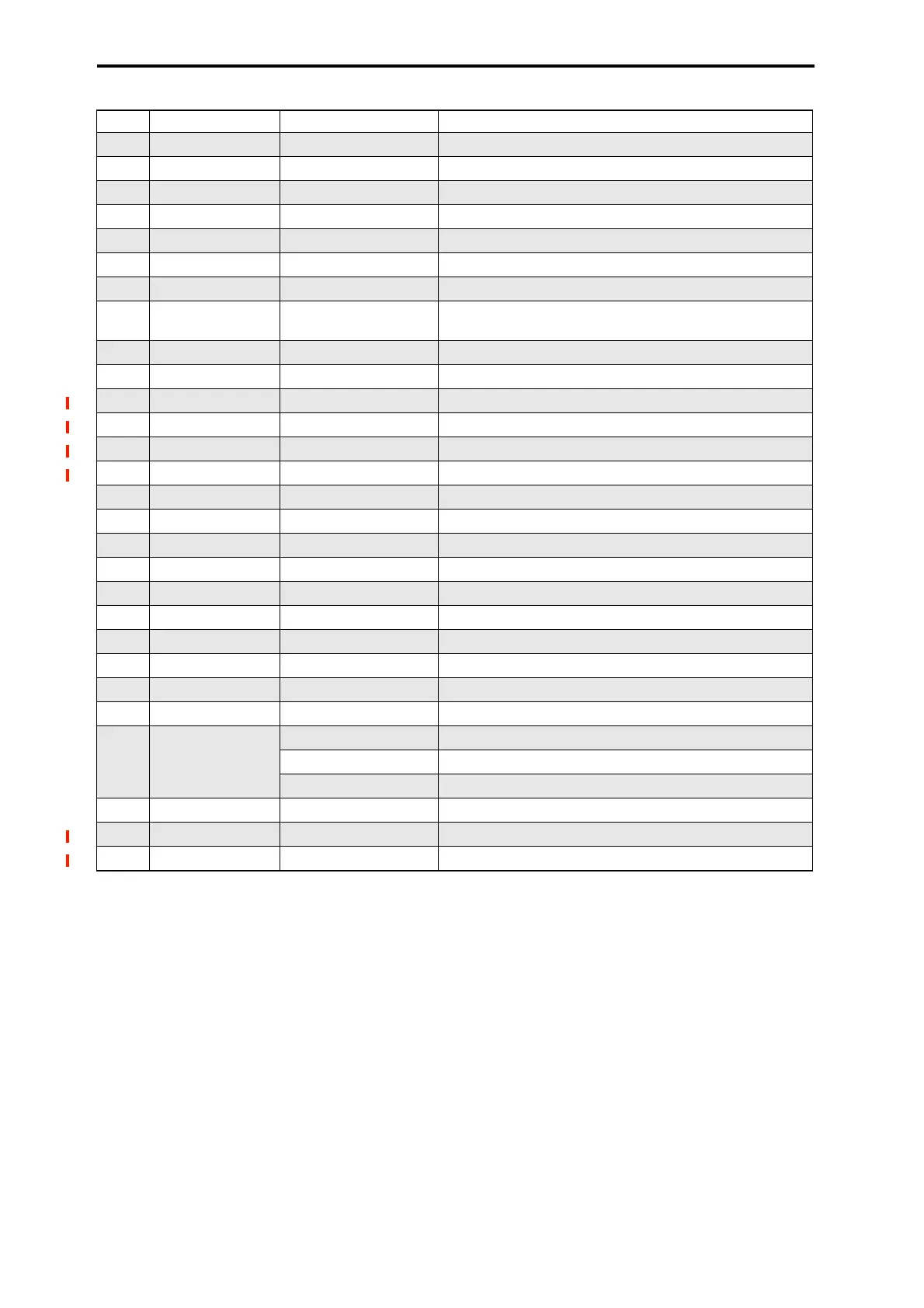Appendices
922
*1 Bank Select
In the NAUTILUS sequencer, bank select messages are
normally specified as part of program change events. In
some cases, however, this may be insufficient when
changing banks on an external device. In such cases, you can
use CC#00 and CC#32 to specify the banks.
For information on the relation between bank select numbers
and the banks of your external device, refer to the owner’s
manual for your external device.
*2 RPN (Registered Parameter Number)
Pitch bend range, fine tune, and coarse tune can be
controlled using Registered Parameter Control (RPC)
messages. As with standard CCs, these apply individually to
each MIDI channel.
RPCs work differently from standard CCs. First, you send a
Registered Parameter Number (RPN) message to select the
parameter that you wish to edit. This message includes two
CCs: first CC#100 with a value of 1, 2, or 3 (to select the
parameter) and then CC#101 with a value of 0 (to complete
the message).
Next, you set the value for the selected parameter using
CC#06. In the case of RPN 1 (Fine Tune), you can also use
CC#38 for extra-fine control.
The data entry values for each parameter and the
corresponding settings are as follows.
75 Decay time 0…127 Scales Decay and Slope times of the filter and amp EGs *4
76 LFO1 speed 0…127 Scales LFO1 speed *4
77 LFO1 depth 0…127 Scales amount of pitch modulation by LFO1 *4
78 LFO1 delay 0…127 Scales LFO1 delay *4
79 Filter EG intensity 0…127 Scales amount of cutoff modulation by filter EG *4
80 SW1 modulation 0…63(Off), 64…127(On) AMS/Dmod source SW1 Mod.; may be assigned to physical SW1
81 SW2 modulation 0…63(Off), 64…127(On) AMS/Dmod source SW2 Mod.; may be assigned to physical SW2
82 Foot switch 0…63(Off ), 64…127(On)
AMS/Dmod source Foot Switch; may be assigned to the Assignable
Foot Switch
83 Controller (CC#83) 0…127 AMS/Dmod source
84 – – –
85 X-Y Control +X 0…127 X-Y Control position on the X axis (XY +X Mod.)
86 X-Y Control –X 0…127 Inverse of X-Y Control position on the X axis (XY –X Mod.)
87 X-Y Control +Y 0…127 X-Y Control position on the Y axis (XY +Y Mod.)
88 X-Y Control –Y 0…127 Inverse of X-Y Control position on the Y axis (XY –Y Mod.)
89…90 – – –
91 Effect depth 1 0…127 Scales Send 2 level
92 Effect depth 2 0…63(Off ), 64…127(On) Simultaneous on/off control for Insert Effects 1…12 *5
93 Effect depth 3 0…127 Scales Send 1 level
94 Effect depth 4 0…63(Off ), 64…127(On) Simultaneous on/off control for Master Effects 1&2 *5
95 Effect depth 5 0…63(Off), 64…127(On) Simultaneous on/off control for Total Effects 1&2 *5
96 Data increment 0
97 Data decrement 0
98 NRPN(LSB) – LSB of NRPN
99 NRPN(MSB) – MSB of NRPN
100 RPN(LSB)
0 Selects Pitch Bend Range for RPN editing *2
1 Selects Fine Tune for RPN editing *2
2 Selects Coarse Tune for RPN editing *2
101 RPN(MSB) 0 MSB of RPN
118 X-Y Control X 0…127 Default CC assignment for X-Y Control X-axis *7
119 X-Y Control Y 0…127 Default CC assignment for X-Y Control Y-axis *7
CC# Name Range Notes
