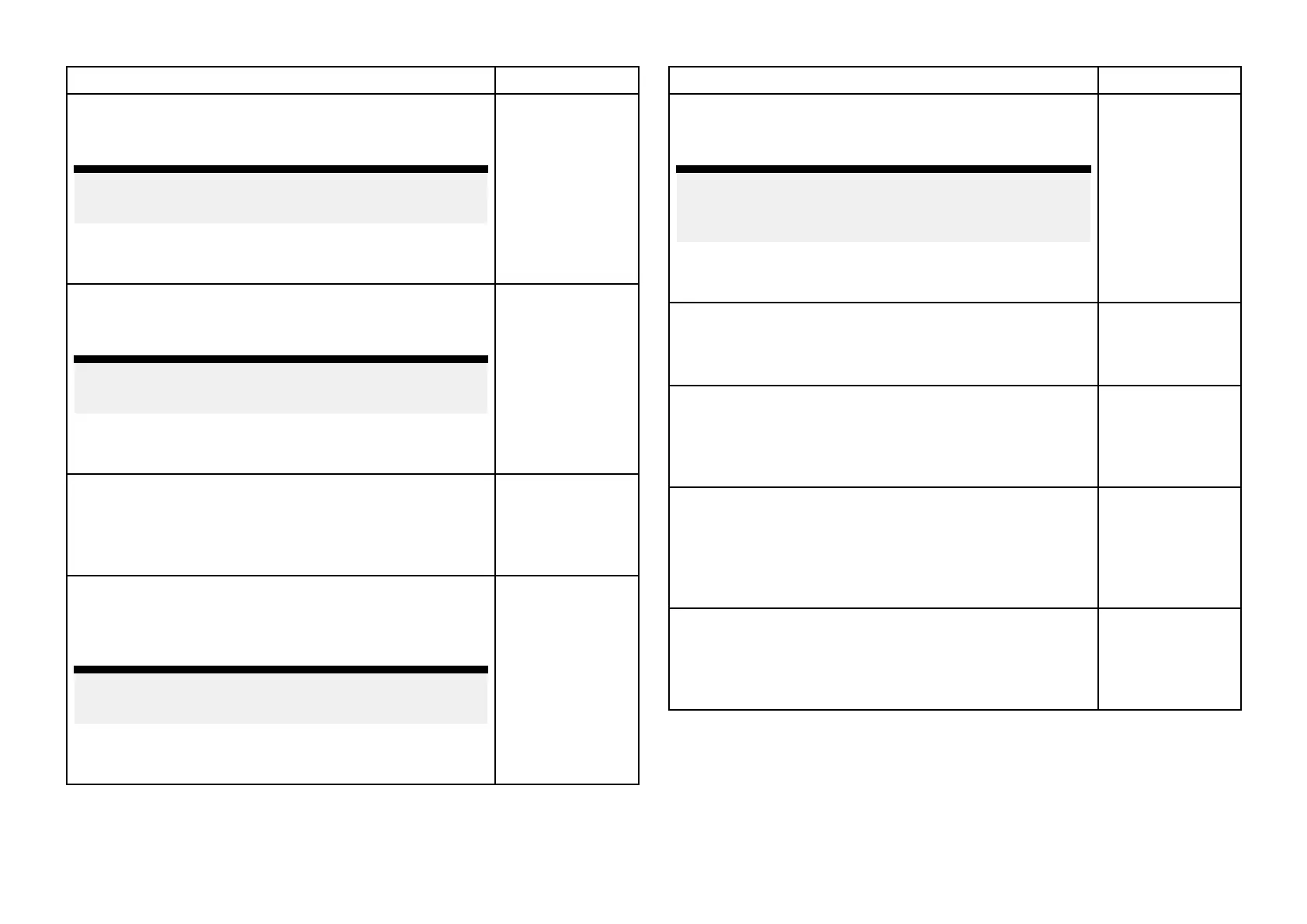MenuitemanddescriptionOptions
[AIS]
EnablesanddisablesthedisplayofAIStargetsinthe
Chartapp
.
Note:
AIShardwareisrequired.
Thissettingisalwaysavailableandnotdependenton
thechartsinuse .
•On
•Off
[R adar]
EnablesanddisablesthedisplayofaRadaroverlayin
theChartapp.
Note:
R adarhardwareisrequired.
Thissettingisalwaysavailableandnotdependenton
thecartographyinuse .
•On
•Off
[R angerings]
EnablesanddisablesthedisplayofRadarstylerange
ringsintheChartapp.
Thissettingisalwaysavailableandnotdependenton
thecartographyinuse.
•On
•Off
[FO V:]
EnablesanddisablestheClearCruise™Augmented
Reality(AR)camera’sfieldofview(FOV)overlayinthe
Chartapp.
Note:
ClearCruiseenabledcameraisrequired.
Thissettingisalwaysavailableandnotdependenton
thechartsinuse .
•On
•Off
MenuitemanddescriptionOptions
[W
eatherRadar]
EnablesWeatherRadarprecipitationdataoverlayin
theChartapp.
Note:
Onlyavailablewhenconnectedtoacompatible
SiriusXMweatherreceiverwithavalidsubscription.
Thissettingisalwaysavailableandnotdependenton
thechartsinuse.
•On
•Off
[Tides]
EnablesanddisablesdisplayofTideandCurrent
graphicsattideandcurrentstations.
ThissettingisavailablewhenusingNavionics®charts.
•On
•Off
[Streets&POI]
Enablesanddisablesthedisplayofenhancedstreet
detailsandpointofinterestintheChartapp.
ThissettingisavailablewhenusingLightHouse™charts
withavalidpremiumsubscription.
•On
•Off
[UAV]
DisplaystheUAVicon,theUAVheading(camera
direction),UAVCOGandalinebetweentheUAVand
yourvessel.
Thissettingisalwaysavailableandnotdependenton
thechartsinuse.
•On
•Off
[Rudderbar]
Enablesanddisablesdisplayofrudderbarindicator.
Fordetailsreferto:p.175—Rudderbarindicator
Thissettingisalwaysavailableandnotdependenton
thechartsinuse.
•On
•Off
202
